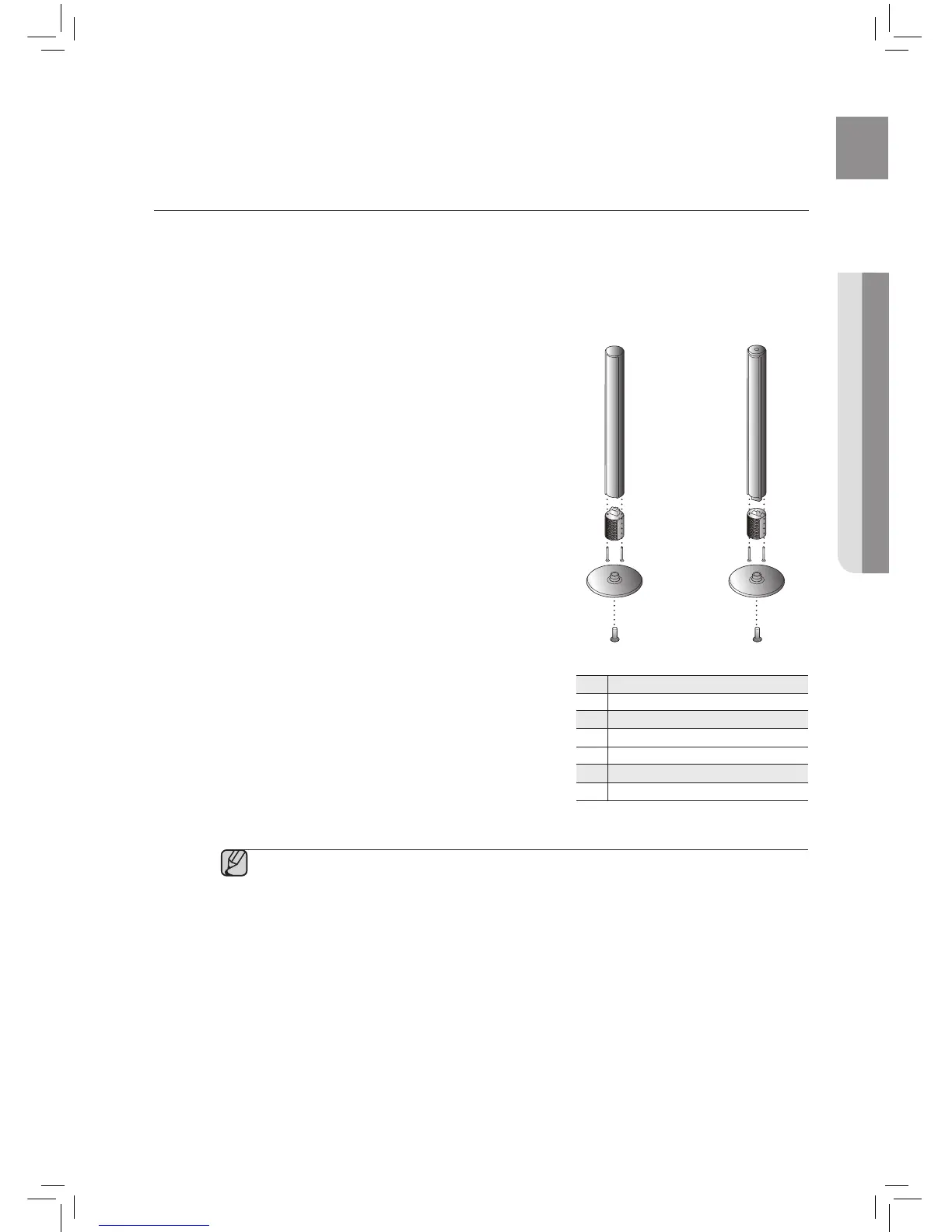13
ENG
● CONNECTIONS
INSTALLING THE SPEAKERS ON THE STAND
Separated speakers can be installed on your desired spot individually.
▪ Arrange the cables through the terminal tabs in the rear of the base plate’s cradle.
▪ To separate the speaker unit, pull it vertically.
Connecting
• Check both MAIN SET (RIGHT), speaker (LEFT) speaker units.
1. Check pairs of separated MAIN SET A, B and cradles N, O/ J.
2. Insert N and O vertically in the MAIN SET A and B, respectively.
Then, tighten screw E to the end of the hole.
3. When done, insert J into the respective speaker assembly. Use
screw L to tighten each bottom component as shown.
• Fit each of ASSY STAND and ASSY COVER P-CAP SPK into
the corresponding hole before tightening it.
• For separate type installations, two speakers require cabling
to the cradles' terminal tabs.
A
MAIN SET (RIGHT)
B
SPEAKER (LEFT)
N
ASSY COVER P-CAP MAIN
O
ASSY COVER P-CAP SPK
J
ASSY STAND
E
SCREW
L
SCREW
B A
J
O N
L
E