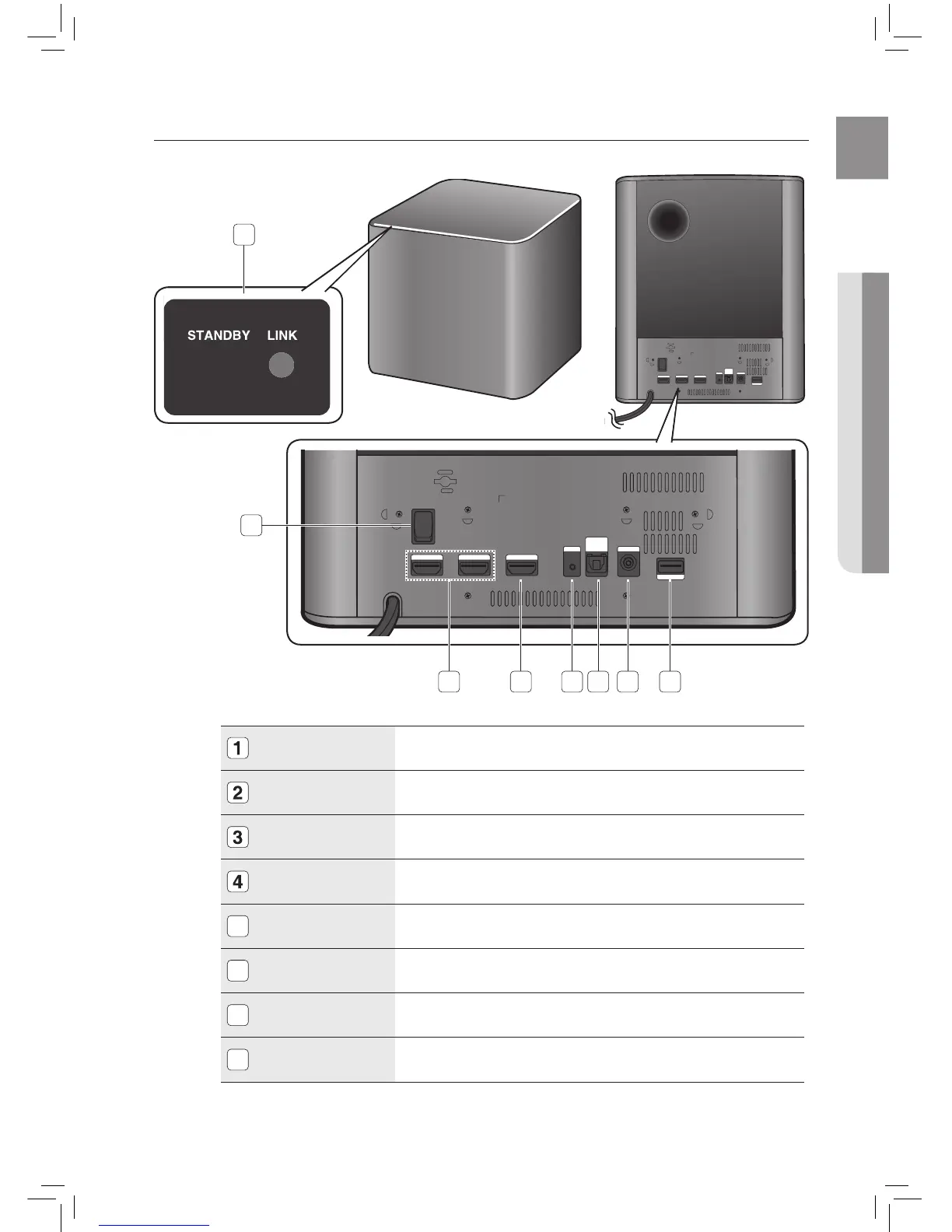9
ENG
● DESCRIPTION
LINK INDICATOR
Displays the current STANDBY or LINK indicator.
POWER SWITCH
Turns the Wireless Subwoofer on and off.
HDMI IN 1,2 JACK
Receives digital video and audio signals simultaneously using an
HDMI cable.
HDMI OUT JACK
Outputs digital video and audio signals simultaneously using an
HDMI cable.
5
ID SET BUTTON
Used to link the subwoofer to the main unit.
6
DIGITAL AUDIO IN
Connect to the digital (optical) output of an external device.
7
AUX IN
Connect to the Analog output of an external device.
8
USB PORT
Connect here and play files from external USB storage devices
such as MP3 players.
SUBWOOFER FRONT/REAR PANEL
STANDBY
LINK