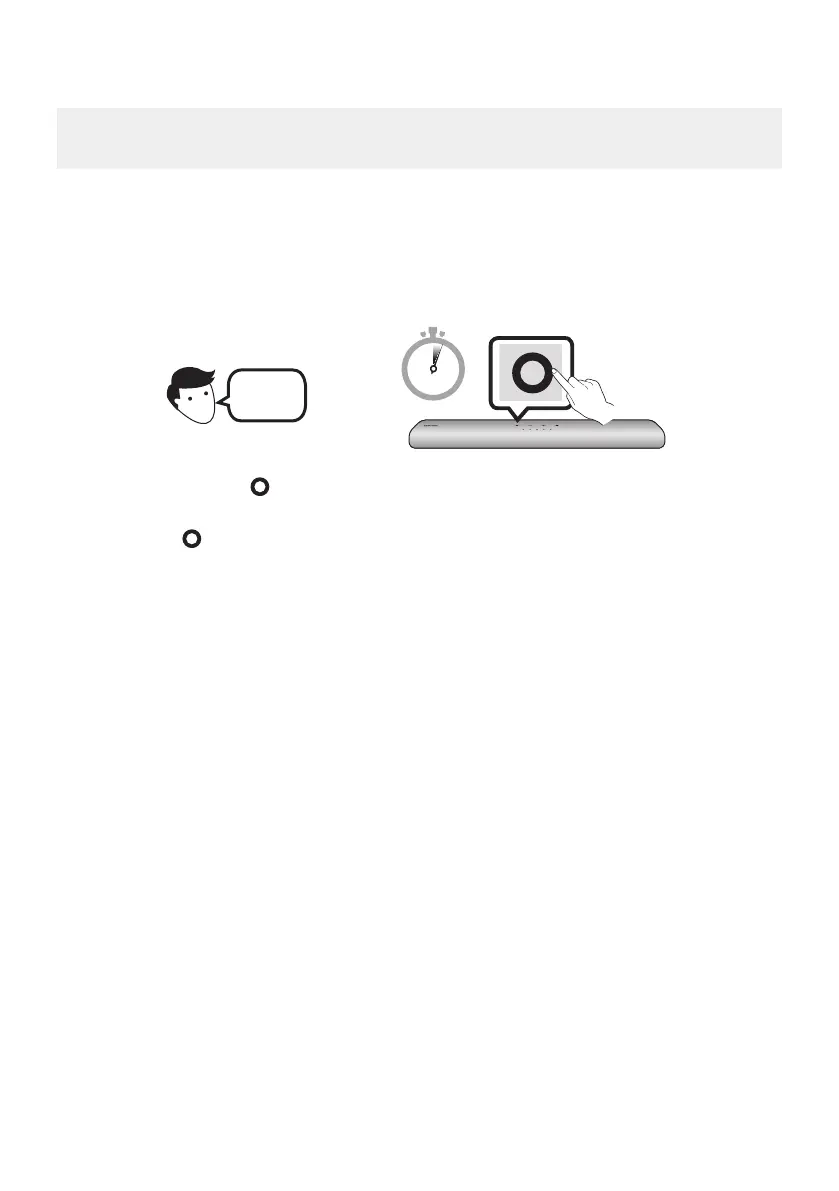ENG - 32
ConguringAmazonAlexa
• Amazon Alexa is a service provided by Amazon.
• This service is available only in some languages but not in other countries or regions.
Using Alexa, you can play music, listen to news, see weather forecasts, and control home appliances.
To use Amazon Alexa, an Amazon account is required to connect the Soundbar over the network.
1. Install the SmartThings app on your mobile device and then launch it.
2. Enter the Alexa account by following the instructions on the app and then log in the service.
Top of the Soundbar
3 Sec
"Alexa"
OR
3. Call Alexa or press the (Multi Function) button on the Soundbar for 3 seconds to use the Alexa
service.
• Press the (Multi Function) button for 3 seconds to call Alexa. Say with the button pressed to
enable voice recognition.
• The LED indicator status on the Soundbar changes depending on the Alexa status. See page
34 for details.
