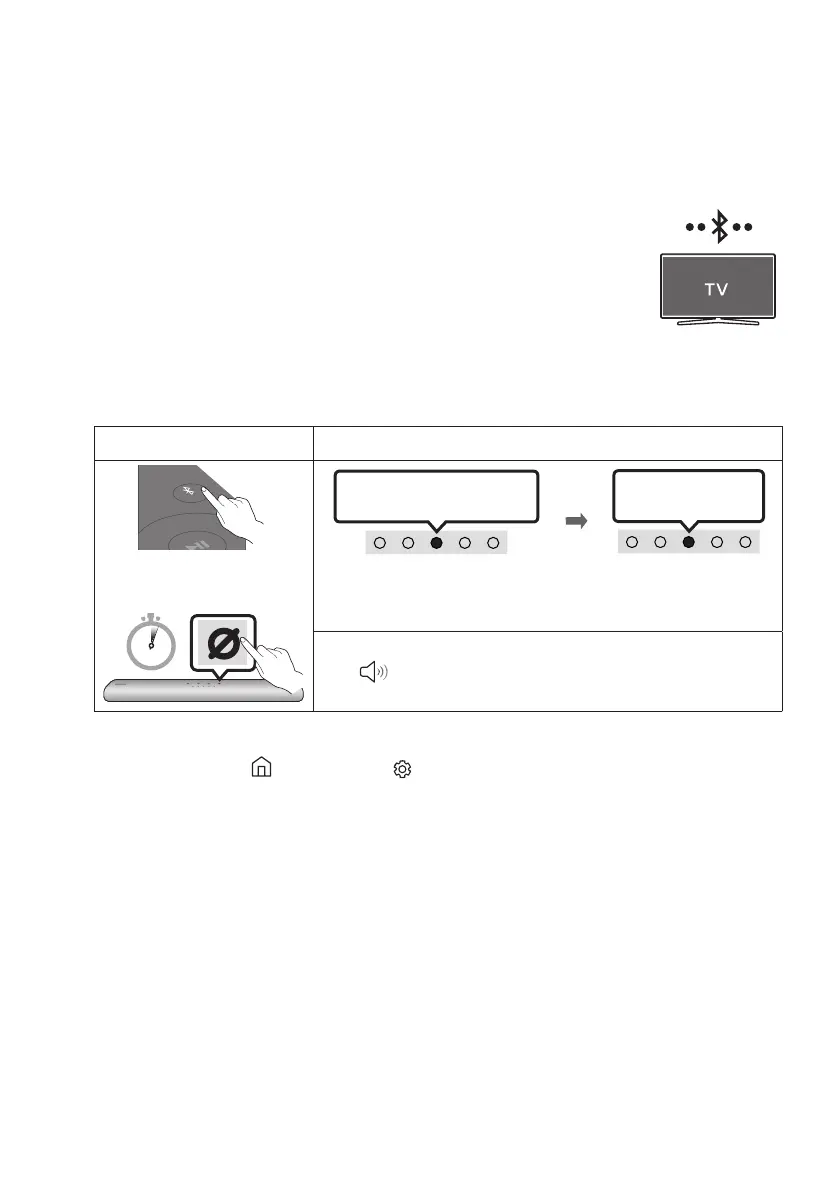FRA - 24
06 UTILISATION D'UNE CONNEXION SANS
FIL AVEC LE TÉLÉVISEUR
Méthode1.ConnexionparBluetooth
Lorsqu'un téléviseur Samsung est connecté via Bluetooth, vous pouvez entendre le
son stéréo sans les tracas du câblage.
• Un seul téléviseur Samsung peut être connecté à la fois.
• Un téléviseur Samsung prenant en charge Bluetooth peut être connecté.
Vériez les spécications de votre téléviseur.
Connexion initiale
1.
Bouton Appairage Bluetooth Voyant DEL
PAIR
OU
Appairage
LesvoyantsRouge→ Vert →
Bleu clignotent
Levoyantcyan
clignote 3 fois
Connexion établie
En mode « Bluetooth »
5 Sec
• Jusqu'à ce que l'appairage soit terminé, les voyants DEL multicolores
s'allument successivement : Rouge → Vert → Bleu.
«ReadytoconnectviaBluetooth.»
2. Sélectionnez le mode Bluetooth sur le téléviseur Samsung.
(Par exemple, Accueil ( ) Paramètres ( ) Son Sortie audio Liste des haut-parleurs
Bluetooth [AV] Samsung Soundbar S60T / [AV] Samsung Soundbar S61T (Bluetooth))
3. Sélectionnez «[AV] Samsung Soundbar S60T / [AV] Samsung Soundbar S61T» dans la liste sur
l'écran du téléviseur.
Un Soundbar disponible est indiquée par «Association requise» ou «Associé» sur la liste des
appareils Bluetooth du téléviseur. Pour connecter le téléviseur Samsung au Soundbar, sélectionnez
le message, puis établissez une connexion.
4. Vous pouvez maintenant entendre le son du téléviseur Samsung à partir du Soundbar.
• S'il existe un historique de connexion entre le Soundbar et le téléviseur Samsung, le Soundbar
est automatiquement connecté lorsque vous passez au mode «Bluetooth».
