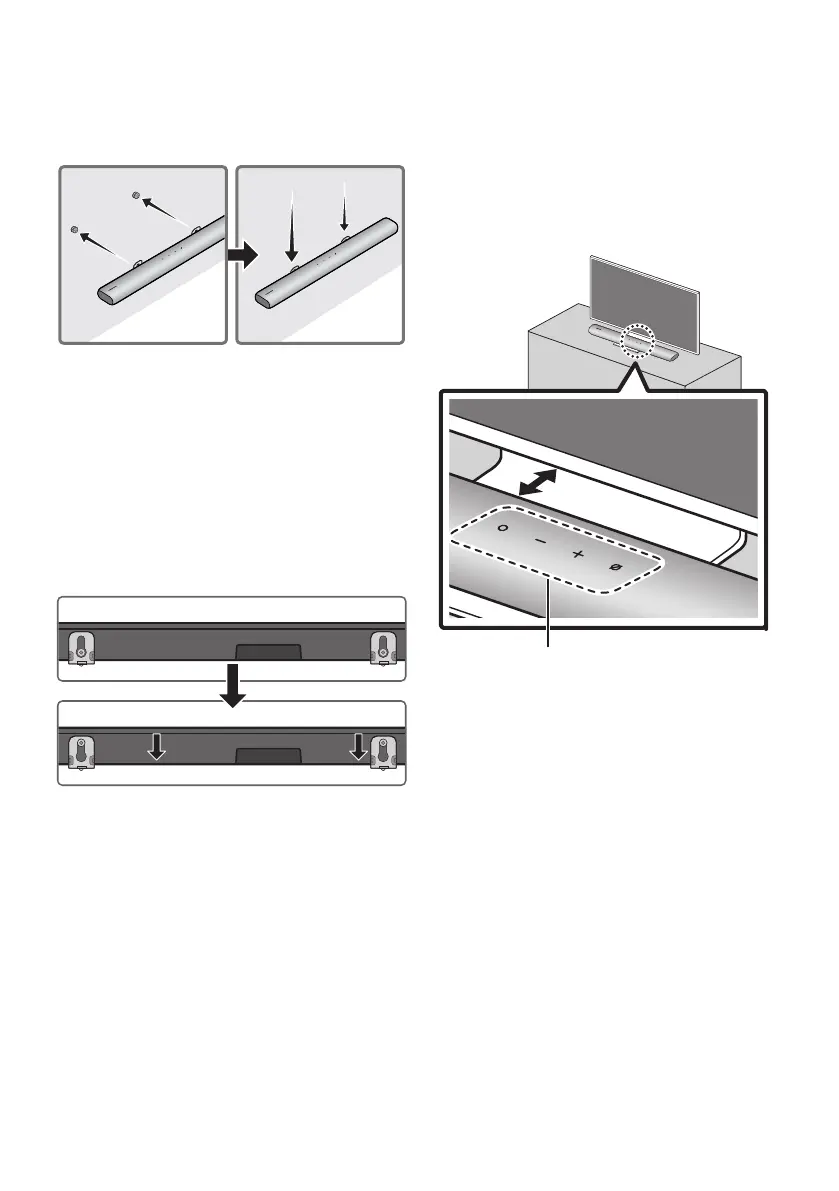ENG - 38
7. Install the Soundbar with the attached
Bracket-Wall Mounts by hanging the
Bracket-Wall Mounts on the Holder-Screws
on the wall.
8. Slide the Soundbar down as shown below so
that the Bracket-Wall Mounts rest securely
on the Holder-Screws.
• Insert the Holder-Screws into the wide
(bottom) part of the Bracket-Wall
Mounts, and then slide the Bracket-Wall
Mounts down so that the Bracket-Wall
Mounts rest securely on the
Holder-Screws.
10 INSTALLING THE
SOUNDBAR IN
FRONT OF TV
1.2 inches (3cm) or more
Microphone
Istalling the center of the Soundbar to the center
of the TV as illustrated in the image.
At this time, place the Soundbar at least 1.2 inches
(3cm) away from the TV so that there is no
interference with voice recognition.
NOTES
• Make sure the Soundbar is placed on a at
and solid surface.
• Insufcient gap from the TV may cause voice
recognition and acoustic problems.
