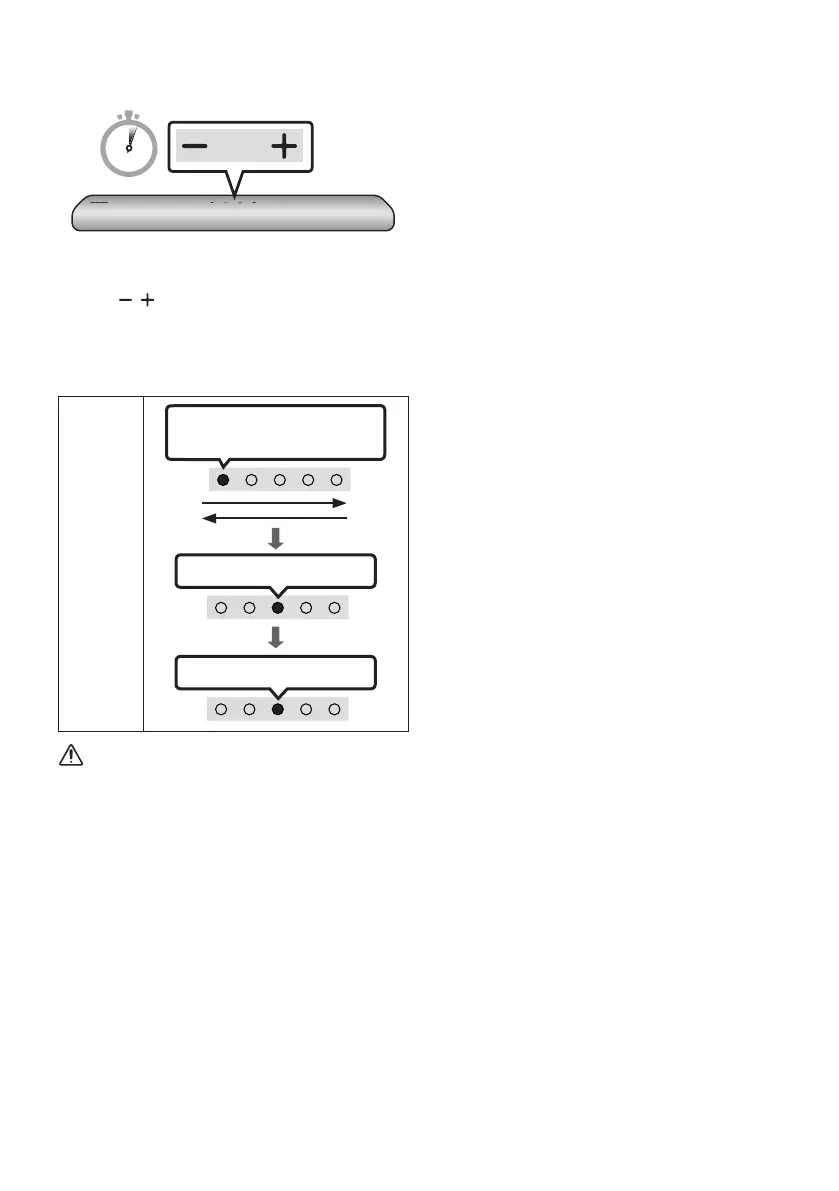FRA - 40
Initialisation
5 Sec
Alors que le Soundbar est allumé, appuyez sur les
boutons (Volume) de l'unité pendant au
moins 5secondes. L'afchage des voyants DEL
change comme indiqué ci-dessous, puis le
Soundbar est initialisé.
Voyant
DEL
Le blanc se déplace de gauche à
droite et de droite à gauche
Levoyantcyanclignote3fois
Clignote en rouge → Éteint
MISE EN GARDE
• Tous les paramètres du Soundbar sont
initialisés. Veillez à effectuer cette opération
uniquement lorsque l'initialisation est requise.
