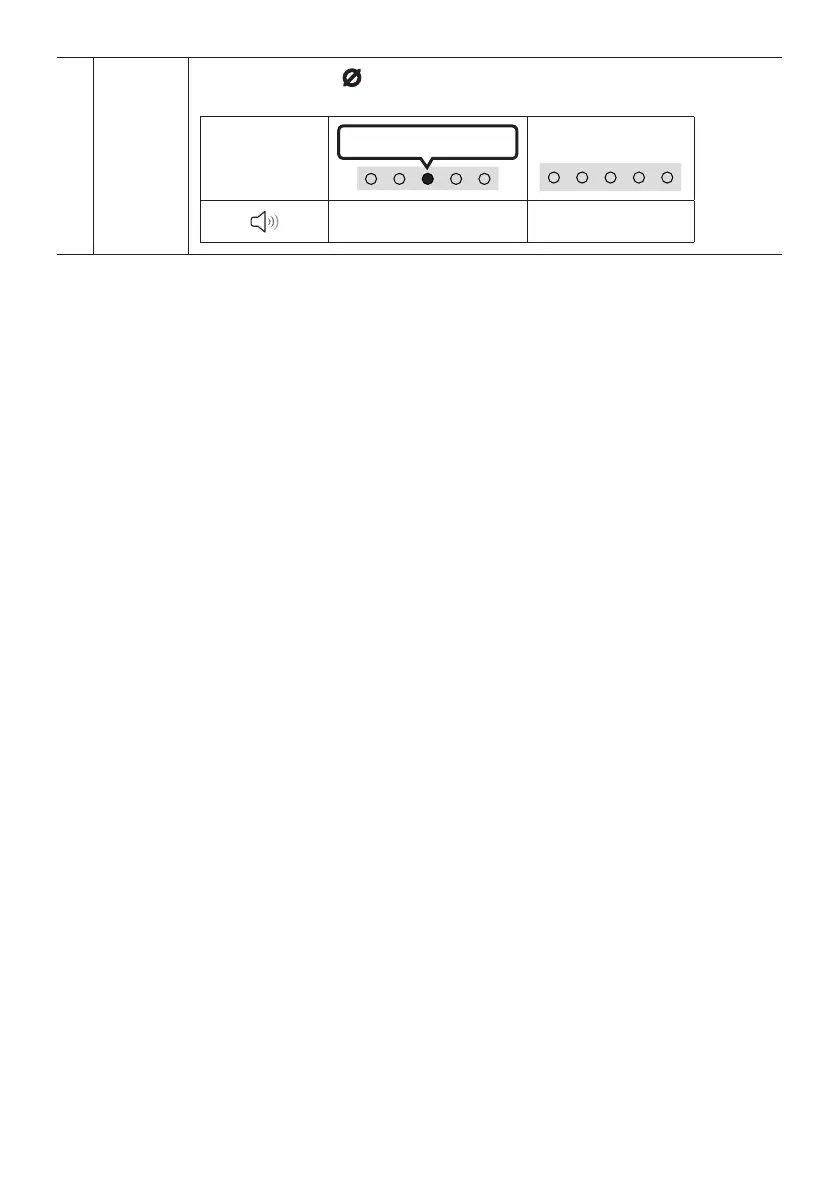FRA - 9
Bouton
Marche/Arrêt
microphone
Appuyez sur le bouton (Marche/Arrêt microphone) pour activer ou désactiver le
microphone.
Voyant DEL
Voyant rouge allumé
«Mic Off» «Mic On»
• Lorsque vous branchez le câble d’alimentation CA, le bouton d’alimentation se met à fonctionner au
bout de 4 à 6 secondes.
• Lorsque vous allumez cet appareil, vous devrez patienter 4 à 5 secondes avant qu’il ne produise du
son.
• Si le son provient à la fois du téléviseur et du Soundbar, accédez au menu Paramètres
correspondant au son du téléviseur et dénissez le haut-parleur du téléviseur sur Haut-p. externe.
• Vous pouvez activer et désactiver la réaction acoustique en utilisant l’application SmartThings.
Pour plus de détails sur l’utilisation de l’application SmartThings, consultez « Méthode2.
ConnexionparWi-Fi(réseausansl) ».
