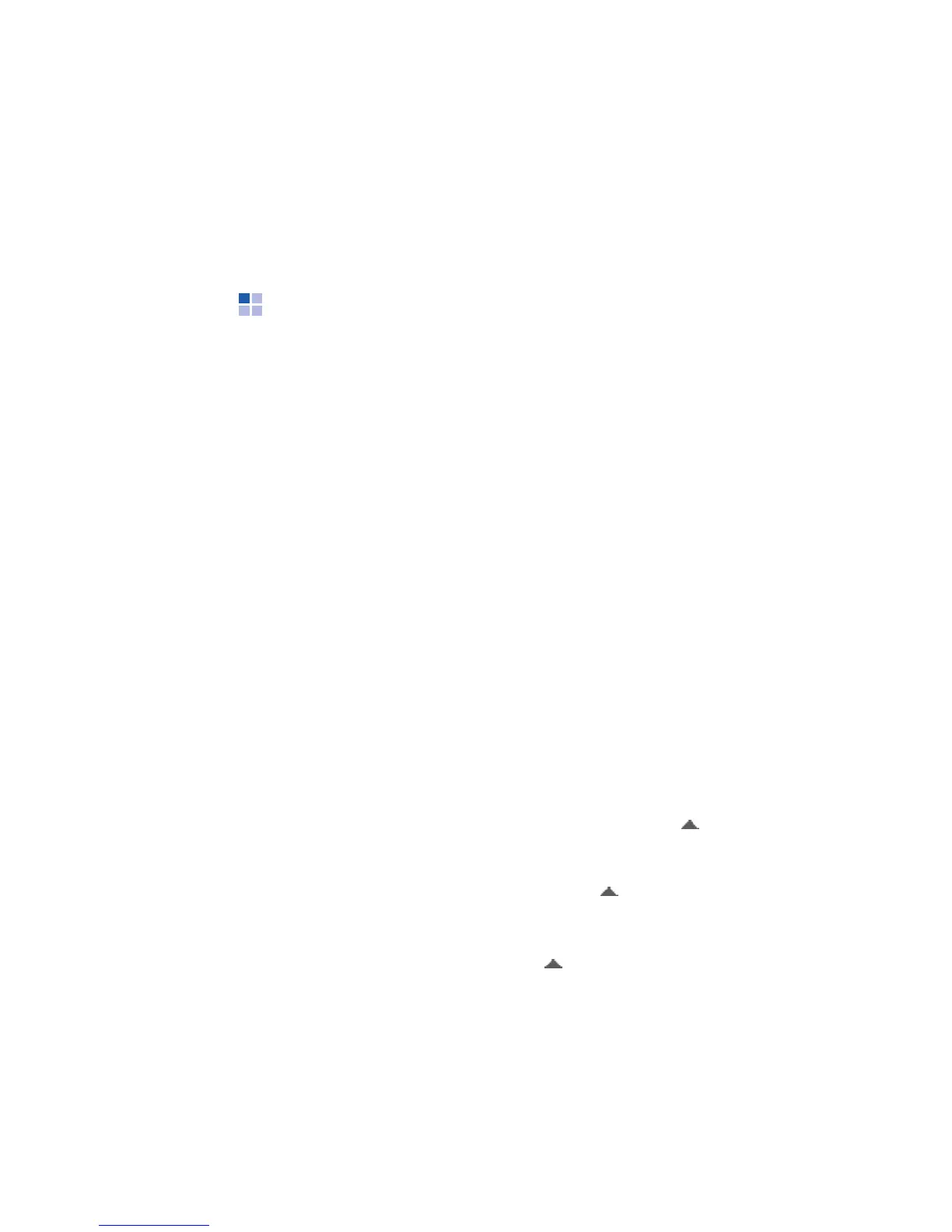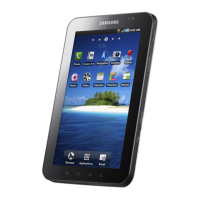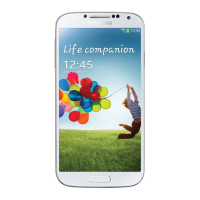Extra programs
172
•
Save to
: Selects a location for storing documents.
•
Display in list view
: Selects the type of documents
you want displayed in the document list.
PowerPoint Mobile
With PowerPoint Mobile, you can open and view slide show
presentations created on your computer. Whether the
presentation is opened from an e-mail message,
downloaded from a file share or the Internet, copied to the
device from a memory card, or obtained by synchronising
with your computer, slide shows created in *.ppt and *.pps
format with PowerPoint 97 and later can be viewed on your
phone.
Viewing a slide show
1. From the
Start
menu, tap
Office Mobile
→
PowerPoint Mobile
.
2. Select a file folder and select the file you want to view.
3. Tap on the screen to move to the next slide.
To move back to the previous slide, tap and select
Previous
.
To navigate between slides, tap
→
Go to Slide
and
select the slide you want.
4. To end the slide show, tap
→
End Show
.
