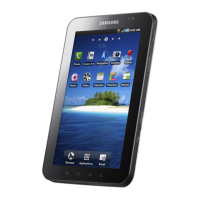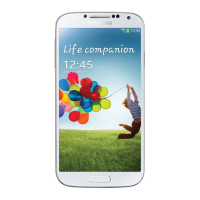Call functions
81
•
Speakerphone on
/
off
: turns on the speakerphone
mode to talk and listen with the phone a short distance
away.
•
Turn Hands-free On
/
Turn Hands-free Off
: switches
the current call to the connected Bluetooth headset, or
switches it back to the phone.
•
Save Contact
/
View Contact
: saves the phone number
of the person with whom you are speaking or show the
stored contact details.
•
Send Message
: send an SMS or MMS message to the
person with whom you are speaking.
•
Display
: allows you to change the effect or quality of
the camera image.
•
Advanced
: allows you to send the DTMF tones of
numbers or a file to the person with whom you are
speaking.
•
Switch to voice call
: turns off the camera and
switches the call to a voice call.
•
Create Note
: allows you to make a note.
•
Option
: allows you to change the options for video
calls. For details, see page 95.
Call-related features
Accessing your voicemail
The first speed dial location defaults as your voicemail
server. When you insert your SIM card into your phone, it
will automatically detect and set as the voicemail server
number of your service provider.

