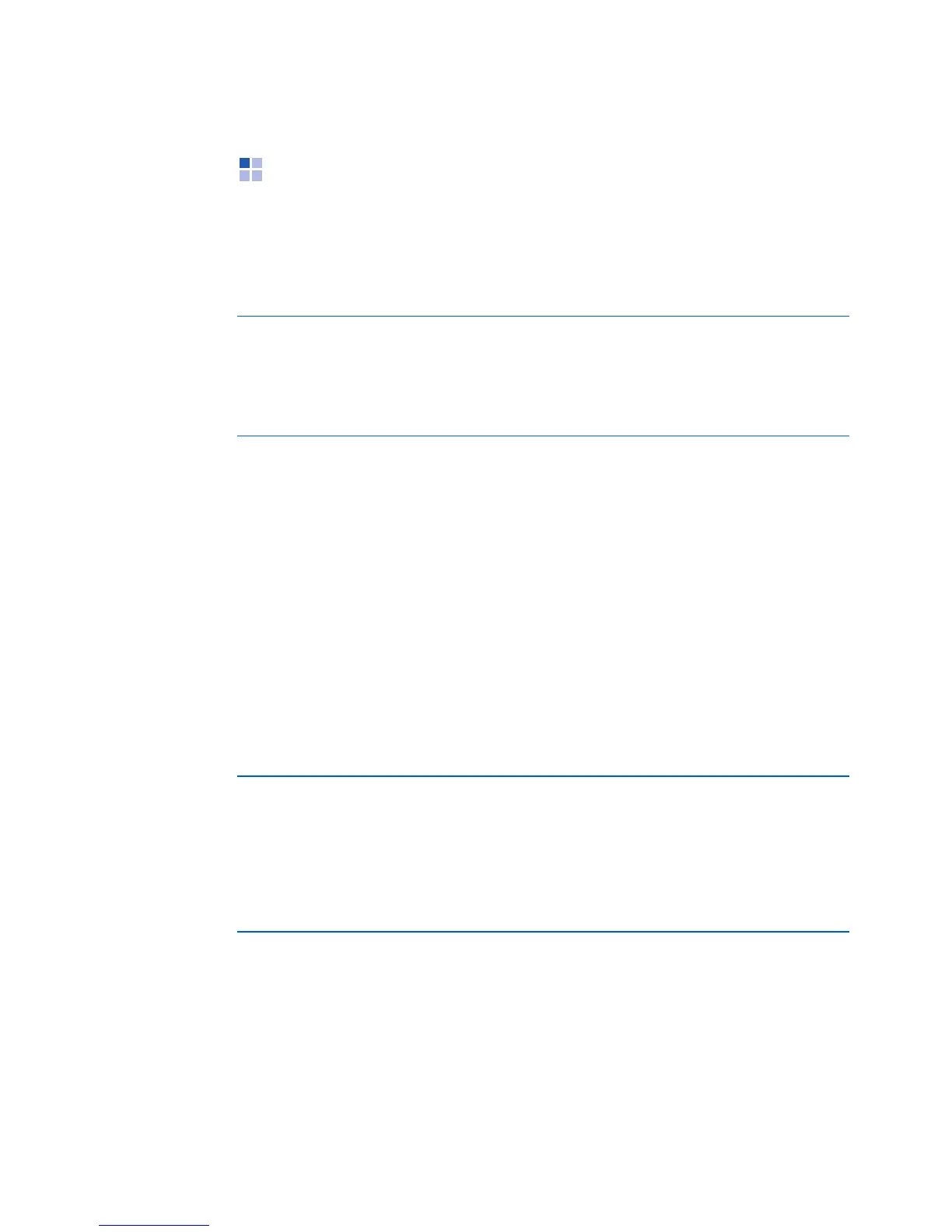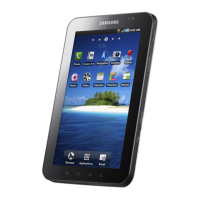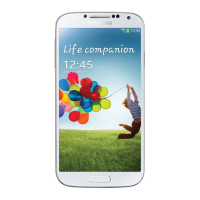Getting connected
186
Using Internet Sharing
Using Internet Sharing, you can set your phone to be used
as a wireless modem for another device or computer when
connected via the USB port or Bluetooth.
1. For a USB connection, plug the PC data cable into the
phone and the USB port on your computer.
2. From the
Start
menu, tap
Programs
→
Tools
→
Internet Sharing
.
3. Select the PC connection and network connection types.
4. Tap
Connect
to activate Internet Sharing.
5. For the first Bluetooth connection, tap
Yes
, and then
connect the phone to the computer.
Note
: If you have an active GPRS connection, for example a
WAP connection, you must first terminate the
connection before attempting Internet access via
Internet Sharing.
Notes
:
• When Internet Sharing is activated, you cannot use
ActiveSync.
• When Windows Service Pack 2 is used, Internet access using
Internet Sharing is more stable.
