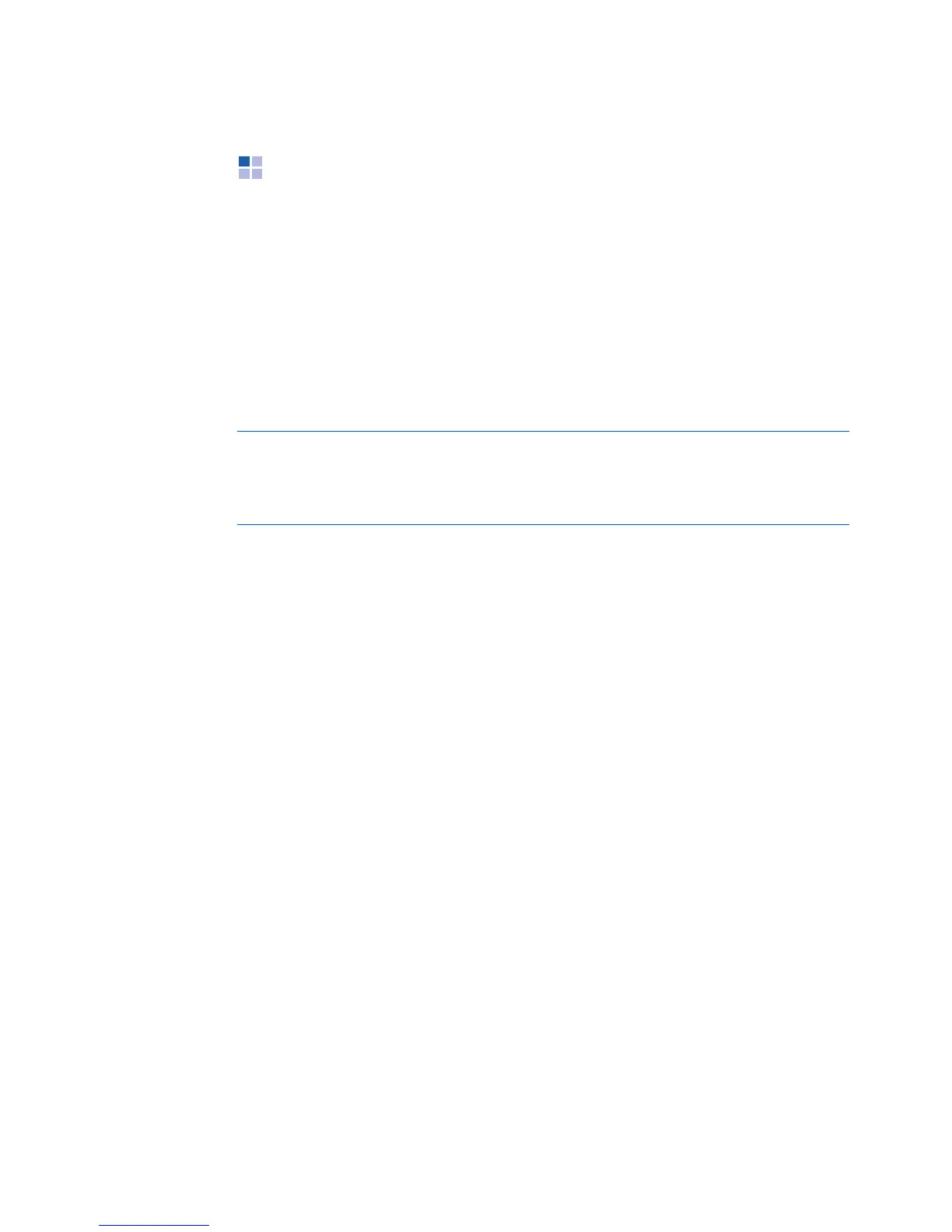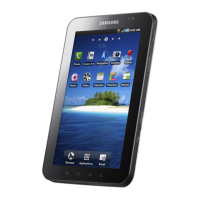Getting connected
189
Using high speed connections via
Wi-Fi
Your phone is equipped with Wi-Fi (Wireless Fidelity)
technology, enabling you to access your service provider’s
network by connecting to a Wi-Fi AP (Access Point). You
can use Call, Messaging, high speed Internet, and other
network features via GSM (GPRS) networks and Wi-Fi
network easily.
Turning on Wi-Fi and connecting to a Wi-Fi
network
1. From the
Start
menu, tap
Settings
→
Connections
tab
→
Wireless Manager
→
Wi-Fi
.
2. Tap
Yes
to access the available network list.
3. Select a Wi-Fi network and a network type, and tap
Connect
.
4. If the selected network is secured, enter a WEP key and
tap
Done
.
Creating an Wi-Fi network
You can create an Ad Hoc (device-to-device) network
connection.
Note
: Your device uses a non-harmonised frequency and is
intended for use in the following countries: United
Kingdom, France, Spain.