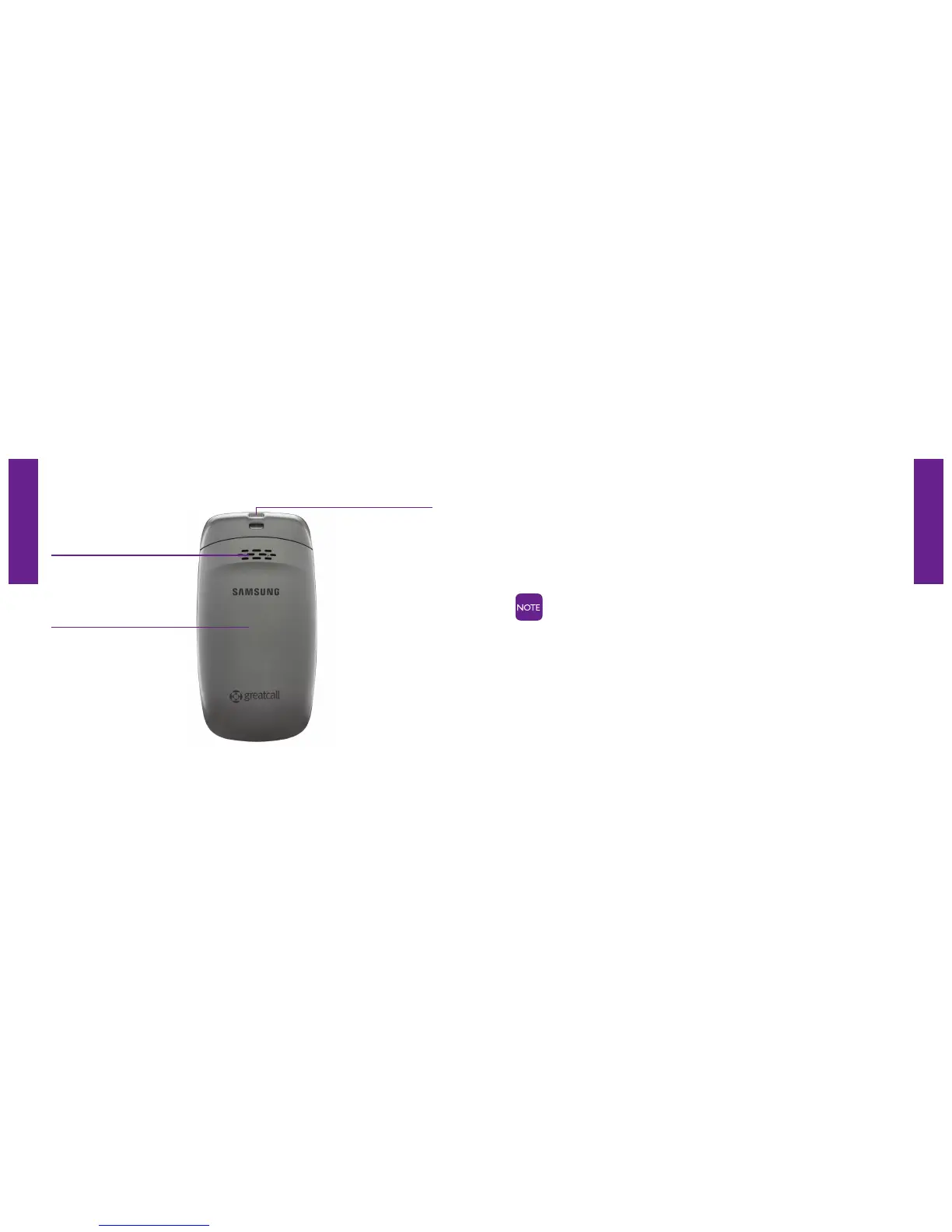Section 1
Section 1
Getting Started 2120 Getting Started
The Back Of Your Jitterbug
2. Battery Cover
1. External Speaker
3. Lanyard Connector
1. External Speaker – delivers loud and clear sound.
2. Battery Cover – protects the battery and the back of your Jitterbug.
3. Lanyard Connector – makes it easy to attach a lanyard or wrist strap to carry
your Jitterbug.
To purchase a Jitterbug lanyard or any other Jitterbug accessory, visit us
online at www.greatcall.com/jitterbug/accessories.