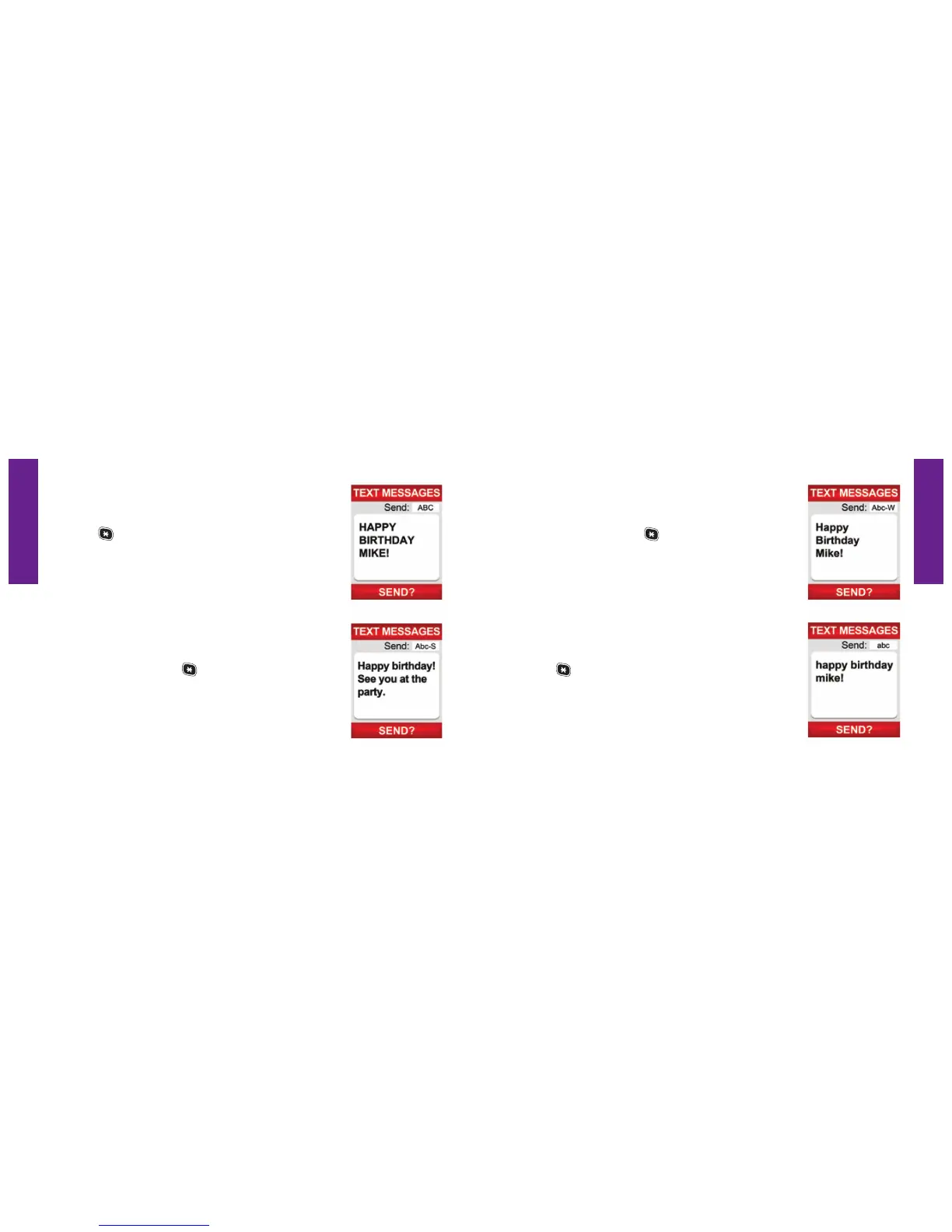Section 8
Section 8
Jitterbug SimpleText 119118 Jitterbug SimpleText
ABC Mode
In ABC Mode every letter will be capitalized. To enter ABC Mode,
press the
button until you see “ABC” appear in the top
right corner of the Inside Display.
Abc-S Mode
enter Abc-S Mode, press the
button until you see “Abc-S”
appear in the top right corner of the Inside Display.
Abc-W Mode
enter Abc-W Mode, press the
button until you see “Abc-W”
appear in the top right corner of the Inside Display.
abc Mode
In abc Mode every letter will be lower case. To enter abc Mode,
press the
button until you see “abc” appear in the top
right corner of the Inside Display.