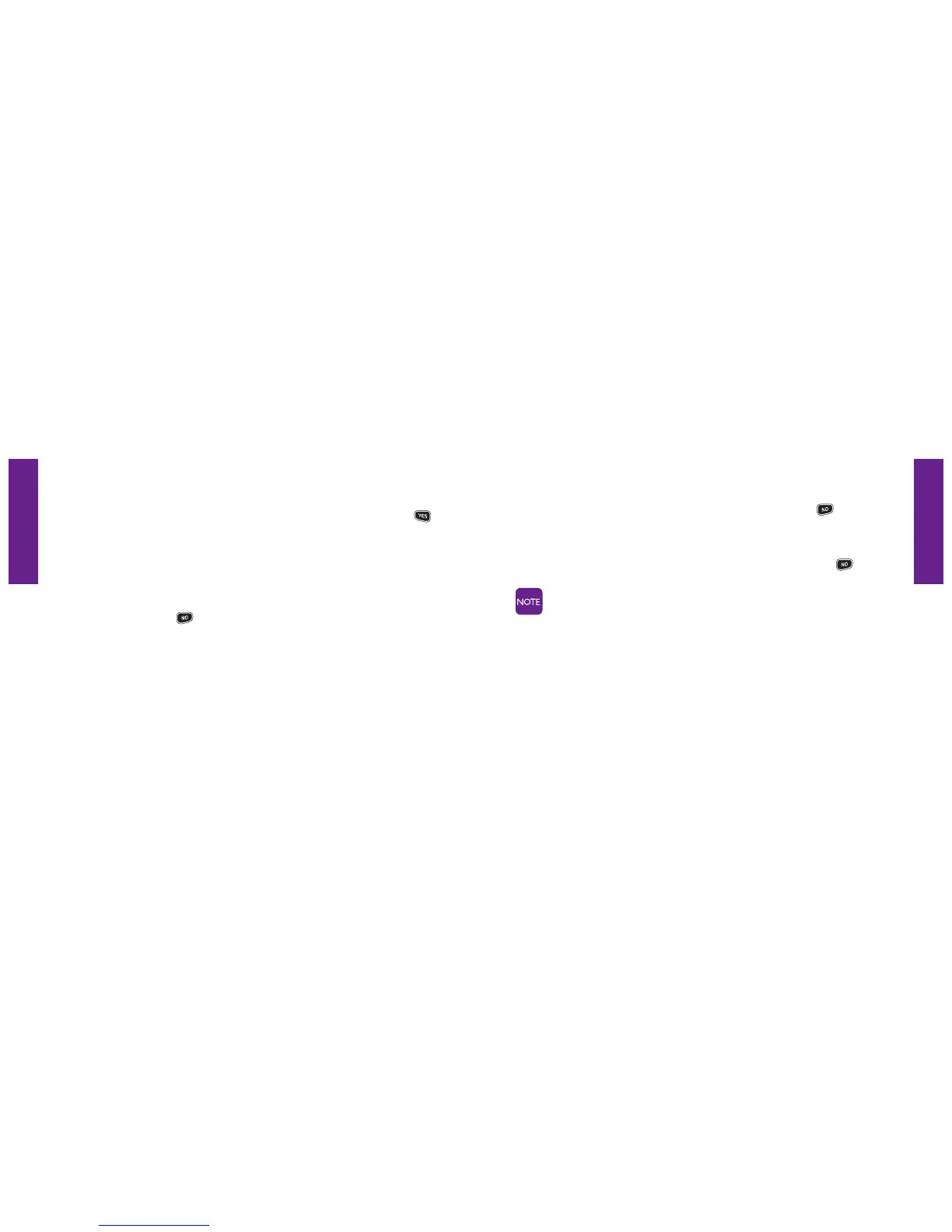Section 2
Section 2
Placing And Receiving Calls 5352 Placing And Receiving Calls
Receiving A Call When Your Jitterbug Is Open:
1. When the “ANSWER?” question appears on the Inside Display, press the
button to connect.
2. A “Connected” message will appear on the Inside Display and the caller’s
voice will be heard through the earpiece speaker.
Ending A Call
1. To end a call, press the button or close your Jitterbug.
Ignoring A Call
To Ignore A Call When Your Jitterbug Is Closed:
When the phone is ringing you can press the volume button to mute the ringer.
If Voice Mail is active, the caller will be directed to your Voice Mail. If Voice Mail
is not active, callers will get a message that you are not available.
To Ignore A Call When Your Jitterbug Is Open:
You can send a caller directly to your Voice Mail by pressing the button
when you see “ANSWER?” at the bottom of the Inside Display. This will give an
unavailable message if you do not have Voice Mail.
To ignore an incoming call while you are already on a call, press the button.
Your Jitterbug will continue to ring until:
Voice Mail
