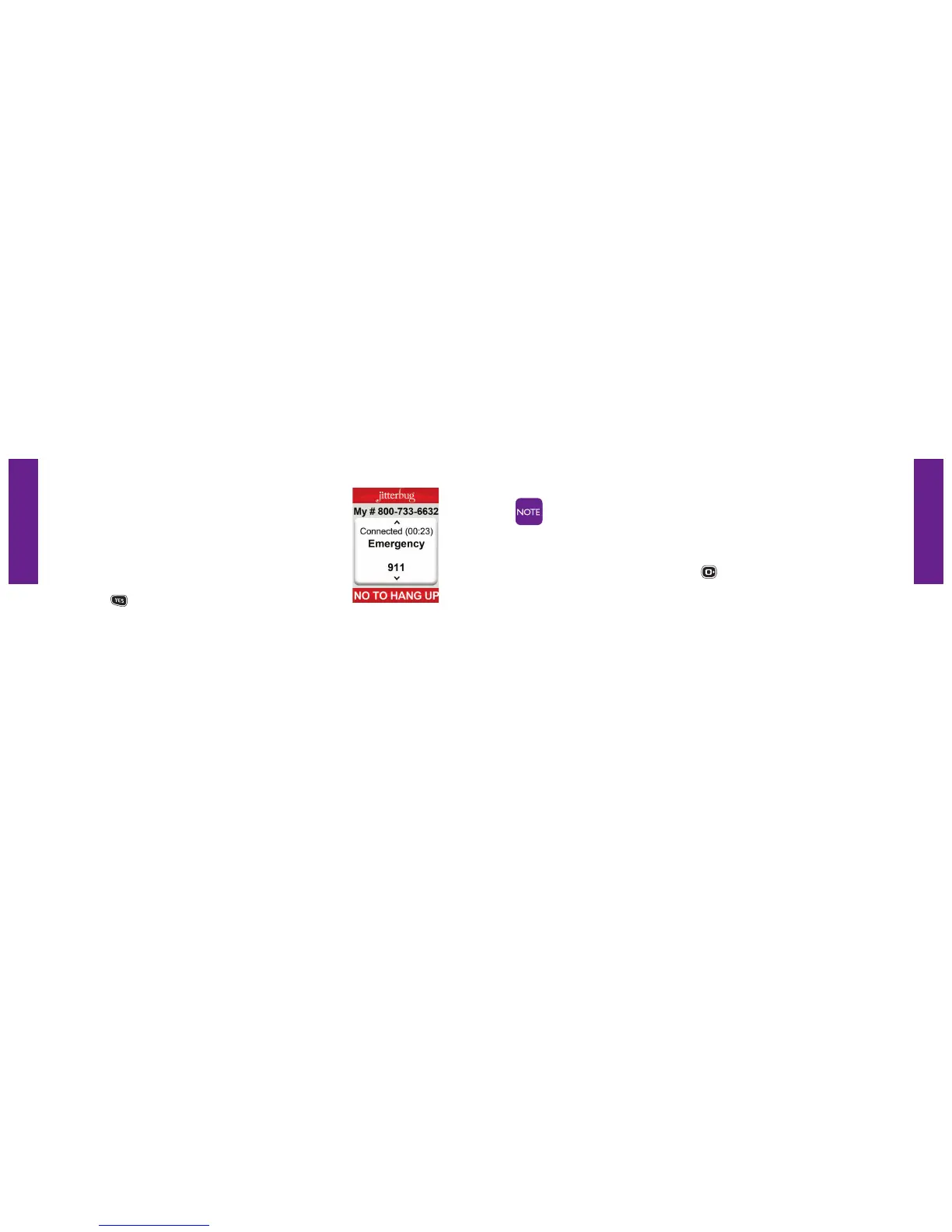Section 1
Section 1
Getting Started 4140 Getting Started
Emergency 911 Service
To Make An Emergency Call:
1. Open your Jitterbug and make sure it’s on.
2. Dial 9–1–1 using the keypad.
3. Press the button when you see “CALL?” at the
bottom of the Inside Display.
If you expect to make calls beyond the U.S. or Canada, consider our
convenient International Calling option. Add the International Calling
option to your account and you’ll be ready to call internationally in
no time! To dial internationally, you may need to access the + symbol
before entering in the country code and phone number. To access the +
symbol, please hold down the button until the + symbol appears on
the Internal Display.