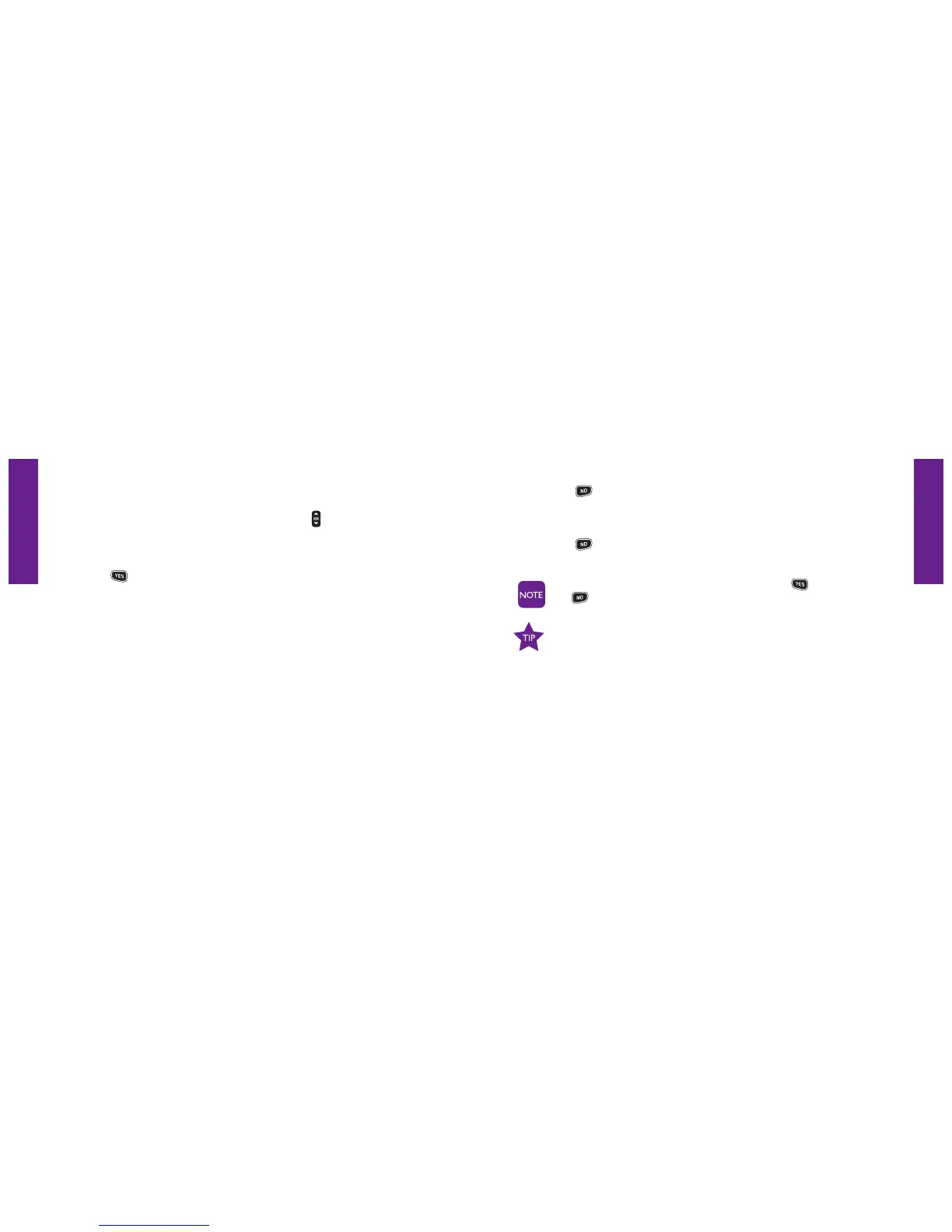Section 6
Section 6
Voice Dial 9190 Voice Dial
Using Voice Dial
1. Starting from the Main Screen, use the “Up/Down” button and scroll to
“Voice Dial” until it appears highlighted in gray in the middle of the Inside
Display.
2. Press the button to select “Voice Dial.”
3. You will hear an audible prompt to “Say the name” and then a short beep.
After the beep, say the name exactly as it appears in your Phone Book.
4. If Voice Dial
“Did you say ______?”“Yes” after the beep.
5. If Voice Dial is unsure it will say “Repeat the name” followed by a beep.
6. Voice Dial will dial the number of the person whose name you selected.
7. Press the button or close your Jitterbug to end the call.
8. “Call Ended” will appear, letting you know the call has concluded.
9. Press the button to return to the Main Screen.
If Voice Dial button to retry, or
the button to exit to the Main Screen.
To ensure a successful Voice Dial experience, remember these
important tips:
Phone Book
Phone Book entry is unique in its description