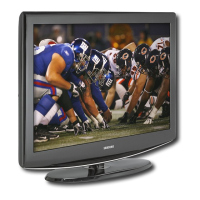How to troubleshoot poor sound quality on Samsung LN-T2653H LCD TV?
- RRebecca BakerSep 1, 2025
If your Samsung LCD TV exhibits poor sound quality, try switching to another channel or adjusting the antenna.

How to troubleshoot poor sound quality on Samsung LN-T2653H LCD TV?
If your Samsung LCD TV exhibits poor sound quality, try switching to another channel or adjusting the antenna.
Why does the picture roll vertically on my Samsung LN-T2653H?
If your Samsung LCD TV picture rolls vertically, check all wire connections.
How to resolve “Not Supported Mode” message on Samsung LN-T2653H?
If your Samsung LCD TV displays a “Not Supported Mode” message, check the maximum resolution and the frequency of the Video Adapter and compare these values with the data in the Display Modes.
How to fix digital broadcasting screen problem on Samsung LCD TV?
If you are experiencing a digital broadcasting screen problem with your Samsung LCD TV, please check the digital signal strength and input antenna.
How to adjust image that is too light or dark on Samsung LN-T2653H LCD TV?
If the image on your Samsung LCD TV is too light or too dark, adjust the Brightness and Contrast. You can also adjust the Fine tuning.
Why are there black bars on my Samsung LCD TV screen?
If you see black bars on the screen of your Samsung LCD TV, make sure the broadcast you’re receiving is High Definition (HD). You can also set your cable/satellite box to stretch or widescreen mode to eliminate the bars.
Why does my Samsung LN-T2653H LCD TV picture have a Red/Green or Pink tint?
If the picture on your Samsung LCD TV has a Red/Green or Pink tint, make sure the Component cables are connected to the correct jacks.
| Screen Size | 26 inches |
|---|---|
| Display Technology | LCD |
| Resolution | 1366 x 768 |
| Aspect Ratio | 16:9 |
| Brightness | 500 cd/m² |
| Response Time | 8 ms |
| HDMI Ports | 2 |
| Component Video Inputs | 1 |
| Composite Video Inputs | 1 |
| Audio Output | 10 W x 2 |
| PC Input | Yes |
| RF Input | 1 |
| Speakers | 2 |
Provides basic setup and registration information for the TV.
Advises on preventing screen damage from static images.
Highlights key features and capabilities of the TV.
Lists items included with the TV package.
Identifies and explains the TV's front panel buttons.
Shows how to view current channel and settings.
Explains how to navigate the TV's on-screen menu system.
Details the rear and side panel input/output jacks.
Provides instructions for inserting batteries into the remote.
Guides on connecting antenna signals to the TV.
Explains how to connect to a cable TV system.
Instructions for connecting a VCR via video and S-video.
How to connect DVD players or set-top boxes via component.
Instructions for connecting a camcorder for viewing tapes.
Steps for connecting devices using an HDMI cable.
Steps for connecting devices using a DVI to HDMI cable.
How to connect a digital audio system for enhanced sound.
Connects audio systems for home theater sound.
Instructions for connecting the TV to a PC.
Basic instructions for powering the TV on and off.
Guides through the initial automatic TV setup process.
Configures the remote to operate a VCR.
Configures the remote to operate a DVD player.
Configures the remote to operate a Set-Top Box.
Lists codes for controlling VCRs with the TV remote.
Lists codes for controlling Cable Boxes with the TV remote.
Lists codes for controlling DVD players with the TV remote.
Lists codes for controlling Set-Top Boxes with the TV remote.
How to choose input sources for the TV.
Allows renaming connected input sources.
Instructions for updating TV firmware via USB.
Selects preset picture modes like Dynamic, Standard, Movie.
Allows adjustment of screen color temperature.
Adjusts the LCD backlight brightness for screen luminosity.
Resets picture settings to their original factory values.
Fine-tunes picture details like black level and contrast.
Adjusts the black level for improved screen depth.
Optimizes screen contrast dynamically.
Adjusts the middle brightness of the picture.
Selects the color matrix for natural color tones.
Adjusts color temperature for more natural picture colors.
Personalizes color settings for specific preferences.
Emphasizes object boundaries for clearer picture detail.
Adjusts the screen size based on video input type.
Enhances color vibrancy for sky and grass.
Improves visual quality with detail and noise reduction.
Pauses a moving picture on the screen.
Optimizes picture settings for movie content.
Adjusts the black level for HDMI connections.
Allows simultaneous viewing of two video sources.
Adjusts the location of the PIP window on screen.
Adjusts the size of the PIP window.
Allows personal adjustment of sound settings.
Selects preset sound modes like Standard, Music, Movie.
Enables SRS TruSurround XT for virtual surround sound.
Selects digital audio tracks for programs.
Selects analog audio tracks (Mono, Stereo, SAP).
Reduces volume differences between broadcasters.
Mutes the TV speakers for private listening.
Sets a melody to play when the TV is powered on or off.
Allows listening to the audio from the PIP sub-picture.
Restores sound settings to their original factory values.
Connects headphones for private listening.
Chooses the correct antenna input (Air or Cable).
Removes scrambled digital channels from the list.
Allows adding or deleting channels to customize the list.
Marks frequently watched channels as favorites.
Displays the channel list (All, Added, or Favorite).
Shows all, added, or favorite channels.
Assigns custom names to channels.
Boosts incoming signal for better reception.
Optimizes reception for analog channels.
Verifies the quality of the digital signal.
Connects the TV to a computer for use as a monitor.
Lists optimal display modes for PC input.
Guides PC connection and automatic adjustments.
Reduces picture noise for clearer PC display.
Adjusts the horizontal and vertical position of the PC image.
Resets PC display settings to factory defaults.
Enhances PC picture quality for home theater use.
Manually sets the TV's current date and time.
Automatically sets the clock based on broadcast signal.
Sets a timer for automatic TV power-off.
Schedules TV power on/off with channel/content playback.
Changes the language of the on-screen menus.
Activates blue screen for weak signals.
Optimizes display settings for gaming consoles.
Displays on-screen text for analog channels.
Displays on-screen text for digital channels.
Adjusts the transparency of menu screens.
Reduces power consumption by adjusting screen brightness.
Enables or disables on-screen help messages.
Controls the front blue LED indicator.
Reduces static and ghosting on weak signals.
Manages parental control ratings for TV and movie content.
Enables viewing photos (JPEG) and audio (MP3) from USB.
Navigates the WISELINK menu for USB device content.
Displays JPEG files and folders saved on USB.
View photos individually or as a slideshow.
Adjusts slideshow speed and background music.
Explains icons used for slideshow controls.
Rotates photos for better viewing orientation.
Zooms in and out of photos for detailed viewing.
Explains icons used for photo zoom and pan controls.
Displays MP3 files saved on a USB memory device.
Sets MP3 files to play repeatedly in a folder.
Configures WISELINK menu user settings.
Controls the playback speed of the slideshow.
Enables or disables background MP3 music during slideshows.
Selects background music files for slideshows.
Sets the waiting time before the screensaver activates.
Overview of Anynet+ AV network system.
Steps to connect Anynet+ compatible Samsung AV devices.
Routes TV audio through a home theater receiver.
Troubleshooting common Anynet+ issues.
Lists common problems and their solutions.
Step-by-step guide for attaching the TV stand.
Instructions for safely removing the TV stand.
Adjusts TV position when mounted on a wall.
Details VESA compatibility and screw specifications.
Secures the TV using a Kensington lock system.
Technical details for various TV models.
General safety precautions for operating the TV.
Important safety warnings and precautions.
Specific safety guidelines for UL-certified products.
Information regarding FCC and other regional compliance.
Canadian compliance statement for digital apparatus.
Taiwan compliance statement.
Korean compliance statement.
European compliance information.
Compliance with MPR II standards for display emissions.
Information on mercury content and recycling of LCD TVs.
Details warranty coverage for color TVs and projection TVs.
Warranty notes on viewing TV in different formats.
Official warranty statement for North America.
Details the terms of the GNU General Public License.
Details the terms of the GNU Lesser General Public License.
Explains the functions of the remote control for specific models.
Explains the functions of the remote control for specific models.