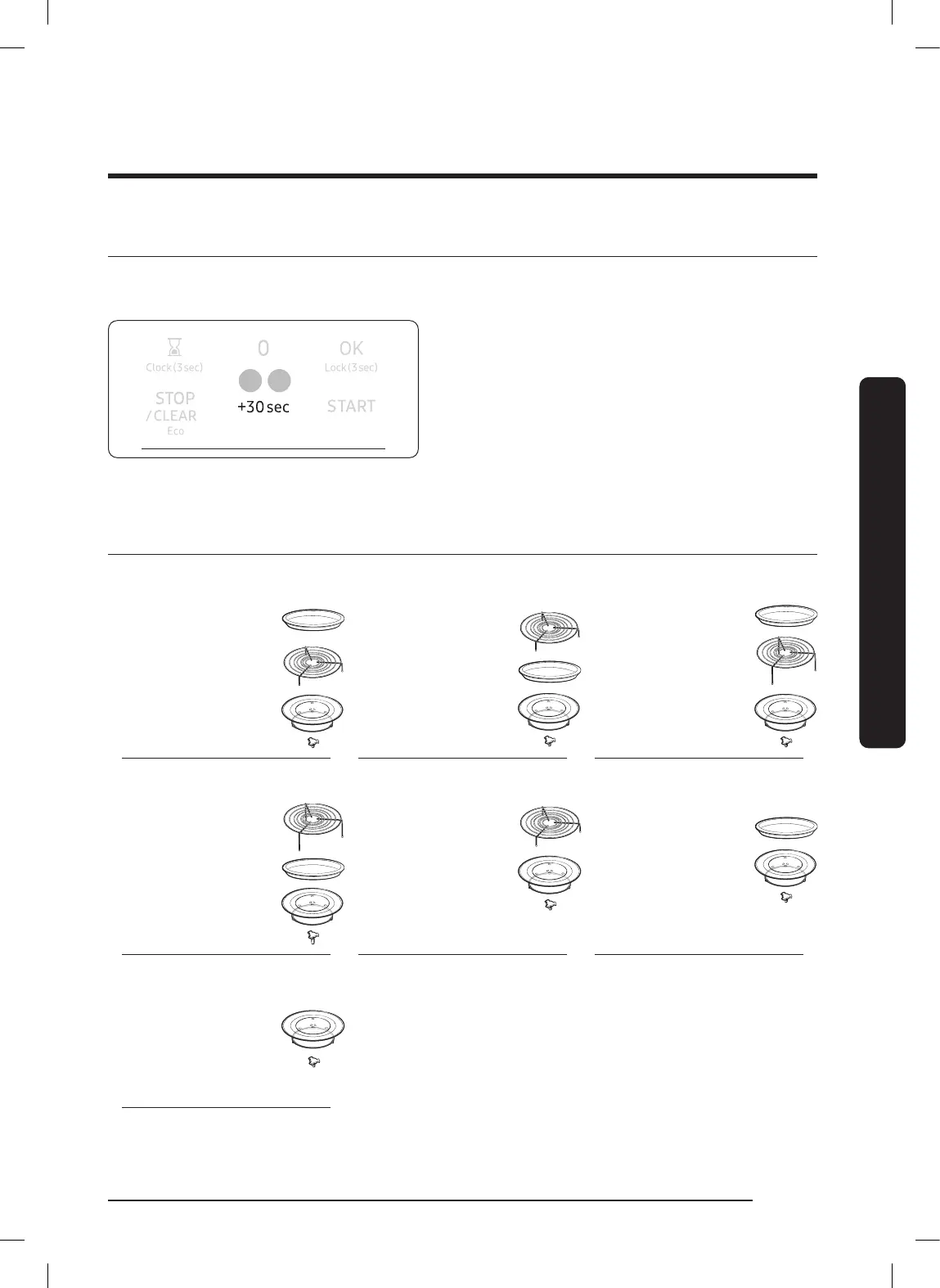English 31
Using your microwave oven
+30sec button
This feature offers a convenient way to increase cooking time. +30sec feature is only for
manual cooking mode.
1 2
1. In standby mode, touching
+30sec button will add 30 seconds
of microwave mode at 100 % power.
(Power level can not be changed in this
way.)
2. If the oven is in manual cooking mode,
touching +30sec button will add
cooking time by 30 seconds.
Accessory Combination Guide
Ceramic Enamel Tray
Glass Tray
Guide Roller
Low Rack
Coupler
A
Ceramic Enamel Tray
Glass Tray
Guide Roller
Low Rack
Coupler
B
Ceramic Enamel Tray
Glass Tray
Guide Roller
High Rack
Coupler
C
Ceramic Enamel Tray
Glass Tray
Guide Roller
High Rack
Coupler
D
Glass Tray
Guide Roller
Low Rack
Coupler
E
Ceramic Enamel Tray
Glass Tray
Guide Roller
Coupler
F
Glass Tray
Guide Roller
Coupler
G
MC17T8000C_AA-01_EN+MES.indb 31MC17T8000C_AA-01_EN+MES.indb 31 2020-11-16 1:42:502020-11-16 1:42:50
