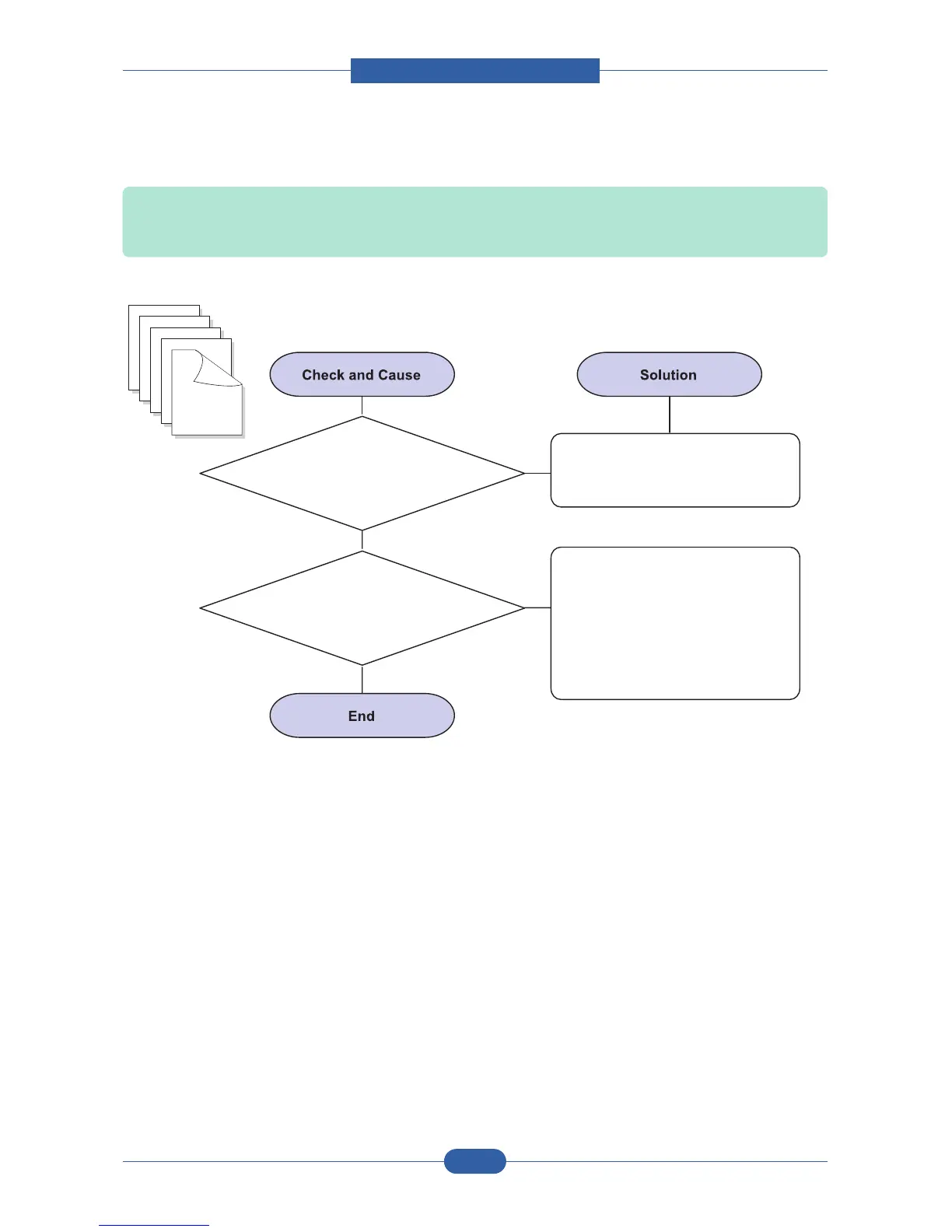1. Bad ground contacts in
OPC and/or developer.
Remove contamination of the
terminals of the developer.
2. Abnormal solenoid.
1. Perform the engine self test using
DCU to check if the Solenoid is
normal.(refer to code 06)
2. If not solved by the above
directions 1-2, Replace the
engine board.
3. Turn the power off, delete the
data of PC and try printing again.
• Description
1. Blank page is printed.
2. One or several blank pages are printed.
3. When the printer turns on, several blank pages print.
