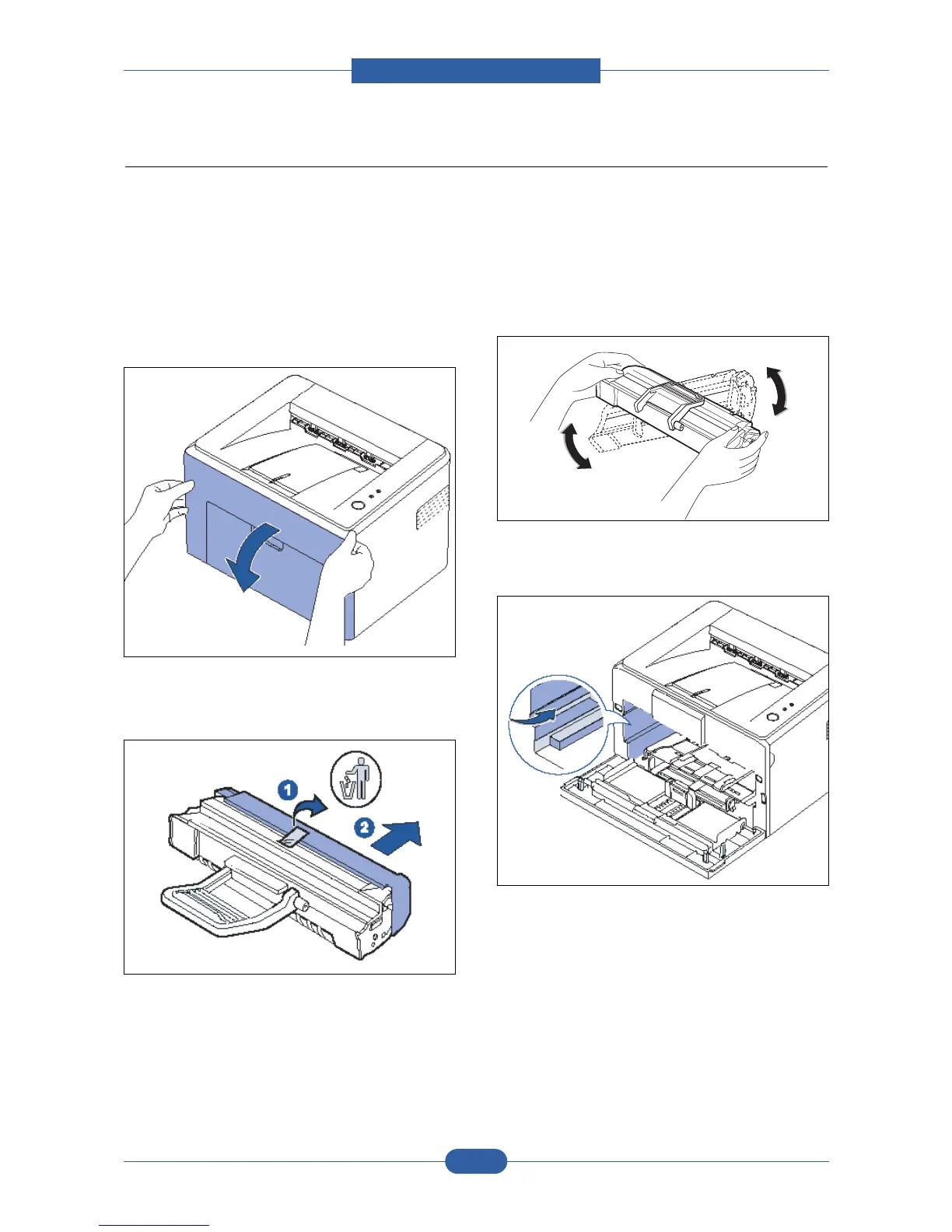Service Manual
Product spec and feature
2-30
Samsung Electronics
2.2.4.2 Replacing Toner
When the status LED lights red, it means the machine cartidge is totally exhausted. Your machine stops printing.
Also, the Smart Panel program window appears on the computer telling you to replace the cartridge.
At this stage, the toner cartridge needs to be replaced. Check the type of toner cartridge for your machine.
1. Turn the machine off, then wait a few minutes for
the machine to cool.
2. Grasp the front cover and pull it toward you to
open.
3. Remove the toner cartridge from its bag and
remove the cap protecting the cartridge by pulling
the packing tape.
4. Holding both handles on the toner cartridge,
thoroughly rock it from side to side to evenly
distribute the toner.
5. Locate the cartridge slots inside the machine, one
on each side.
