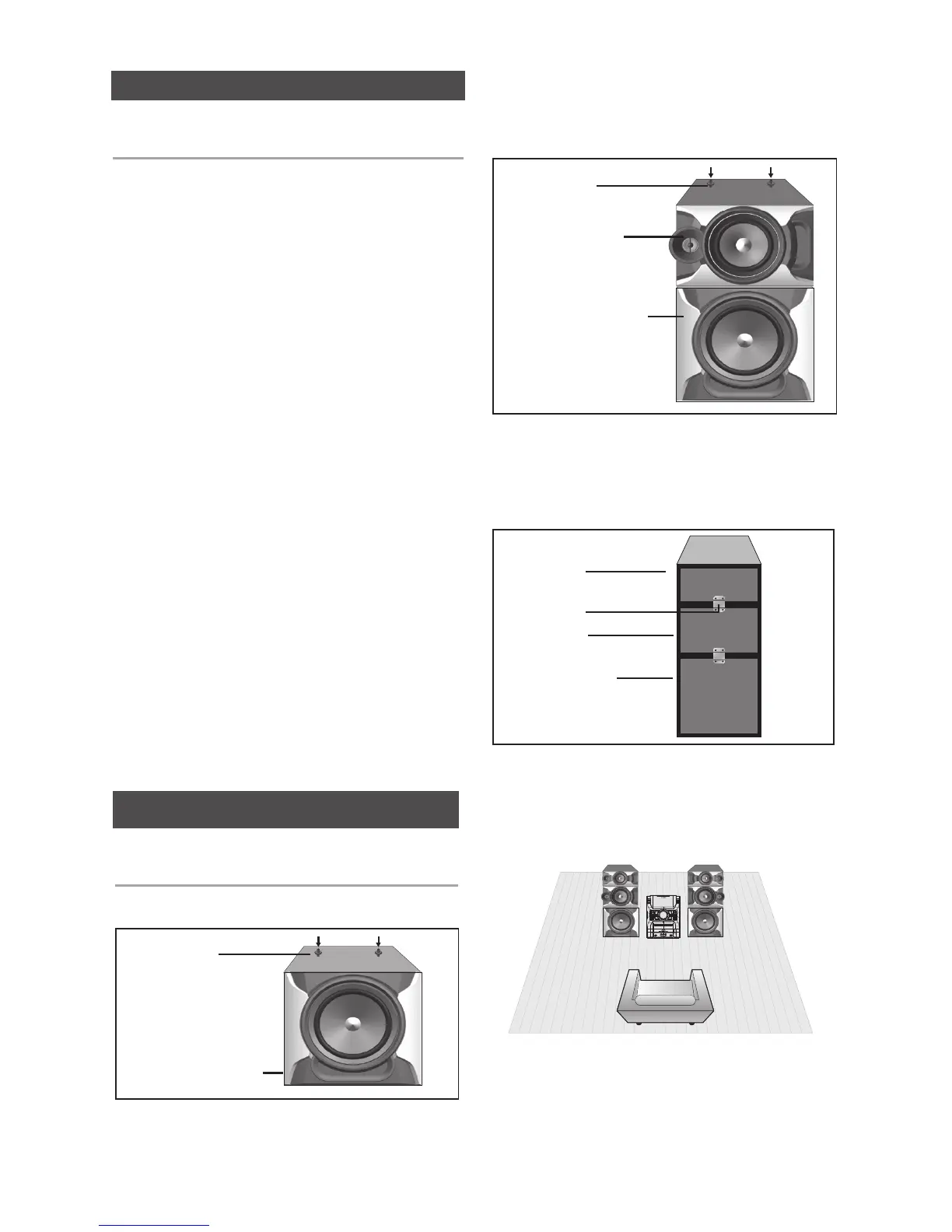3. Insert 2 spacers into the holes of the Front Speaker(L)
and fix them.
4. Stack the Rear Speaker(L) on the Front Speaker (L).
5. To fix the speakers securely, attach the back bracket
on the rear of the Front speaker(L), Rear speaker (L)
and Subwoofer speaker by fastening provided 8
screws.
◆
Follow steps 1-5 above to stack the Right Speakers.
You can also insert microphone to sing along with
your favorite CDs.
1. Connect the microphone to the MIC jack on the
front of the product.
` If your microphone with a larger jack than 3.5ø
MIC jack, you need a Connector-
Adaptor(optional) to complete the connection.
• First, connect the Connector-Adaptor to
the MIC jack on the front of the product,
• Second, connect the microphone (with
larger jack) to the Connector-Adaptor.
2. Press the MIC VOL-, + button to adjust the
volume of the microphone.
3. Press the
MY KARAOKE
button to suppress the
Vocal. Each time the button is pressed, the
selection is changed as follows: KARAOK OFF
➞
KARAOK MIN
➞
KARAOK MAX.
` If you hear strange noises (squealing or howling) while
using the Karaoke feature, move the microphone
away from the speakers. Turning down the
microphone's volume or the speaker volume is also
effective.
` The microphone does not operate in the AUX,
TUNER mode.
` If you connect with the Microphone, GIGA SOUND
will automatically turn off. Even if you remove the
microphone, it will not turn on.
` After setting my karaoke, EQ/GIGA SOUND does not
work.
` After the stop operation, the setting of my karaoke
will disappear.
` Only when connected with a Microphone, the MY
KARAOKE function is available.
Connecting Microphone
Rear Speaker
Front Speaker
Back bracket
Subwoofer Speaker
* The rear of the stacked speakers
Spacer
Front Speaker
Subwoofer Speaker
You can stack and install the speakers as
described in the figure.
1. Insert 2 spacers into the holes of the Subwoofer (L)
and fix them.
2. Stack the Front Speaker(L) horizontally on the
Subwoofer(L).
Stacking the Speakers
(MX-E870/E871 Only)
Spacer
Subwoofer Speaker
6. This is the completion of the speaker stack.
