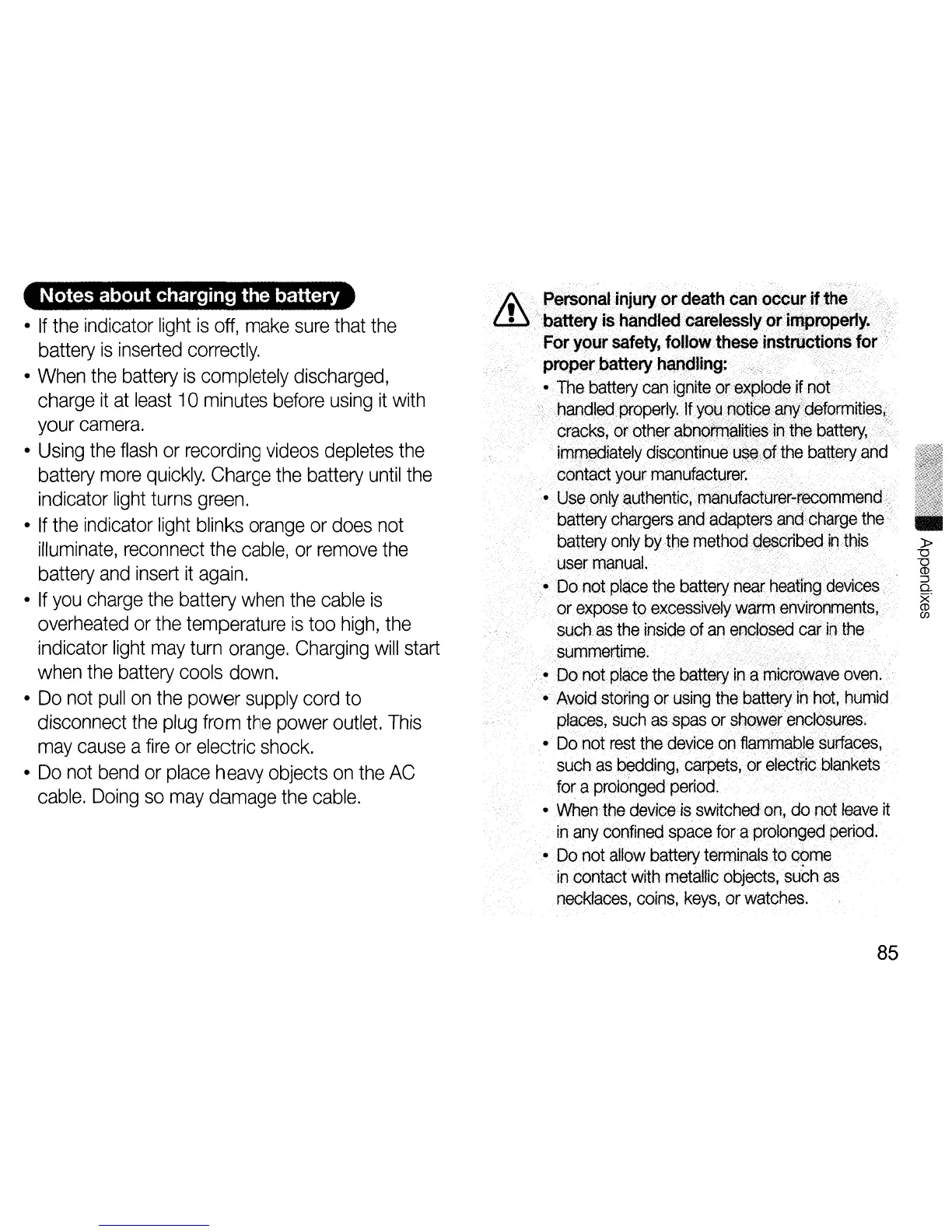»
"0
"0
CD
::J
Q.
x·
CD
(f)
$;.r:h~~.~1I.j{
F~ryeur.·
~fetY,
••
·f~fl()W:t~es~i~~~0i~1ipn$for········.:···
pro~er,battery~~'1~ling:·:·t~:..
.
:.
','
'.
•.
Jh~batteryCCln.ignite~r;·~~~t~~~!fn~f
.'.;
..
~apdJ~.~r()perty~
•.
:lfK~~g~;~~j~~:~~~;'9~t()r01itl~§¥.··
...•
cr~cks,pr~tfl~Fa.t!~~~;~~izi~~>in·tJ'iebCl~t~rYt·i(
.....
·irT)rr~(jiatelydi~9Qnt.inu~:;9~~\.9tthe
ba't.~ry,and
....
c9nt§ctyoq~imanufa.rtur~r..>{:.
.
....•...•..
'
.•....
{
......•..
'"
:
.•.......•......•.....
:
•....
U$eonlyC!uthentie"maApfa.9t~rer
..
r~2rT1m~r1~<:
bE1tterY
..
·Chargersage;.a9ClPt~r$~n.~:;Cha.rge.the
.3
battery
.only
..
bYl~e.methQp:~~~~ribe~
.•
;in:tQiS.
.
user
manuaL
...../.
.
.......•.....
>
'.
..
·
••
··p(Jn9t
••.
Pt$Ce:
•.
the
•...
batterx·.·he~f;heatft1~'d~~iGe,$;,'.'.';'
or.;
~xp0ge··.to
...•
exceSsiveJy'Na.rnJ~nvirQnrn~n!S,.·
••
<·····
SUCO"ClS."
the.'.
inside
Of.
an
..•
~~CI~?~d
.car
•.
n.t~~
,
..•
sUrl1mertime.
•.••.
..,'
.•..
"'
...
/i
.
.......•..
•...
·.>iiFii/i
....
.:Fii .
.'
,·Dg.notpt~ce
the.Q~tt~rY
.•
jn~;rl1i~rQ~~Veoven.'
..
•
'''7
Y9i
<;j.st
q
ilng,or.using
tB~~~~T:Yih~~btJUfl)id
plaCe~,
.
such
assp~s
or.shgWer'encIQ9ures.
•
oOq'ctrestthe.
deVICeQnflarnitt~bl~~uifapes,
suchaspedding,.
c~rpets"pr·
electric
blankets
.
for
aprolOngedperiod.
.
,.,.
.
-When
the
devic6'/SSwitched'og,donqfl$ave
it
,
in
any
·confined
...
spacefor·.aprolongedperiod.
,.
·Do.notallow
'batteryterrni~alst(lbhrne
..
'
in
contact
with
metallic
objects,
StlCh
ClS
necklaces,
coins,
keys,
orwatches.
Notes about charging the battery
•
If
the
indicator
light
is
off,
make
sure
that
the
battery
is
inserted
correctly.
•
When
the
battery
is
completely
discharged,
charge
it
at
least
10
minutes
before
using
it
with
your
camera.
•
Using
the
flash
or
recording
videos
depletes
the
battery
more
quickly.
Charge
the
battery
until
the
indicator
light
turns
green.
•
If
the
indicator
light
blinks
orange
or
does
not
illuminate,
reconnect
the
cable,
or
remove
the
battery
and
insert
it
again.
•
If
you
charge
the
battery
when
the
cable
is
overheated
or
the
temperature
is
too
high,
the
indicator
light
may
turn
orange.
Charging
will
start
when
the
battery
cools
down.
•
Do
not
pull
on
the
power
supply
cord
to
disconnect
the
plug
from
the
power
outlet.
This
may
cause
a
fire
or
electric
shock.
•
Do
not
bend
or
place
heavy
objects
on
the
AC
cable.
Doing
so
may
damage
the
cable.
85
