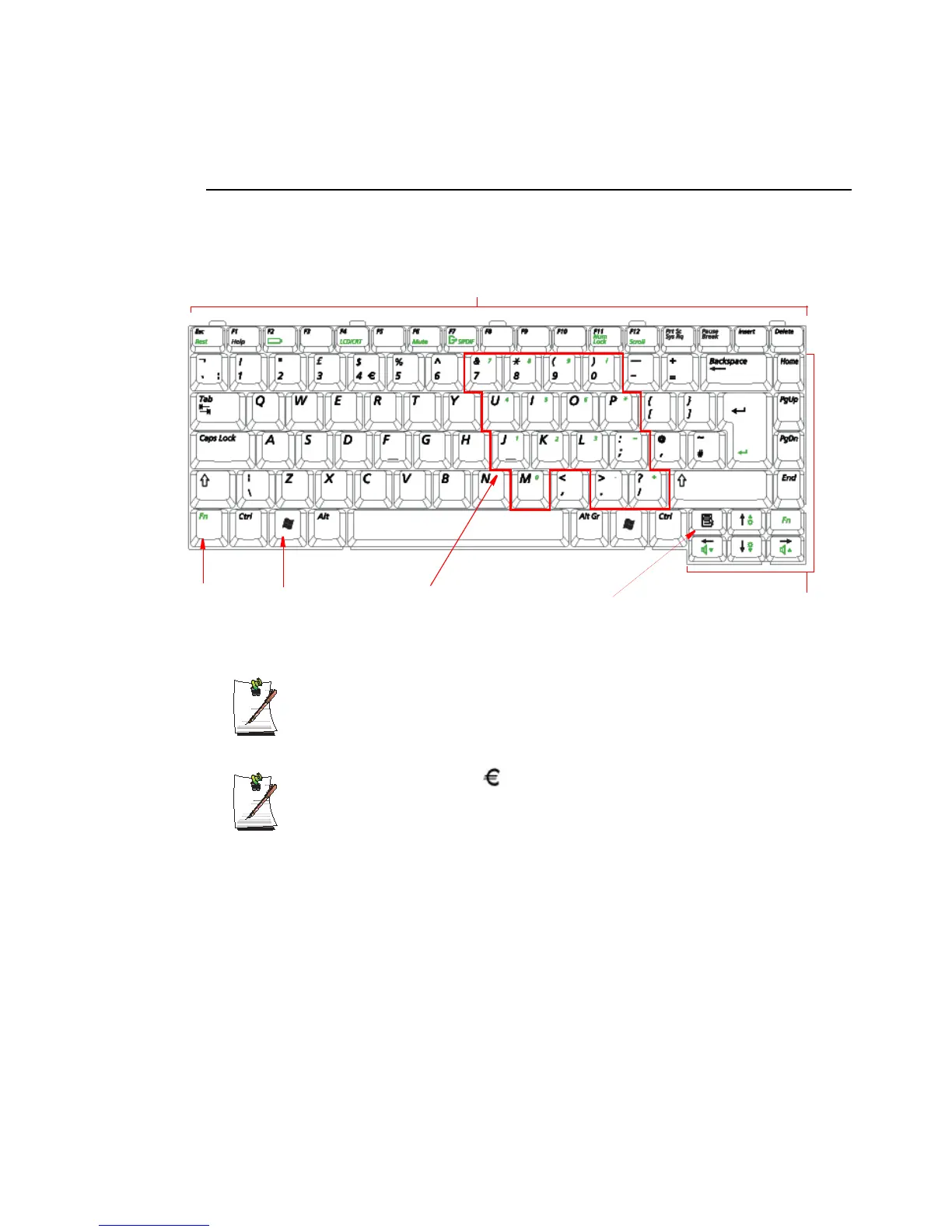14 Users Manual
Using the Keyboard
Your computer has an 88/89-key keyboard. By pressing designated key combinations,
you can have access to all the key functions of a full-sized keyboard.
Although the layout of the keys on your computer’s keyboard is different from
that on a desktop computer’s keyboard, the keyboard feels like a full-sized
keyboard when you use it.
You can use a symbol of , if press Fn and F3 simultaneously depending on
a kind of keyboard.
Function & Special Purpose Keys
Embedded Numeric Keypad
Application Key
Cursor/Screen
Control Keys
Windows
Key
Function
Key
