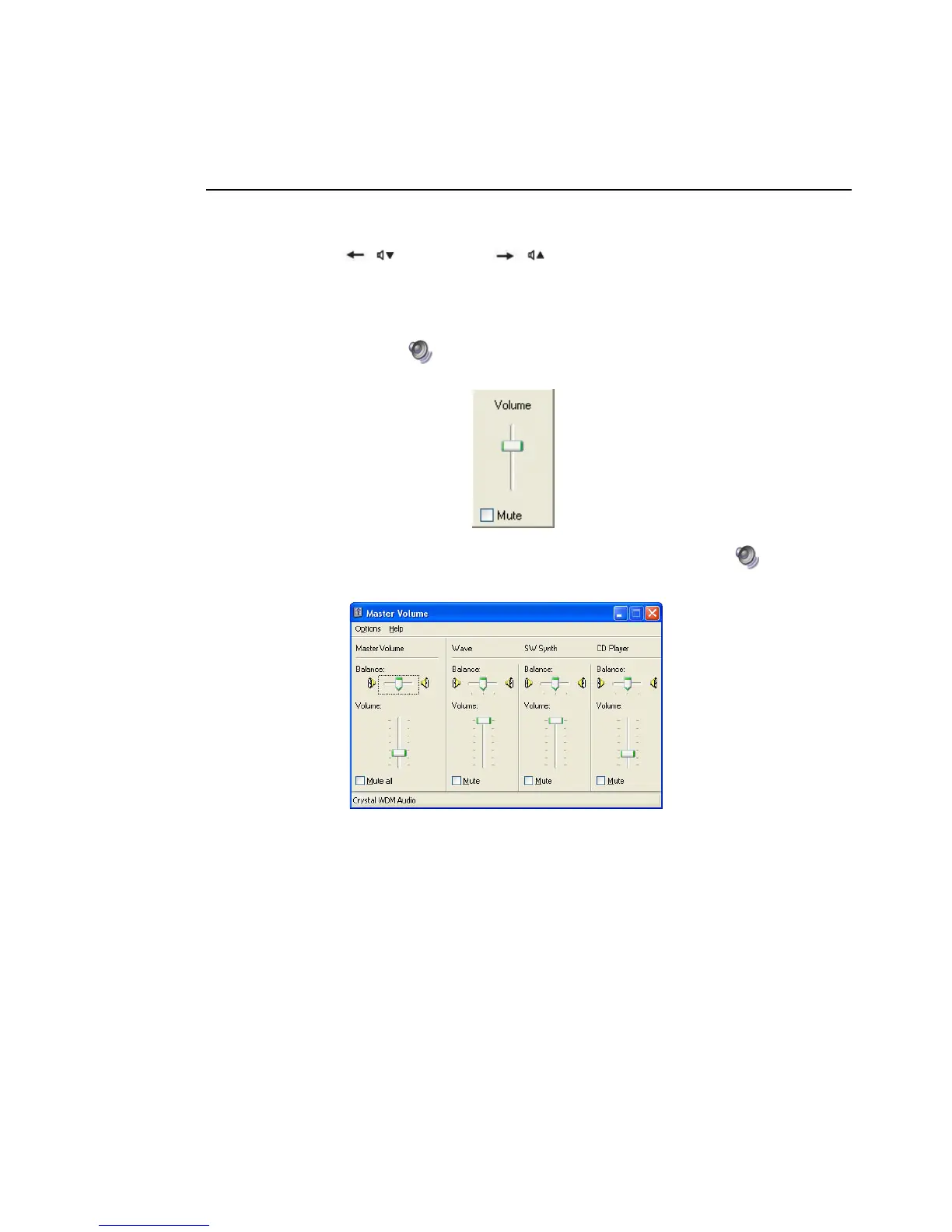24 Users Manual
Adjusting the Volume
To adjust using keyboard
Press <Fn>+< / > or <Fn>+< / > from the keyboard.
To adjust using volume control program
Click the Volume icon( ) on the taskbar, and move the Volume slider to a desired
level.
For advanced volume control options, double-click the Volume icon ( ), and adjust
the volume level in the volume control program.
