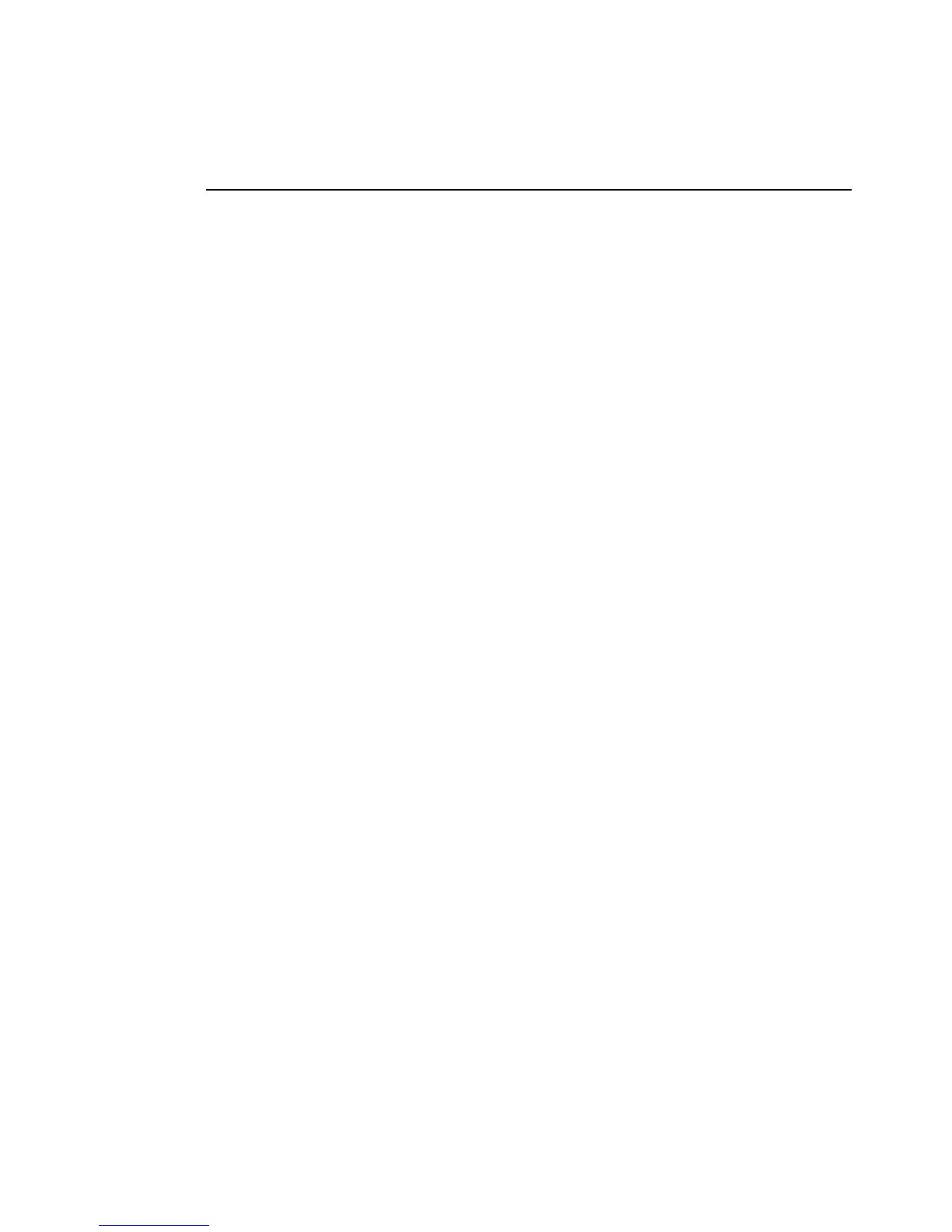Connecting to the Internet 71
Using Bluetooth (Optional)
Bluetooth is an industry standard for local area wireless data exchange between
devices. To use Bluetooth, both of the two Bluetooth devices must be accessible
through a wireless connection.
Bluetooth enables you to do the following tasks.
• Transferring files and folders (p74)
• Connecting with a HID (p75)
• Synchronizing personal information (p76)
• Connecting to a network
• Exchanging electronic business card
• Connecting with a Bluetooth headset
This chapter describes "Transferring Files and Folders", "Connecting with a HID (e.g.
keyboard and/or mouse), and "Synchronizing Personal Information". For more
information, refer to the separate Bluetooth Manual included on the system software
CD.
