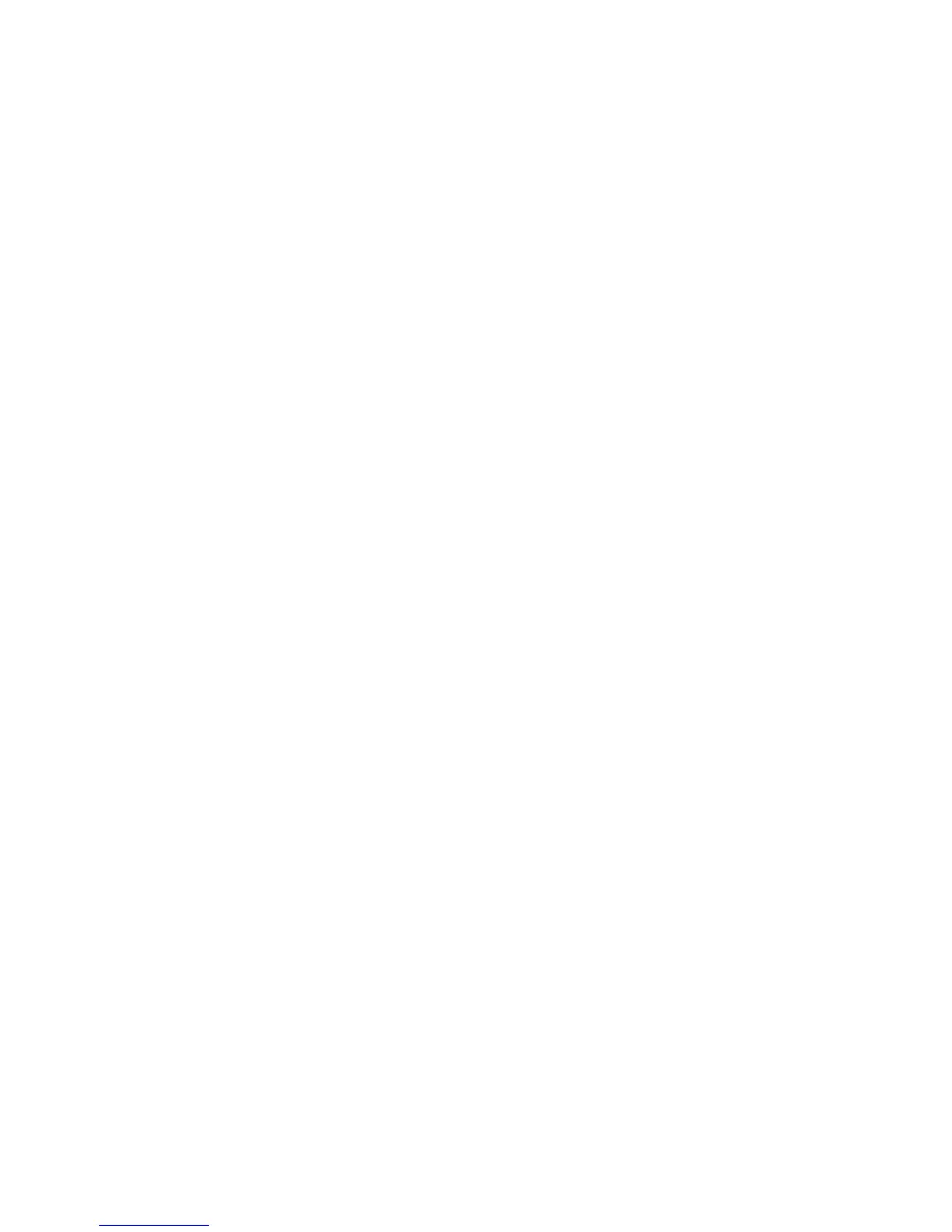10
Contents
Viewing photos .......................................................................................... 105
Enlarging a photo .................................................................................................. 105
Viewing a slide show ............................................................................................. 105
Auto rotating ........................................................................................................... 106
Playing videos ............................................................................................ 107
Trimming a video during playback .................................................................. 107
Capturing an image during playback ............................................................. 108
Editing photos ........................................................................................... 109
Rotating a photo .................................................................................................... 109
Resizing photos....................................................................................................... 110
Adjusting your photos .......................................................................................... 110
Retouching faces .................................................................................................... 111
Reducing red-eye ................................................................................................... 111
Applying Smart Filter eects .............................................................................. 112
Chapter 4
Wireless network
Connecting to a WLAN and conguring network settings ............... 114
Connecting to a WLAN ......................................................................................... 114
Setting network options ......................................................................................... 115
Manually setting the IP address ........................................................................... 115
Network connection tips ..................................................................................... 116
Entering text ............................................................................................................ 117
Using the NFC Feature (Tag & Go) ......................................................... 118
Using NFC features in Shooting mode ........................................................... 118
Using NFC features in Playback mode
(Photo Beam) ........................................................................................................... 118
Using NFC features in Wi-Fi mode .................................................................... 118
Saving les to a smart phone automatically ....................................... 119
Sending photos or videos to a smart phone ....................................... 121
Sending photos or videos to multiple smart phones ........................ 123
Using a smart phone as a remote shutter release .............................. 125
Using the Home Monitor+ ...................................................................... 127
Using Auto Backup to send photos or videos ..................................... 129
Installing the program for Auto Backup on your PC.................................. 129
Sending photos or videos to a PC .................................................................... 129
Using Samsung Link to view les .......................................................... 131
