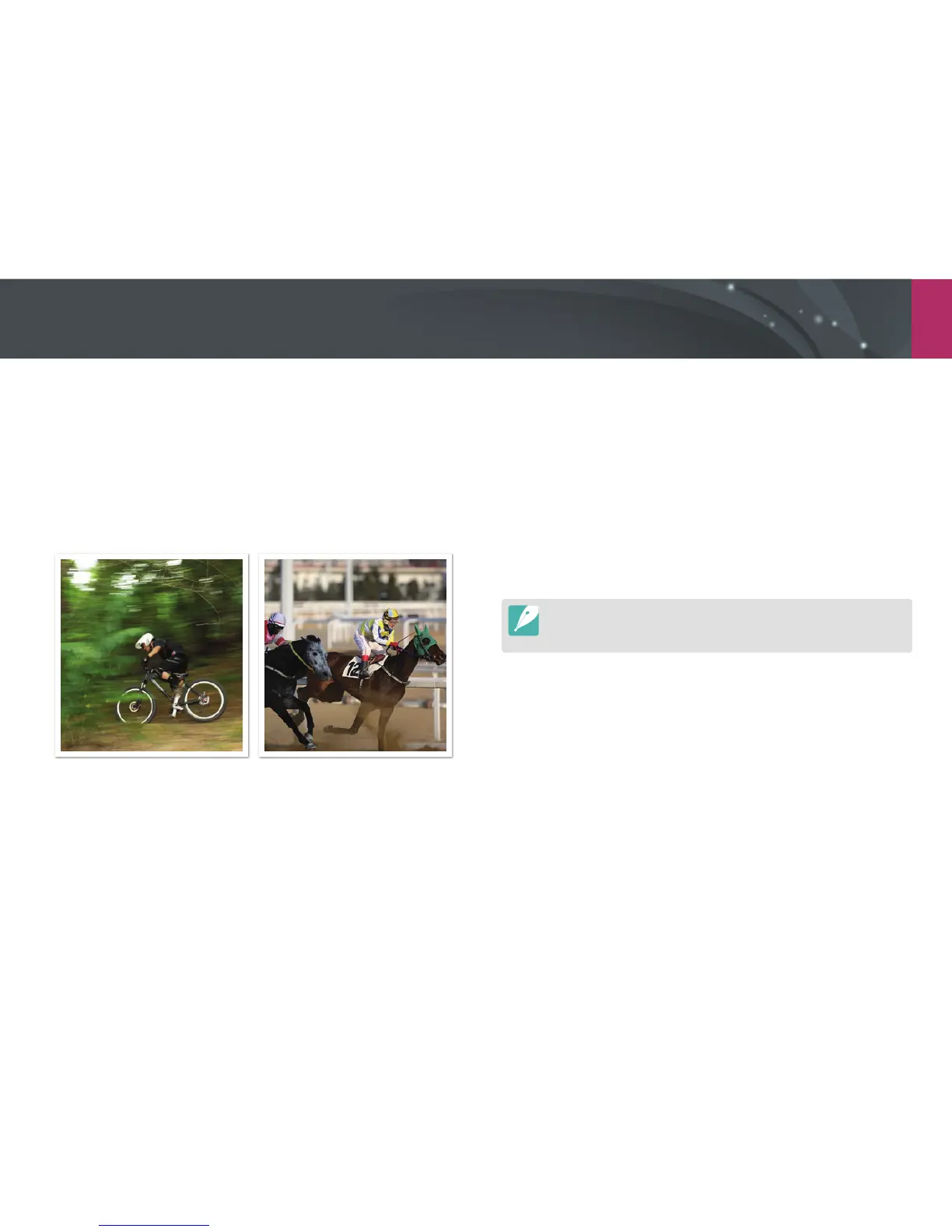My Camera > Shooting modes
57
S Shutter Priority mode
In Shutter Priority mode, the camera automatically adjusts the aperture
value according to the shutter speed you choose. This mode is useful for
capturing photos of fast-moving subjects or for creating tracer eects in a
photo.
For example, set the shutter speed to over 1/500 s to freeze the subject. To
make the subject appear blurred set the shutter speed to below 1/30 s.
Slow shutter speed Fast shutter speed
1
Rotate the mode dial to S.
2
Press [I] to select the shutter speed.
3
Rotate the navigation button to adjust the shutter speed.
4
Set the desired options.
5
Half-press [Shutter] to focus, and then press [Shutter] to
capture the photo.
In order to compensate for the reduced amount of light allowed by fast shutter
speeds, open the aperture and let in more light. If your photos are still too dark,
increase the ISO value.
