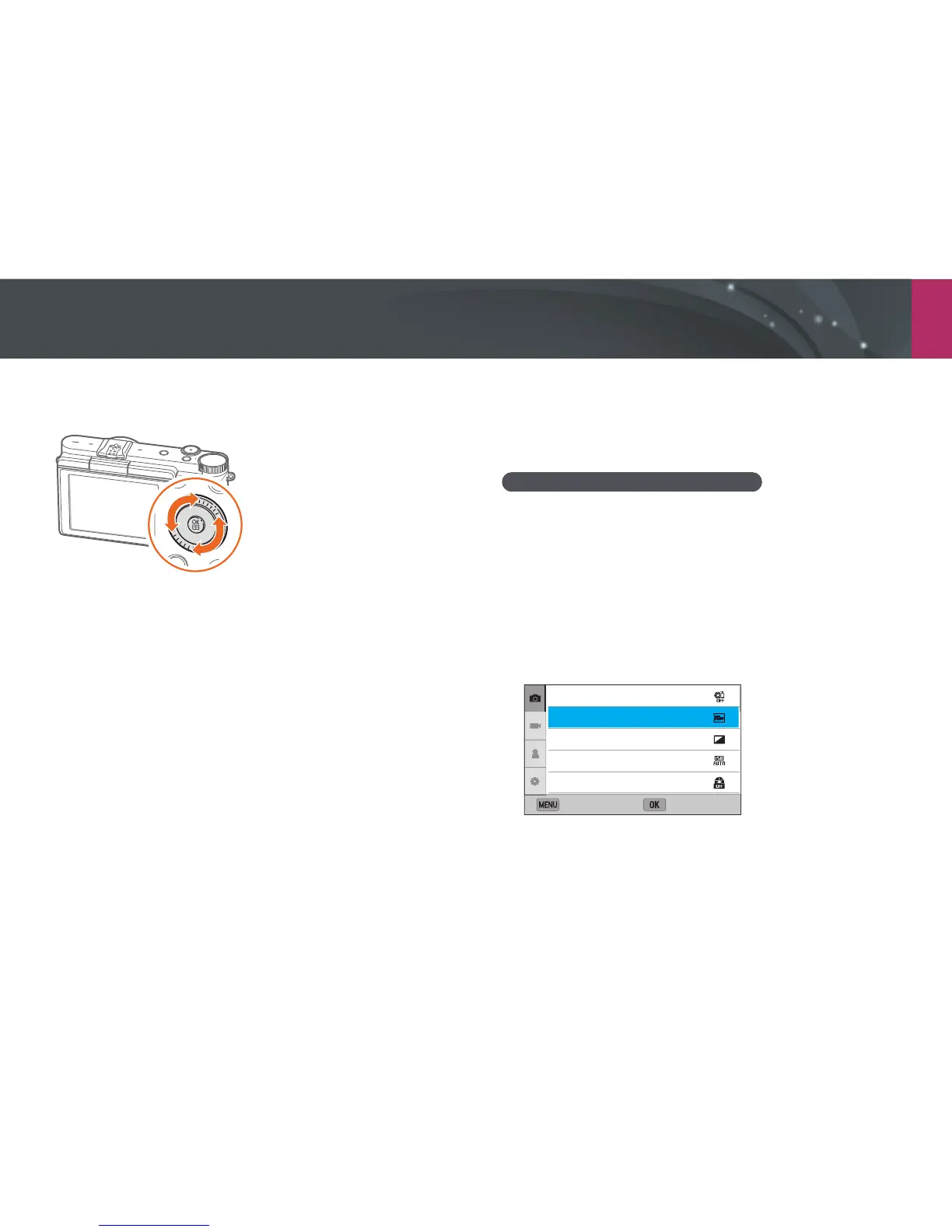My Camera
37
Selecting functions (options)
Rotate the navigation button or press [D/I/C/F] to move, and
then press [o] to select an option.
Using m
Press [m], and then change shooting options or settings.
E.g. Selecting the photo size in P mode
1
Rotate the mode dial to P.
2
Press [m].
3
Press [C], rotate the navigation button or press [D/I]
to move to b, and then press [o].
4
Rotate the navigation button or press [D/I] to move
to Photo Size, and then press [o].
AutoShare
Photo Size
Quality
ISO
Minimum Shutter Speed
Back Select
