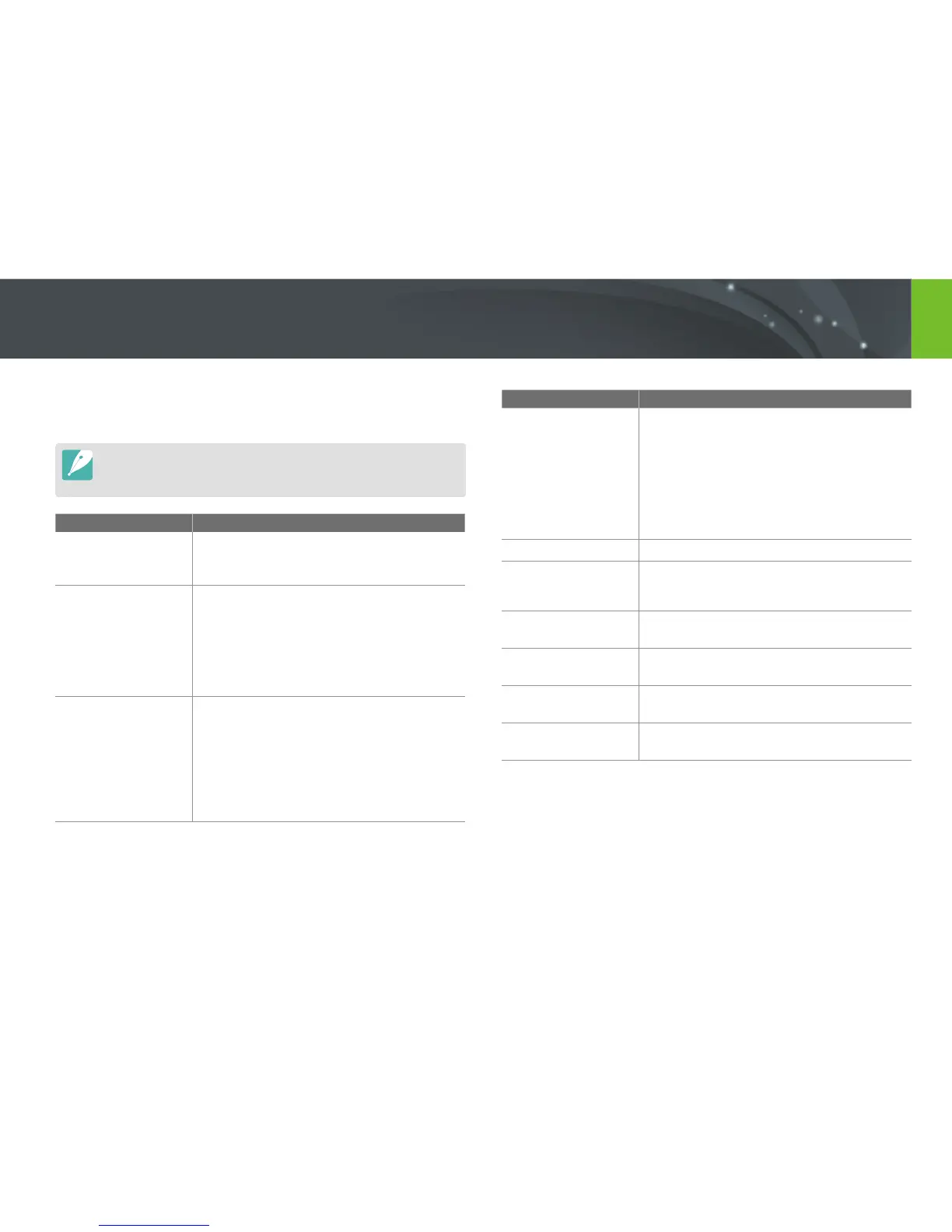168
Appendix
Before contacting a service center
If you are having trouble with your device, try these troubleshooting
solutions before contacting a service professional.
When you leave your camera at a service center, be sure to also leave the other
components that may have contributed to the malfunction, such as the memory
card and battery.
Situation Suggested remedies
Cannot turn on the
camera
• Ensure that the battery is inserted.
• Ensure that the battery is inserted correctly.
• Charge the battery.
The power turns o
suddenly
• Charge the battery.
• Your camera may be in Auto power o mode or
the display turns o automatically. (p. 142)
• The camera may be turned o automatically to
prevent the memory card from being damaged
due to excessive heat. Turn on your camera
again.
The camera is losing
battery power quickly
• The battery may lose power more quickly in
low temperatures (below 0 °C/32 °F). Keep the
battery warm by putting it into your pocket.
• Using the ash or recording videos depletes the
battery quickly. Recharge if needed.
• Batteries are consumable parts that must be
replaced over time. Get a new battery if the
battery life is diminishing quickly.
Situation Suggested remedies
Cannot capture
photos
• There is no space on the memory card. Delete
unnecessary les or insert a new card.
• Format the memory card.
• The memory card is defective. Get a new
memory card.
• Ensure that the camera is switched on.
• Charge the battery.
• Ensure that the battery is inserted correctly.
The camera freezes
Remove the battery and insert it again.
The camera heats up
While using the camera, it may heat up.
This is normal and should not aect your camera’s
lifespan or performance.
The ash res
unexpectedly
The ash may re due to static electricity.
The camera is not malfunctioning.
The ash does not
work
• The ash option may be set to O. (p. 88)
• You cannot use the ash in some modes.
The date and time are
incorrect
Set the date and time under the q menu.
(p. 142)
The display or buttons
do not work
Remove the battery and insert it again.
