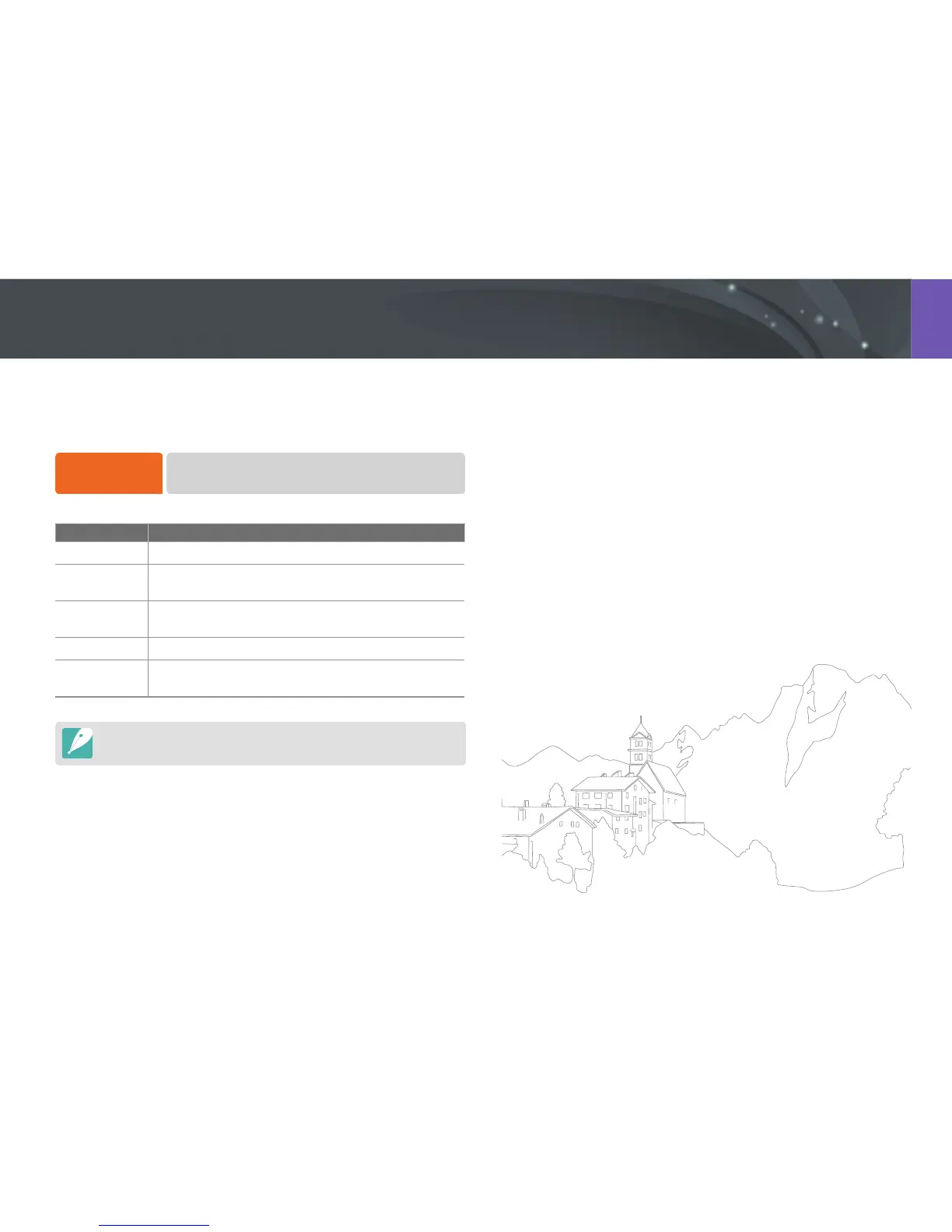Shooting Functions
Smart Filter lets you apply special eects to your photos or videos. You can
select various lter options to create special eects that are dicult to be
achieved with normal lenses.
To set Smart Filter
options,
In Shooting mode, press [m]
ĺ
b
ĺ
Smart Filter
ĺ
an option.
* Default
Option Description
O*
No eect
Vignetting
Apply the retro-looking colors, high contrast, and strong
vignette eect of Lomo cameras.
Miniature
Apply a tilt-shift eect to make the subject appear in
miniature.
Sketch
Apply a pen sketch eect.
Fish Eye
Distort close objects to imitate the visual eect of a
sheye lens.
Smart Filter options cannot be set with Picture Wizard options at the same time.
Smart Filter
