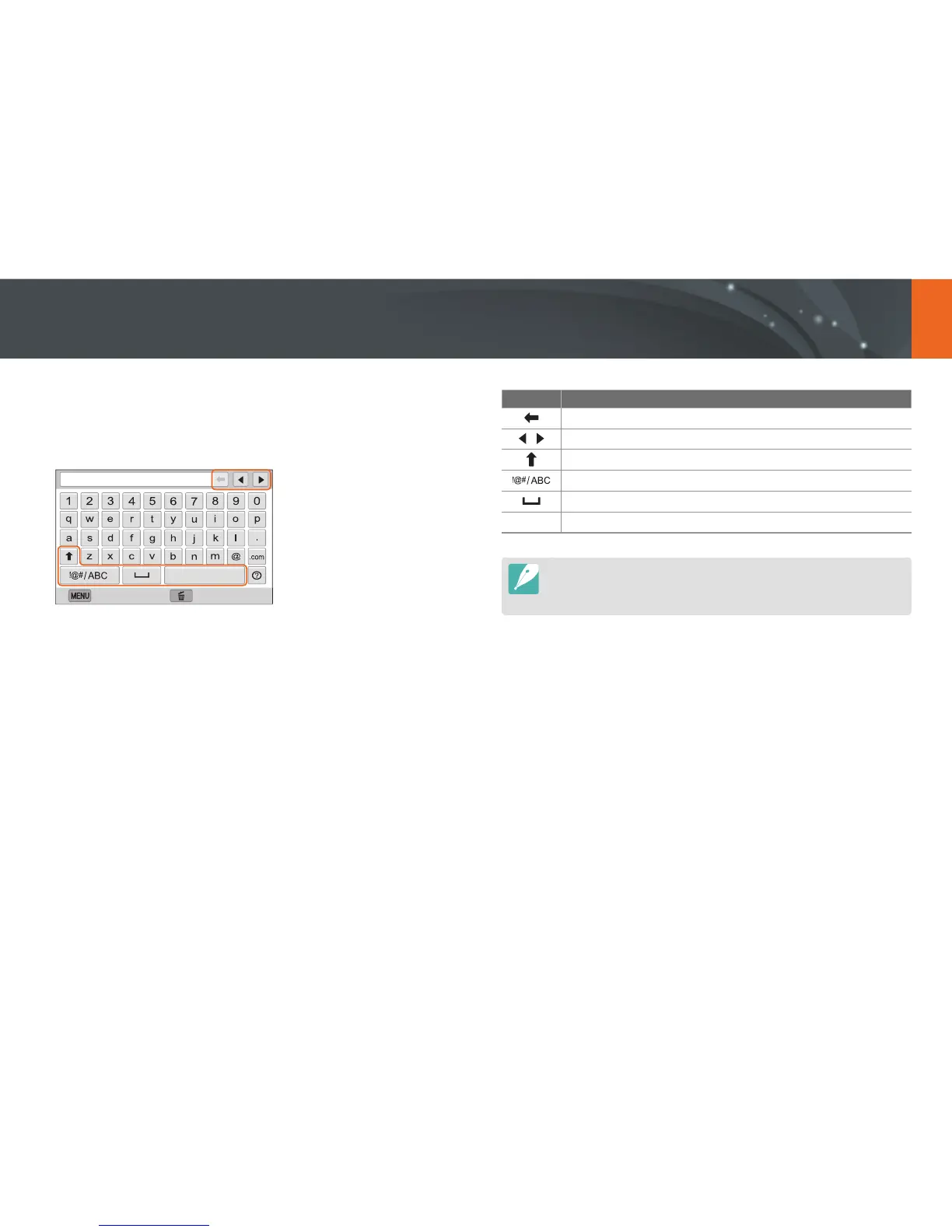117
Wireless network > Connecting to a WLAN and conguring network settings
Entering text
Learn how to enter text. Rotate the navigation button or press
[D/I/C/F] to scroll to a key and press [o] to enter it.
Backspace
Done
Back
Icon Description
Delete the last letter.
Move the cursor.
In ABC mode, change the case.
Switch between Symbol mode and ABC mode.
Enter a space.
Done
Save the displayed text.
•
Press [y] to move to Done directly.
•
The number of characters you can enter varies depending on the situation.
•
The screen may dier depending on the input mode.
