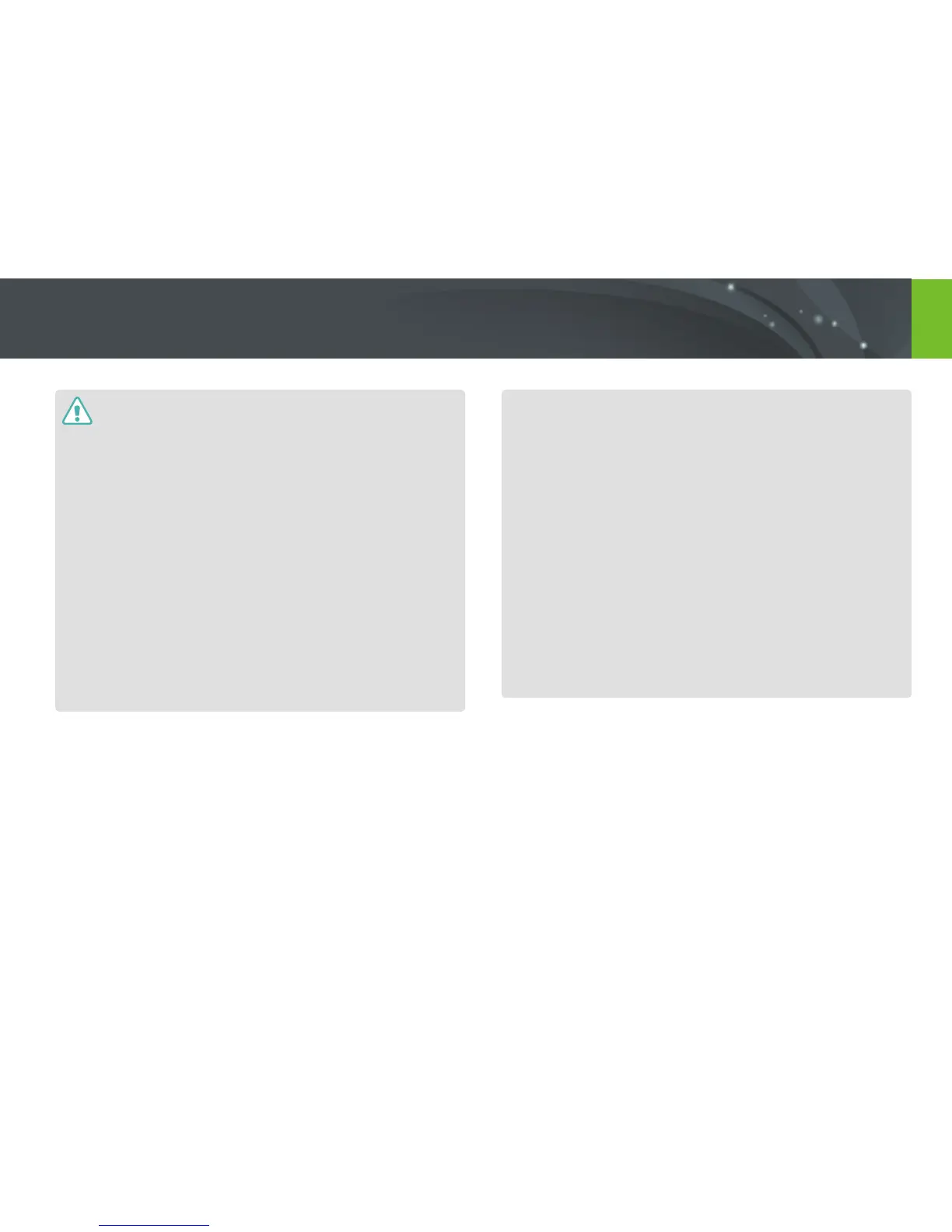163
Appendix > Maintaining the camera
Personal injury or death can occur if the battery is handled carelessly or
improperly. For your safety, follow these instructions for proper battery
handling:
•
The battery can ignite or explode if not handled properly. If you notice
any deformities, cracks, or other abnormalities in the battery, immediately
discontinue use of the battery and contact your manufacturer.
•
Use only authentic, manufacturer-recommend battery chargers and charge
the battery only by the method described in this user manual.
•
Do not place the battery near heating devices or expose to excessively warm
environments, such as the inside of an enclosed car in the summertime.
•
Do not place the battery in a microwave oven.
•
Avoid storing or using the battery in hot, humid places, such as spas or
shower enclosures.
•
Do not rest the device on ammable surfaces, such as bedding, carpets, or
electric blankets for a prolonged period.
•
When the device is switched on, do not leave it in any conned space for a
prolonged period.
•
Do not allow battery terminals to come in contact with metallic objects, such
as necklaces, coins, keys, or watches.
•
Use only authentic, manufacturer-recommended, Lithium-ion replacement
batteries.
•
Do not disassemble the battery or puncture it with any sharp object.
•
Avoid exposing the battery to high pressure or crushing forces.
•
Avoid exposing the battery to major impacts, such as dropping it from high
places.
•
Do not expose the battery to temperatures of 60 °C (140 °F) or above.
•
Do not allow the battery to come in contact with moisture or liquids.
•
Battery shall not be exposed to excessive heat such as sunshine, re, or the
like.
Disposal guidelines
•
Dispose of the battery with care.
•
Do not dispose of the battery in a re.
•
Disposal regulations may dier by country or region. Dispose of the battery in
accordance with all local and federal regulations.
Guidelines for charging the battery
Charge the battery only by the method described in this user manual.
The battery can ignite or explode if not charged properly.
