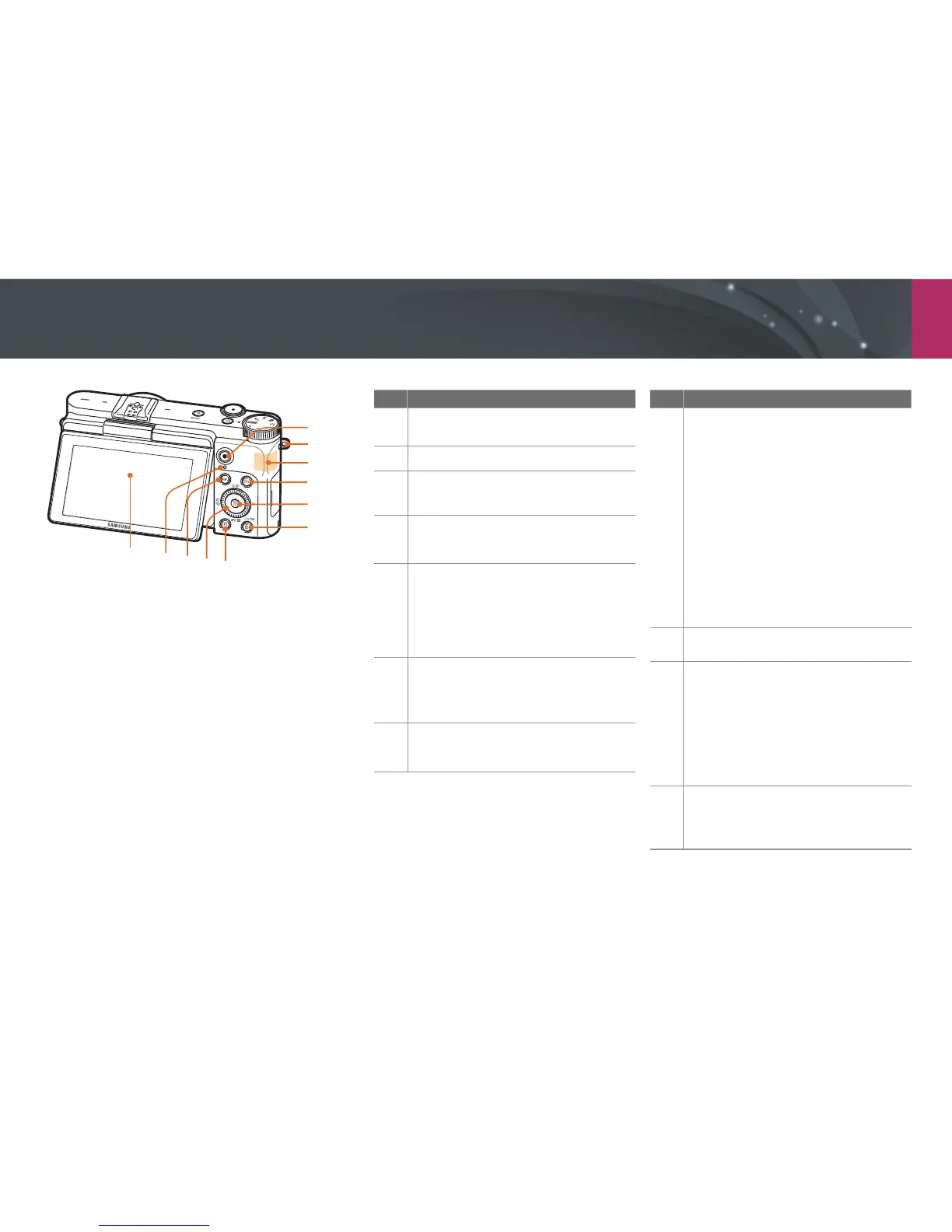My Camera > Camera layout
30
No. Name
1
Video recording button
Start recording a video.
2
Eyelet for camera strap
3
Internal antenna
* Avoid contact with the internal antenna while
using a wireless network.
4
f button
Access the Smart panel and ne-tune
some settings.
5
o button
• In the Menu screen: Save the selected
options.
• In Shooting mode: Allow you to select
a focus area manually in some shooting
modes.
6
Delete/Custom button
• In Shooting mode: Perform the
assigned function. (p. 139)
• In Playback mode: Delete les.
7
Playback button
Enter Playback mode to view pictures or
videos.
No. Name
8
Navigation button (Smart dial)
• In Shooting mode:
- D: Change the information on the
display.
- I: Select the shutter speed,
aperture value, exposure compensation,
or ISO sensitivity.
- C: Select a shooting method or set the
timer.
- F: Select an AF mode.
• In Playback mode:
- I: View thumbnails.
• In other situations: Move up, down,
left, right, respectively. (You can also
rotate the navigation button.)
9
m button
Access options or menus.
10
Status lamp
Indicate the status of the camera.
• Blinking: When saving a photo,
shooting a video, sending data to a
computer, connecting to WLAN, or
sending a photo.
• Steady: When there is no data transfer
or charging the battery.
11
Display
To take a self-portrait while looking at
yourself on the screen, ip the screen up.
(p. 32)
1
2
4
5
6
8
7
9
10
11
3
