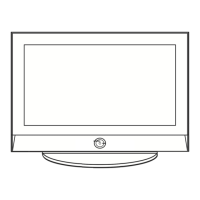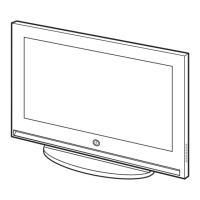46
Protecting the Screen Burning
ENG
You can prevent the residual image of the PDP.
1 Press the MENU button.
Result
: The main menu is displayed.
2 Press the † or … button to select Setup.
Result
: The options available in the Setup group are
displayed.
3 Press the ENTER () button.
4 Press the † or … button to select Burn Protection.
5 Press the ENTER () button.
Result
: The Burn Protection menu is displayed with the
Pixel Shift selected.
6 Press the ENTER () button again.
Result
: The Pixel Shift menu is displayed with the
Pixel Shift selected.
7 Press the ENTER () button. Set to On by pressing the † or …
button for making the screen move per regular hour and
preventing the residual image, then press the
ENTER ()
button.
8 Select the option (Horizontal Dot, Vertical Line, Time) to
be adjusted by pressing the
† or … button.
Press the
ENTER () button.
➢
Optimum condition for pixel shift;
9 Press the † or … button to reach the required setting.
Press the
ENTER () button.
10 When you are satisfied with the settings, press the MENU ()
button. Press the
ENTER () button.
11 Press the † or … button to select All White.
Press the
ENTER () button. Set to On by pressing the † or …
button for removing the residual image after making the screen
white. Press the
ENTER () button.
Horizontal Dot
Vertical Line
Time
2
4
4MIN
Time
√√
Language : English
√√
Digital NR : On
√√
Miscellaneous
√√
PC Setup
√√
Colour Weakness
:On
√√
Burn Protection
√√
Setup
Move Enter Return
TV
Pixel Shift
√√
All White : Off
√√
Signal Pattern : Off
√√
Burn Protection
Move Enter Return
TV
Pixel Shift
All White : Off
Signal Pattern : Off
Burn Protection
Move Enter Return
TV
Pixel Shift :
Horizontal Dot : Off
Vertical Line : 4
Time : 4 Min
Pixel Shift
Move Enter Return
TV
Off
On
Off
On
BN68-00742A-00Eng_0621 2004.6.21 3:52 PM Page 46

