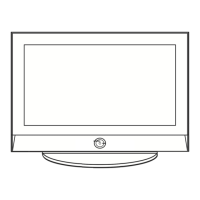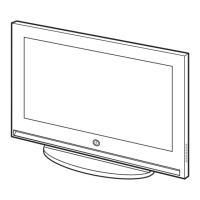51
ENG
Since the speakers are built in the PDP, you can hear the sound without
connecting separate speakers.
If you want to hear the sound through separate speakers, cancel the
internal amplifier.
1 Press the MENU button.
Result
: The main menu is displayed.
2 Press the † or … button to select Sound.
Result
: The options available in the Sound group are
displayed.
3 Press the ENTER () button.
4 Press the † or … button to select Internal Mute.
Press the
ENTER () button.
5 Press the † or … button to change the setting. (Off or On.)
6 Press the ENTER () button to confirm.
Selecting the Internal Mute
Mode : Standard
√√
Equalizer
√√
Auto Volume : Off
√√
SRS TSXT : Off
√√
Internal Mute : Off
√√
Sound
Move Enter Return
TV
Mode : Standard
Equalizer
Auto Volume : Off
SRS TSXT : Off
Internal Mute : Off
Sound
Move Enter Return
TV
Off
On
BN68-00742A-00Eng_0621 2004.6.21 3:52 PM Page 51

