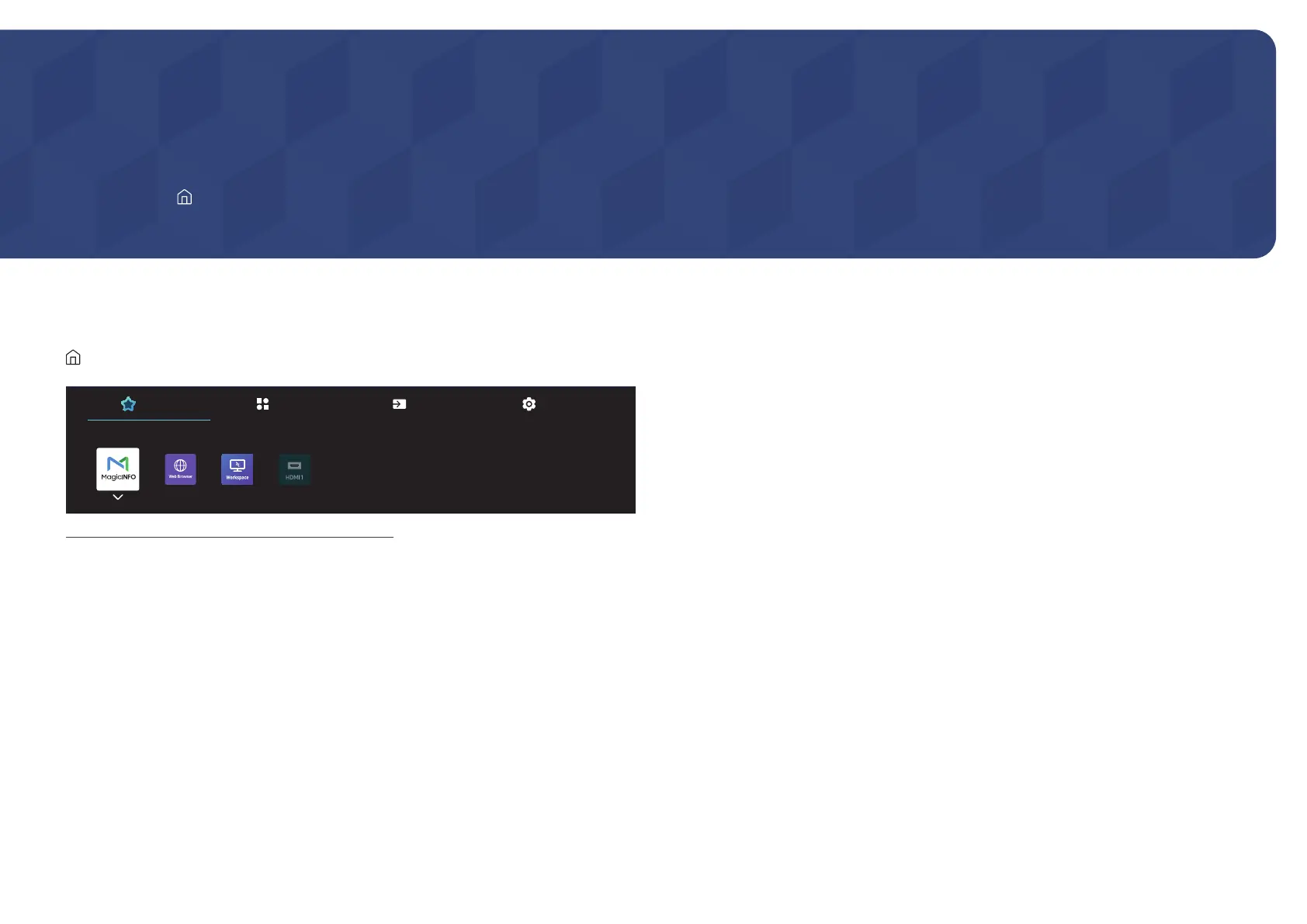40
Home Screen
Favourites
Favourites
FeaturesFavourites Source Settings
"
The displayed image may differ depending on the model.
Add features available under Source or Features that are frequently used, to Favourites.
"
Press d to select Add to Favourites, and press E.
Delete or rearrange items in Favourites.
"
Press d to select Move or Remove, and press E. If Move is selected, you can move an item
to the left or right.
Accessible using the button on the remote control.
Chapter 05
