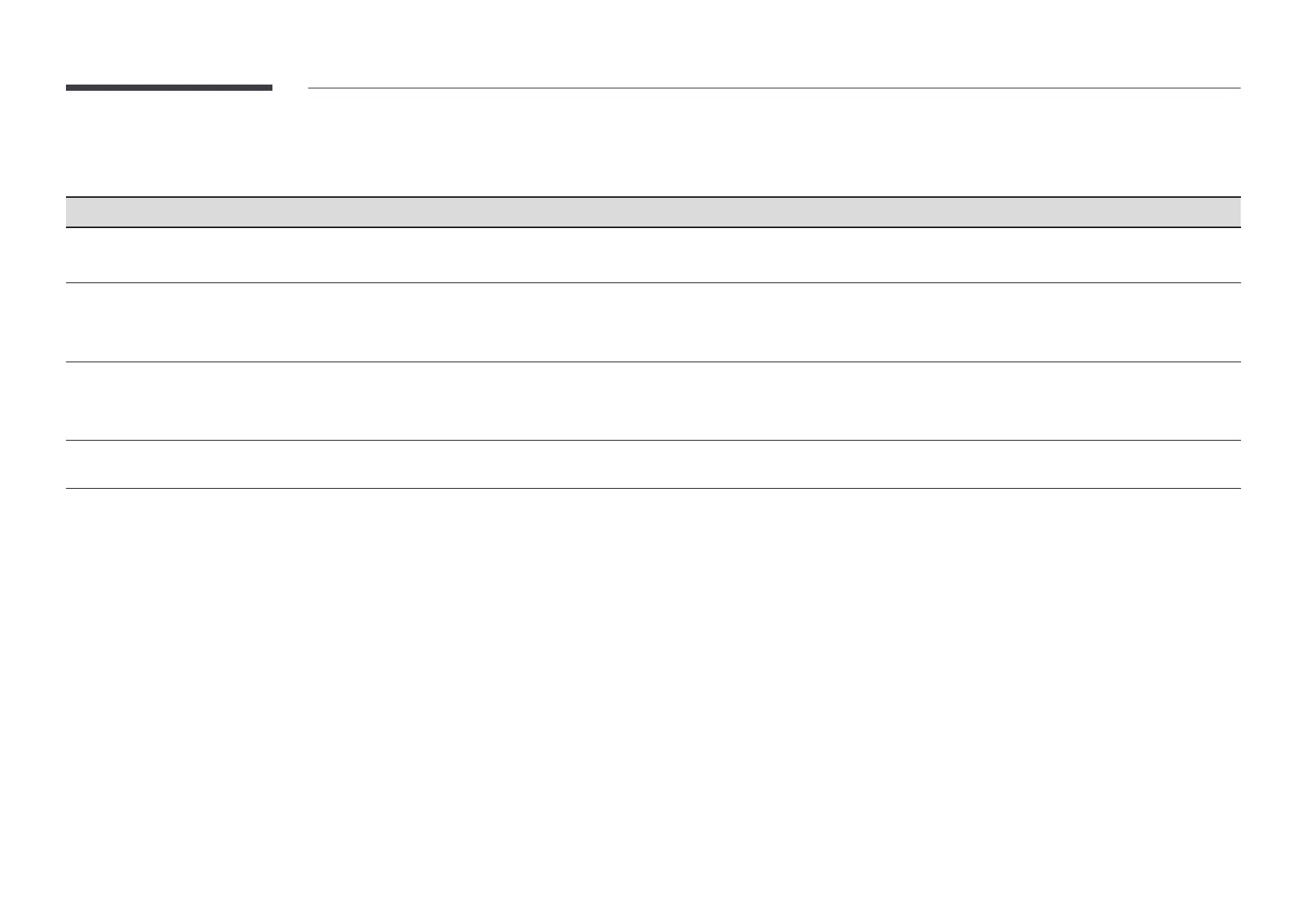72
Sound
2nd 3rd Description
Sound Mode You can select a sound mode to suit your personal preferences.
"
This function is disabled when Sound Output is set to External or Receiver (HDMI).
Balance Adjust speaker volume levels for sound balance optimisation.
"
This function is disabled when Sound Output is set to External or Receiver (HDMI).
"
Available functions may differ depending on the model.
Equaliser Adjust the equaliser to customise the volume and pitch, and enhance the richness of the sound output.
"
Available only when Sound Mode is set to Standard.
"
This function is disabled when Sound Output is set to External or Receiver (HDMI).
Digital Output Audio Format Select the digital audio output format. When Pass-through is selected, the input audio will be sent to the receiver without any
processing. This option is only supported when the source is HDMI and the receiver is connected through HDMI eARC or ARC.
