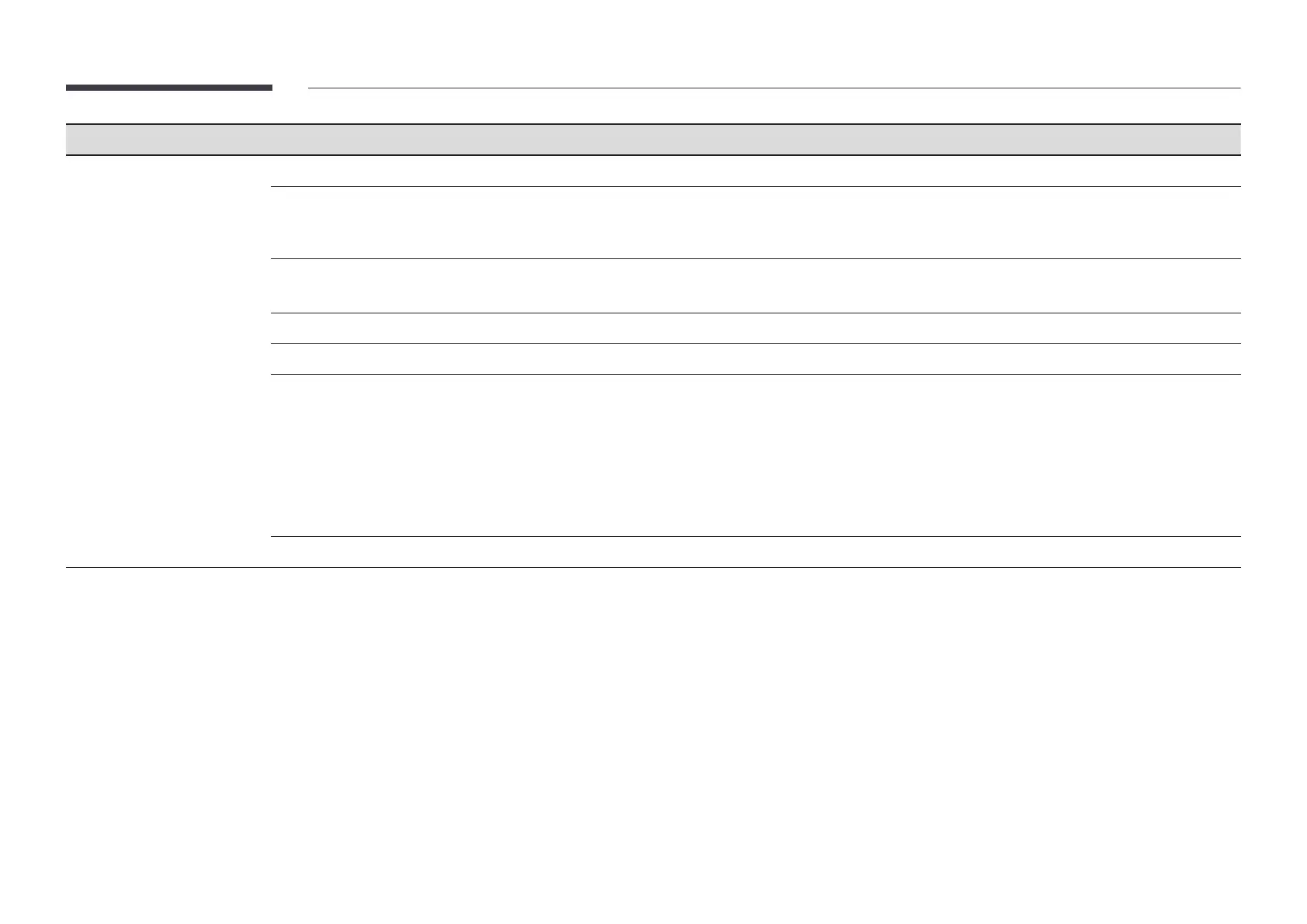89
2nd 3rd Description
Security Remote Management You can Allow or Deny external commands to access your product through a network.
Secured Protocol Secure the protocol between this device and other devices.
SNMP Settings
Set up your ID and password for the SNMP connection.
Server Security Status You can view the MagicINFO server information.
"
This function is enabled when connected to MagicINFO or RM server.
Network Lock Block external network access. You can register networks on the server to allow access.
USB Lock Block connection to external USB ports.
Certificate Manager Manage the certificates installed on this device.
"
Limited supports for Enterprise WPA2 (TLS/TTLS/PEAP) certified models only.
App Certificate
View and manage the app certificates installed on this device.
Connect a USB flash drive that contains certificates to install them on this device.
Network Certificate
View and manage the network certificates installed on this device.
Wired 802.1x Connection
To turn on the Wired 802.1x Connection feature, set it to On.
