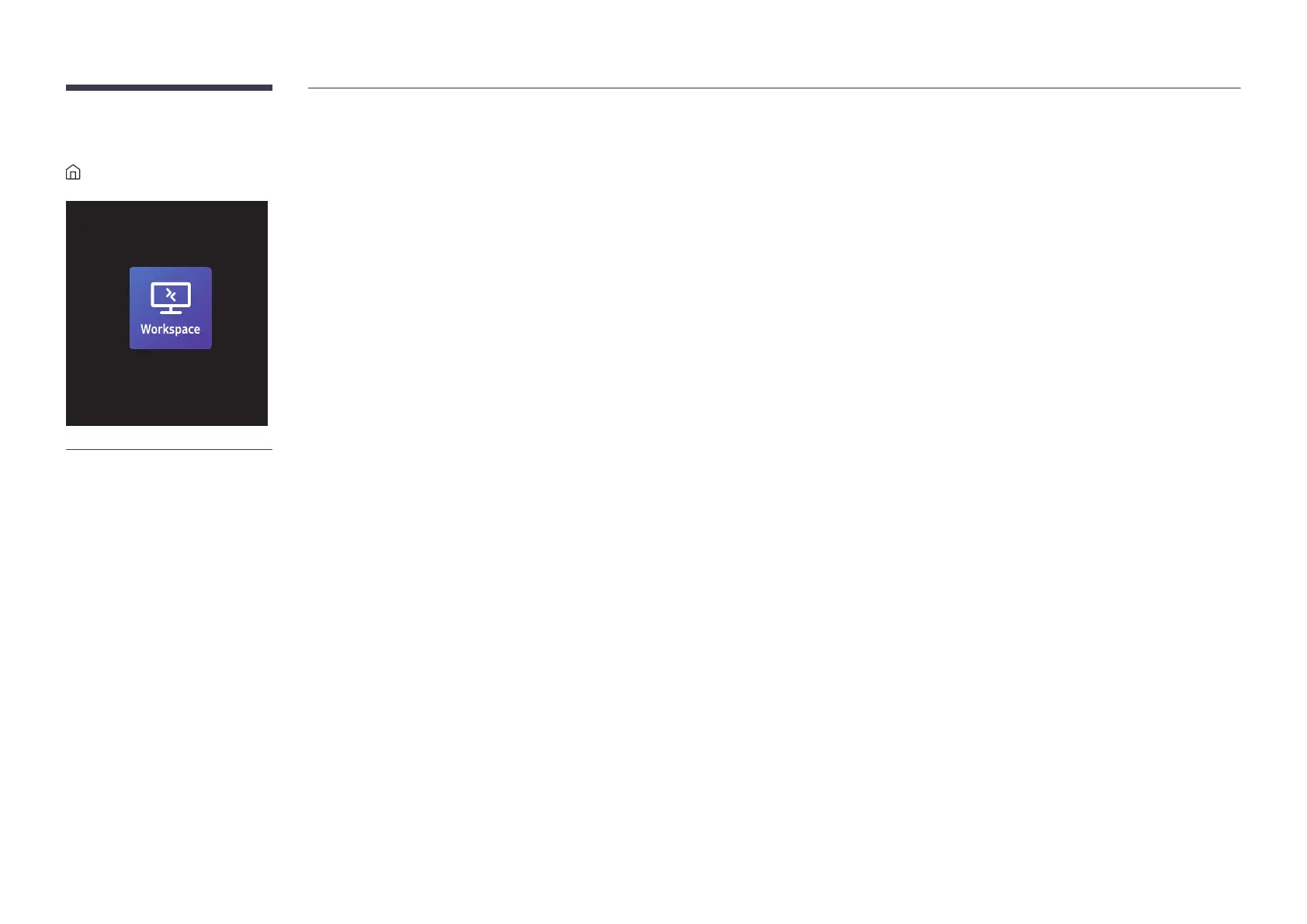72
Workspace
FeaturesWorkspaceE
"
The displayed image may differ depending on the model.
"
This function may not be supported depending on the model.
"
Make sure that the product is connected to the network.
"
Be sure to connect your keyboard and mouse before starting this function.
Access to remote PC and your work resources with this function.
Window PC
Remote PC: This function allows you to connect your product to a remote PC or a cloud server.
Screen Sharing: Share your Windows PC screen to your device.
"
Only PCs or Cloud Servers running on macOS/Windows 7 Pro or newer are supported.
Mac
Remote Login: Connect to Your Mac through Remote Login.
Samsung DeX: Connect to your Samsung mobile device from your device.
Microsoft 365: Collaborate with online versions of Microsoft 365.
VMware Horizon: Provides access to VMware Horizon to businesses operating the VMware infrastructure with a
Horizon account.
