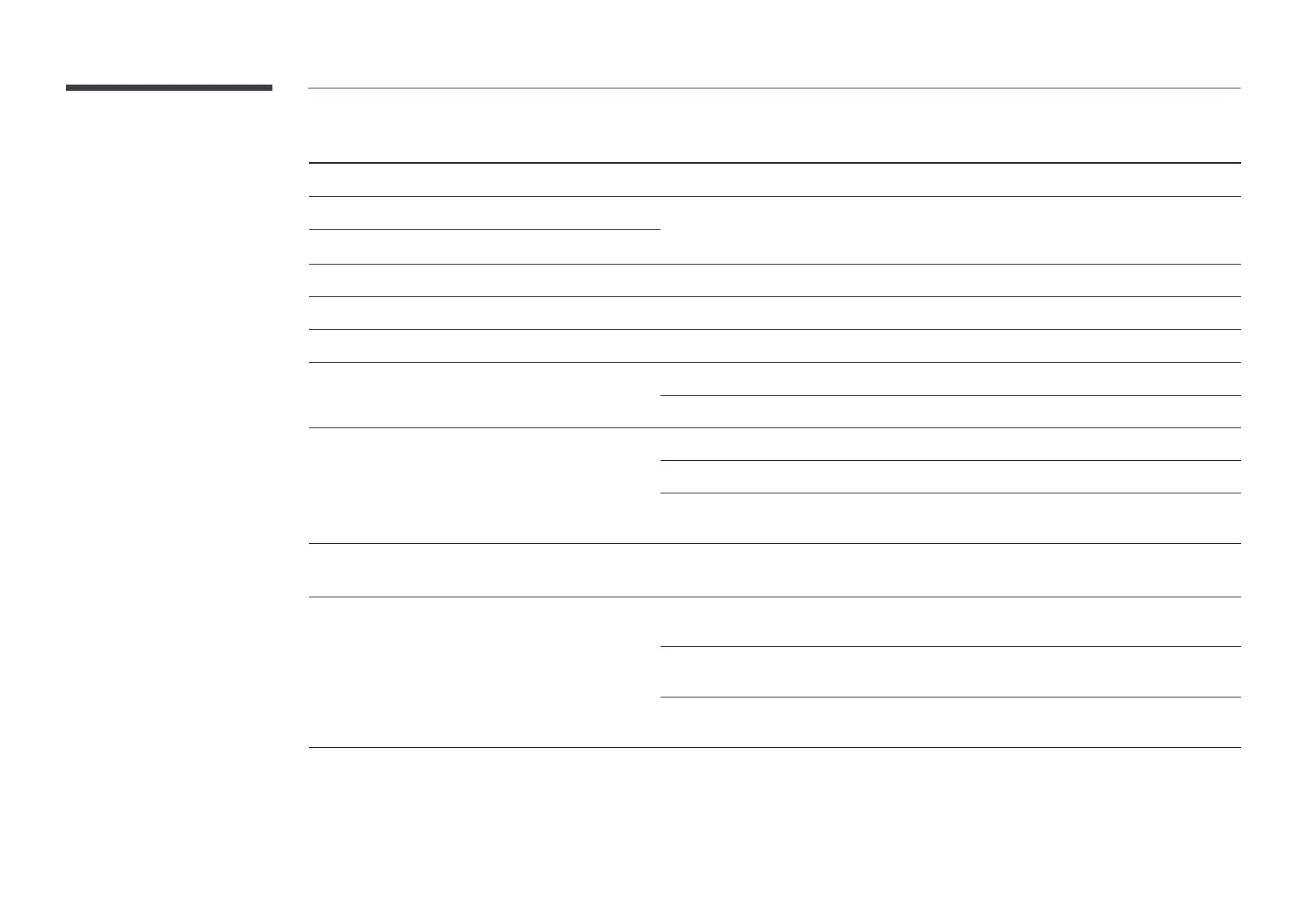Screen issue
The screen is not clear. The screen is blurry.
Set the resolution and frequency to the recommended level.
The screen appears unstable and shaky.
Check that the resolution and frequency of the PC and graphics card are set within a range
There are shadows or ghost images left on the screen.
The screen is too bright. The screen is too dark.
Brightness and Contrast.
Screen color is inconsistent.
Go to PictureColor Space Settings settings.
White does not really look white.
Go to PictureWhite Balance settings.
There is no image on the screen and the power LED blinks
every 0.5 to 1 second.
The product is in power-saving mode.
The product will turn off automatically.
If a PC is connected to the product, check the power status of the PC.
If the signal from a connected device is not detected, the product automatically turns off
Picture quality of the product is different from the dealer
shop where it was purchased.
The screen display does not look normal.
Encoded video content may cause the display to appear corrupted in scenes featuring fast
Low signal level or low picture quality may cause the display to appear corrupted. This does
not mean the product is defective.
A cell phone within a distance of one-meter radius may cause static on analog and digital
products.
