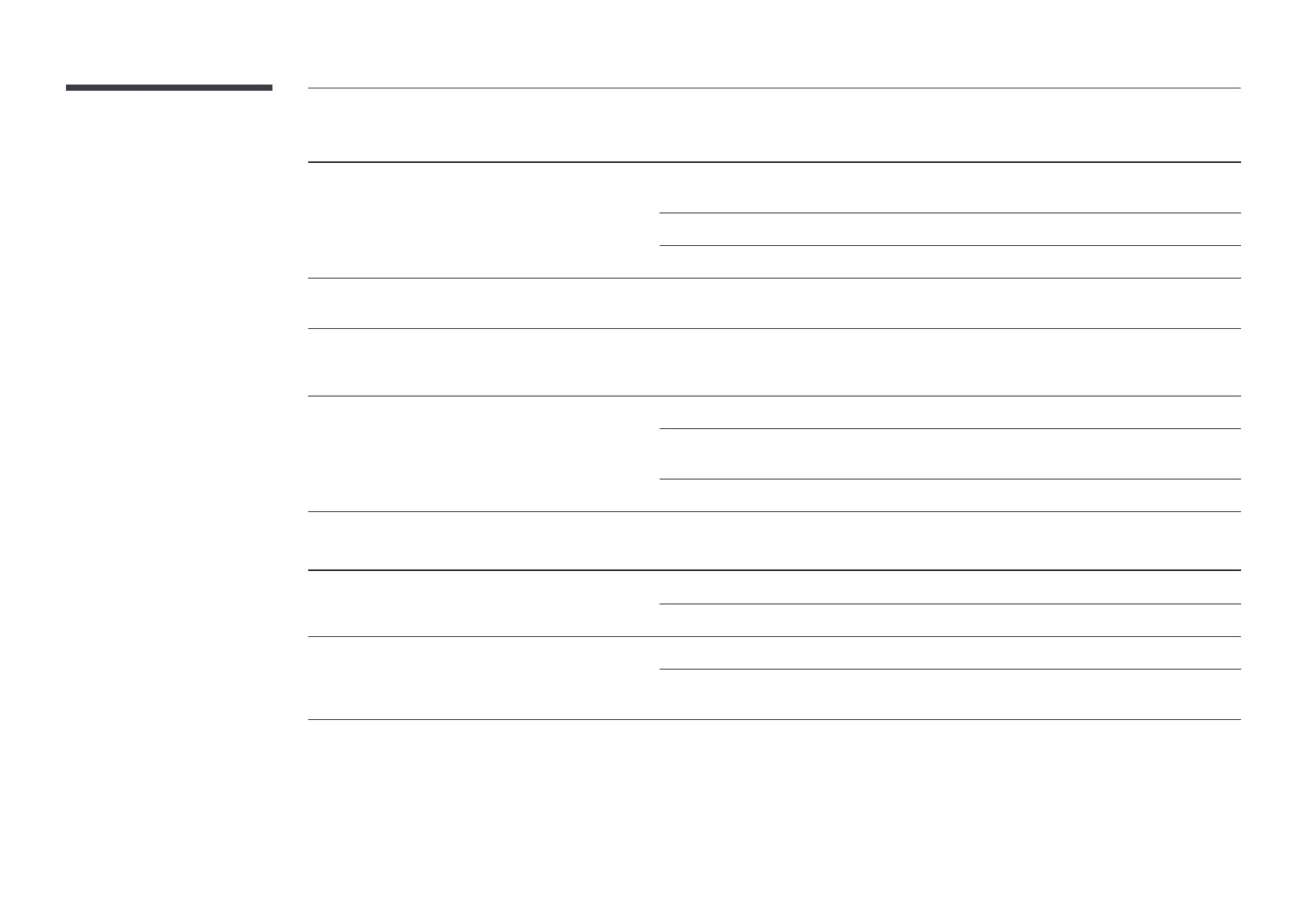141
Screen issue
The brightness and color do not look normal.
Go to PicturePicture Mode, Color, Brightness and
Sharpness.
Go to SystemEco Solution settings.
Reset the screen settings to the default settings.
Lines (red, green or blue) are displayed on the screen.
These lines are displayed when there is a defect in DATA SOURCE DRIVER IC on the monitor.
Contact a Samsung Service Center to resolve the issue.
The display looks unstable and then freezes.
The screen may freeze when a resolution other than the recommended resolution is used or
resolution.
The screen cannot be displayed in full screen.
Change the screen size setting to full screen on the product or source device.
Sound issue
There is no sound.
Check the volume.
The volume is too low.
PC sound card or software program.
