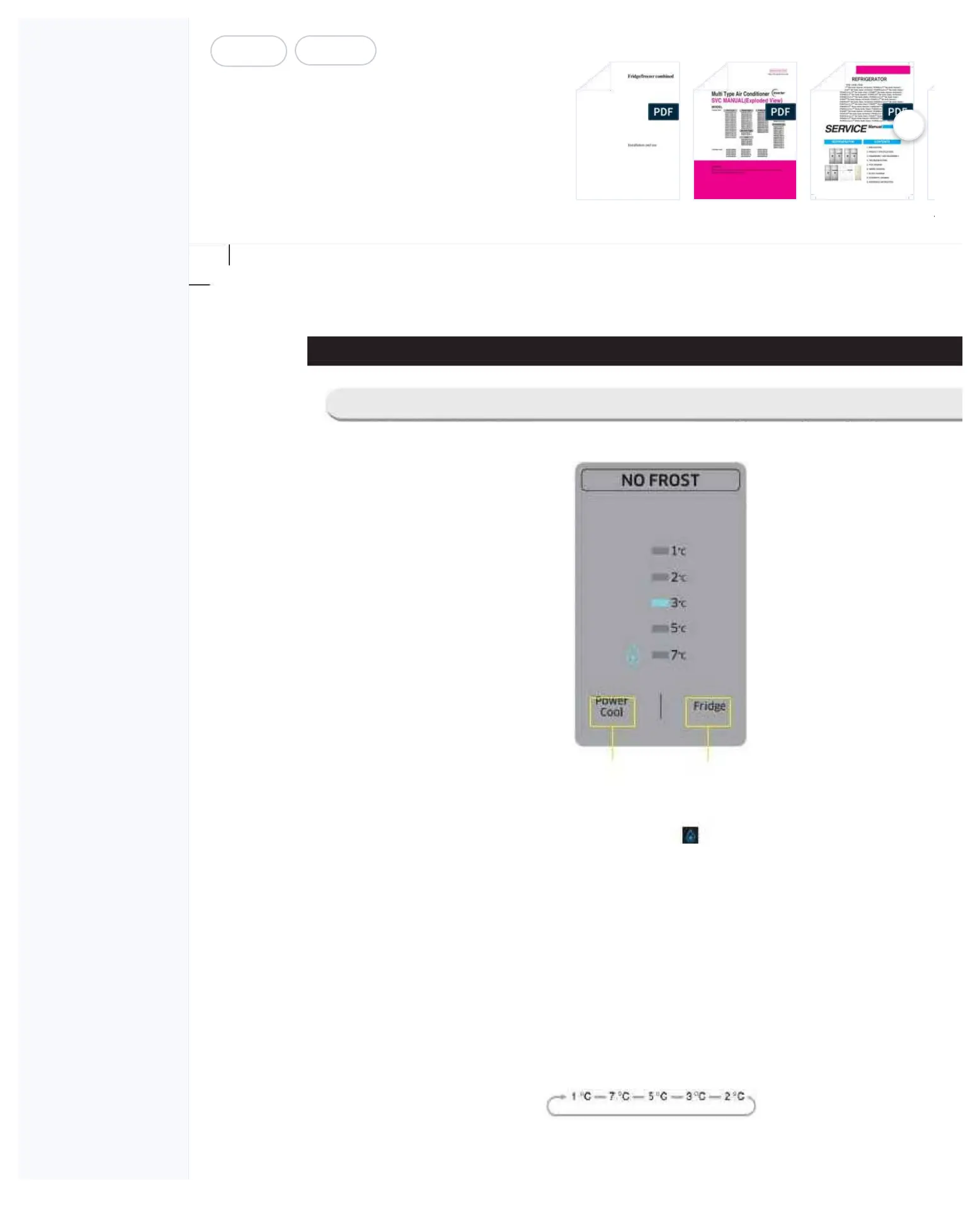LG_MULTI_F_3828A20097W_1[1]
2. This function will be activated for seve
ral hours and then return to
the previous temperature.
3. This function switches off automatically. When the
Power Cool process is completed, the
indicator switches off and the freezer
switches back to the previous temperature setting.
function, press the Power Cool button.
Press the Fridge button to set the fridge to desired temperature from the range 1~2 °C to between 1 °C
Default set temperature is set on 2
°C and each time you press th
e Fridge button, temperature will
changing following order and temperature ind
icator will display the desired temperature.