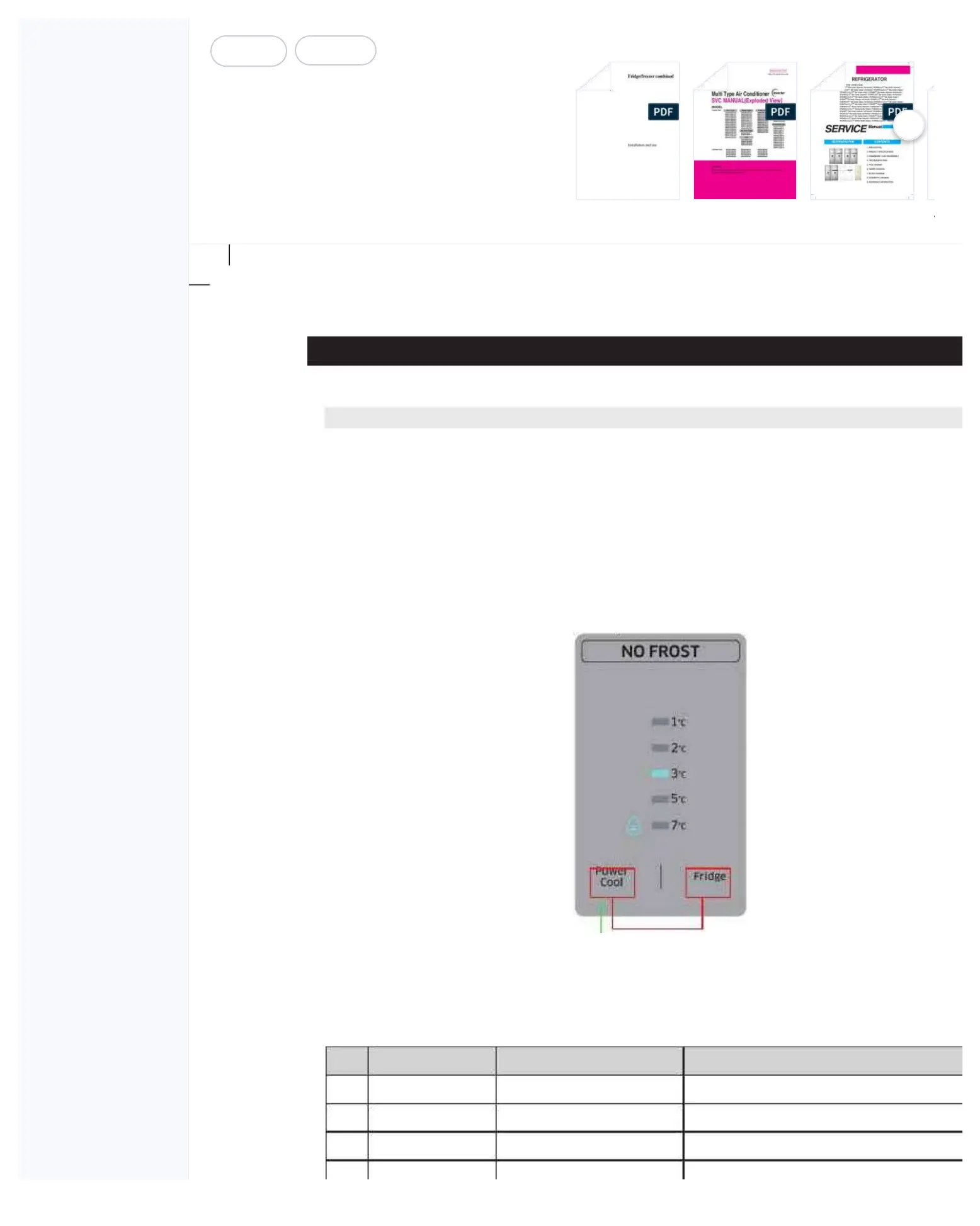LG_MULTI_F_3828A20097W_1[1]
4-1-3. Load Status Display
1) During the Normal Operation, press the Power
Cool + Fridge buttons for 7
seconds. Then, the "2℃, 3℃, 5℃
" temperature LEDs on the Display Panel will blink
at the interval of 0.5 seconds
2) At this time, release the Power Cool + Fridge buttons and press the Power Cool button (it sends out "Ding
Dong" sound.) Then, it shifts to the Load Display mode.
3) The Load Display function shows what
MICOM signals come out from MAIN PCB. But, it just
that there are MICOM signals coming out. It doe
s not necessarily mean that the related
operating. In other word, even though it shows a certain load working, the related part may not operate
due to such as a defective PCB relay or the defective part itself (it needs checking).
4) The Load Display function lasts for 30 seconds and then it goes back to the normal operation.
5) Each Display LED lighting for the load
① Press the Power Cool + Fridge buttons for 7 seconds at the same time.
Then, the Display LEDs will blink for 3 seconds. At this time, release
② and, press the Power Cool button once.