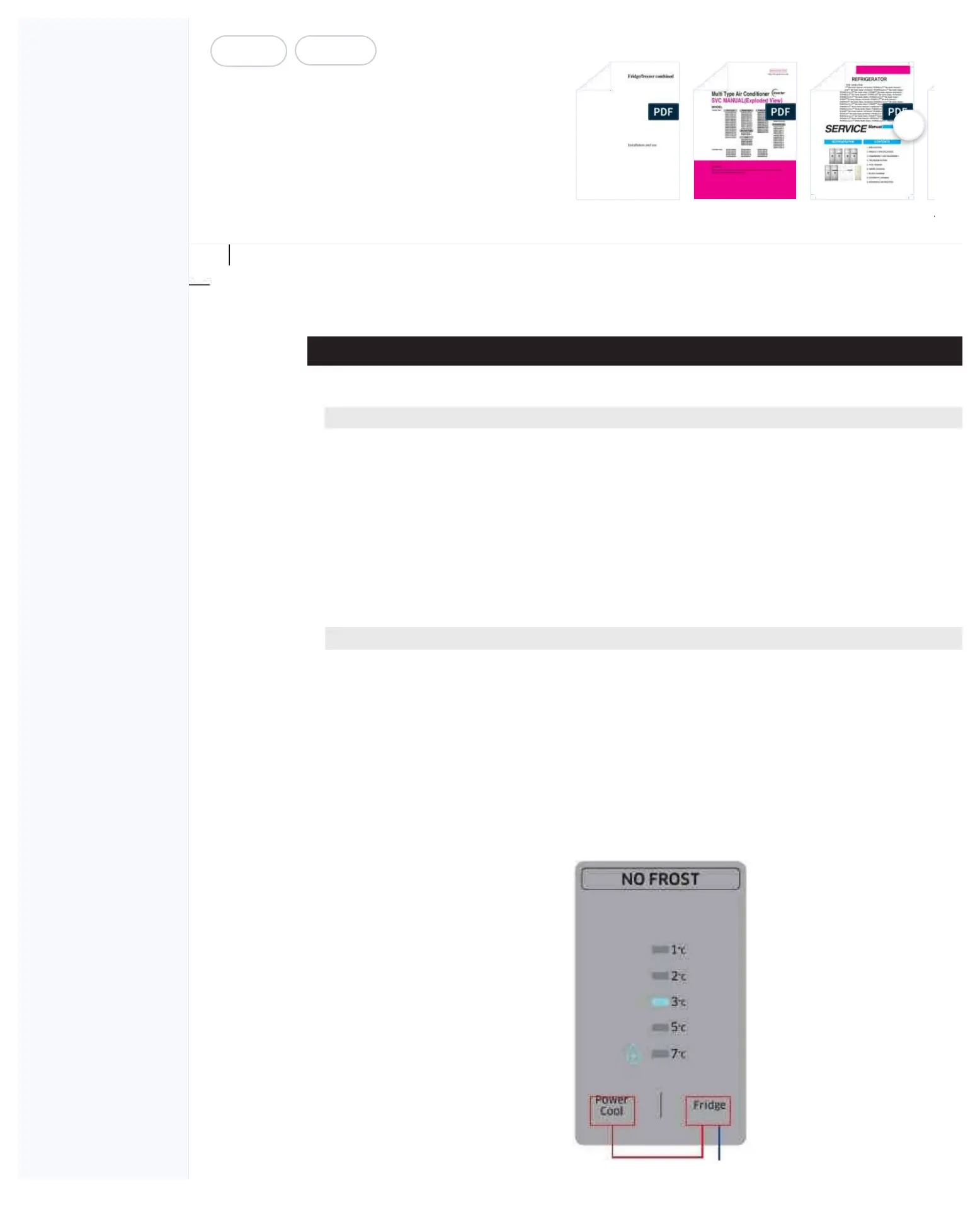LG_MULTI_F_3828A20097W_1[1]
4-1-4. Restoration of Previous Settings upon Instant Power Outage
4-1-5. Demo Mode Function for Store Display
1) If the Display Panel is initialized by the
instant power outage, it will cause customer inquiries. To
this, when the power is restored, the previous settings will be restored or reset based on the inside
temperature of the Fridge Compartment.
2) Upon the initial power on
, it checks its Fridge temperature. When
it is lower than +12℃, it is
considered as an instant power failure and it brings back all its previous operation functions related to the
considered as a long-period power
failure and it will initialize the
(Fridge : Automatically set to 2℃ → MID)
1) During the Normal Operation, press the
Power Cool + Fridge buttons fo
temperature LEDs on the Display Panel will blink
at the interval of 0.5 seconds fo
2) At this time, release the Power Cool + Fridge buttons and press the Fridge button (it sends out "Ding
Dong" sound.) Then, it shifts to
is in Demo Mode, all the functions
including the Display Panel works normal. But, the
Compressor does not operate.
4) To cancel the Demo Mode, press the same buttons as you enter into the Demo Mode or turn off its power.
5) Also, when the Fridge room temperature goes over 65℃ during the Demo Mode, it will go back to the
normal cooling operation.
