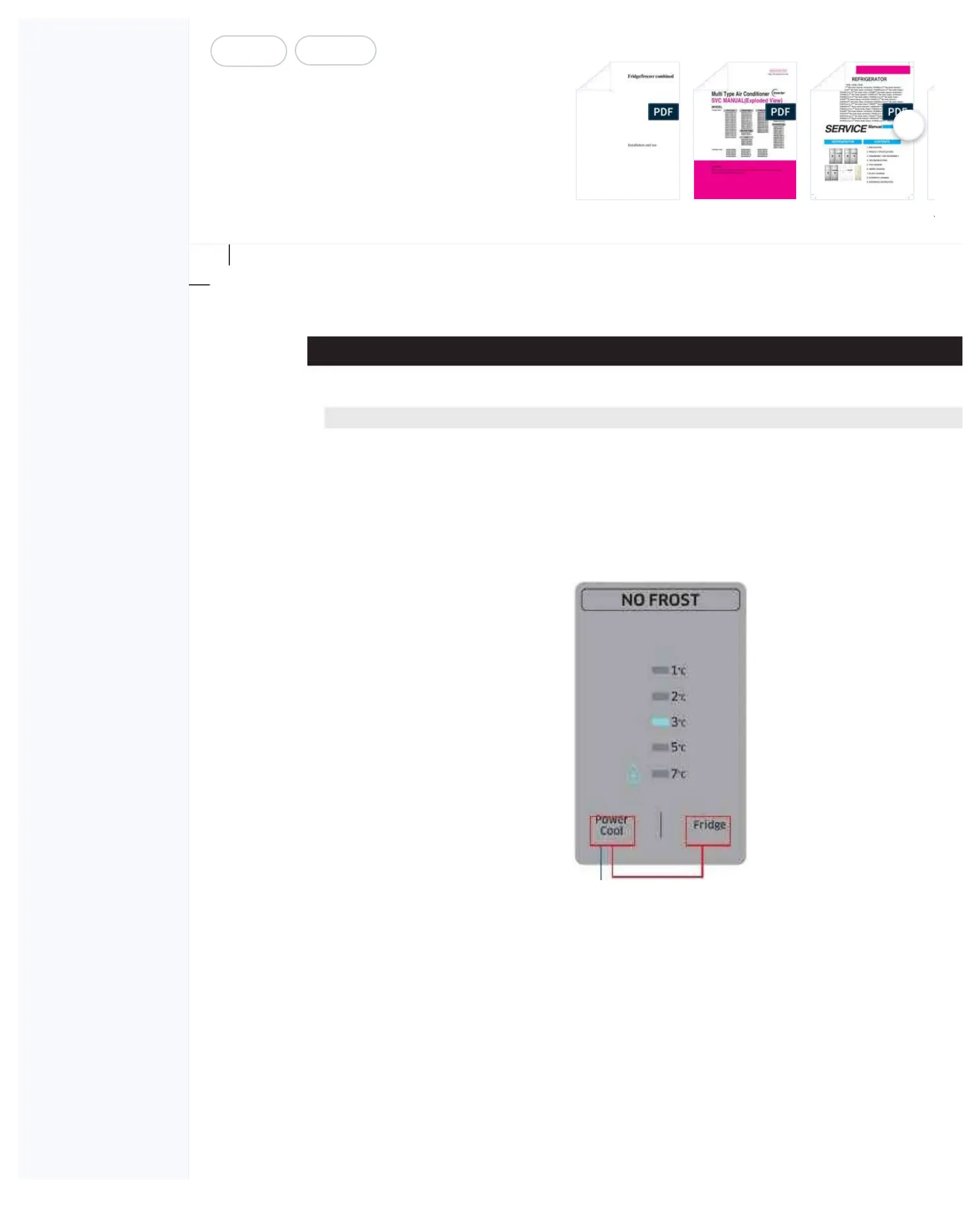LG_MULTI_F_3828A20097W_1[1]
4-1-6. Option Setting Function
1) During the Normal Operation, press the Fridge + Power Cool buttons for 4 seconds. Then, the entire
Display Panel will blink at the interval of 0.5 seconds for 3 seconds.
2) At this time, release the Fridge + Power Cool buttons and press the Power Cool button (it sends out "Ding
Dong" sound.) Then, it shifts to the Option Setting Mode.
● When there is no button press for 20 seconds at the Option Setting Mode, it will go back to the normal
① Press the Power Cool + Fridge Key buttons for 4 seconds simultaneously.
Then, the Display LEDs will blink for 3 seconds. At this time, release
② and, press the Power Cool button once.