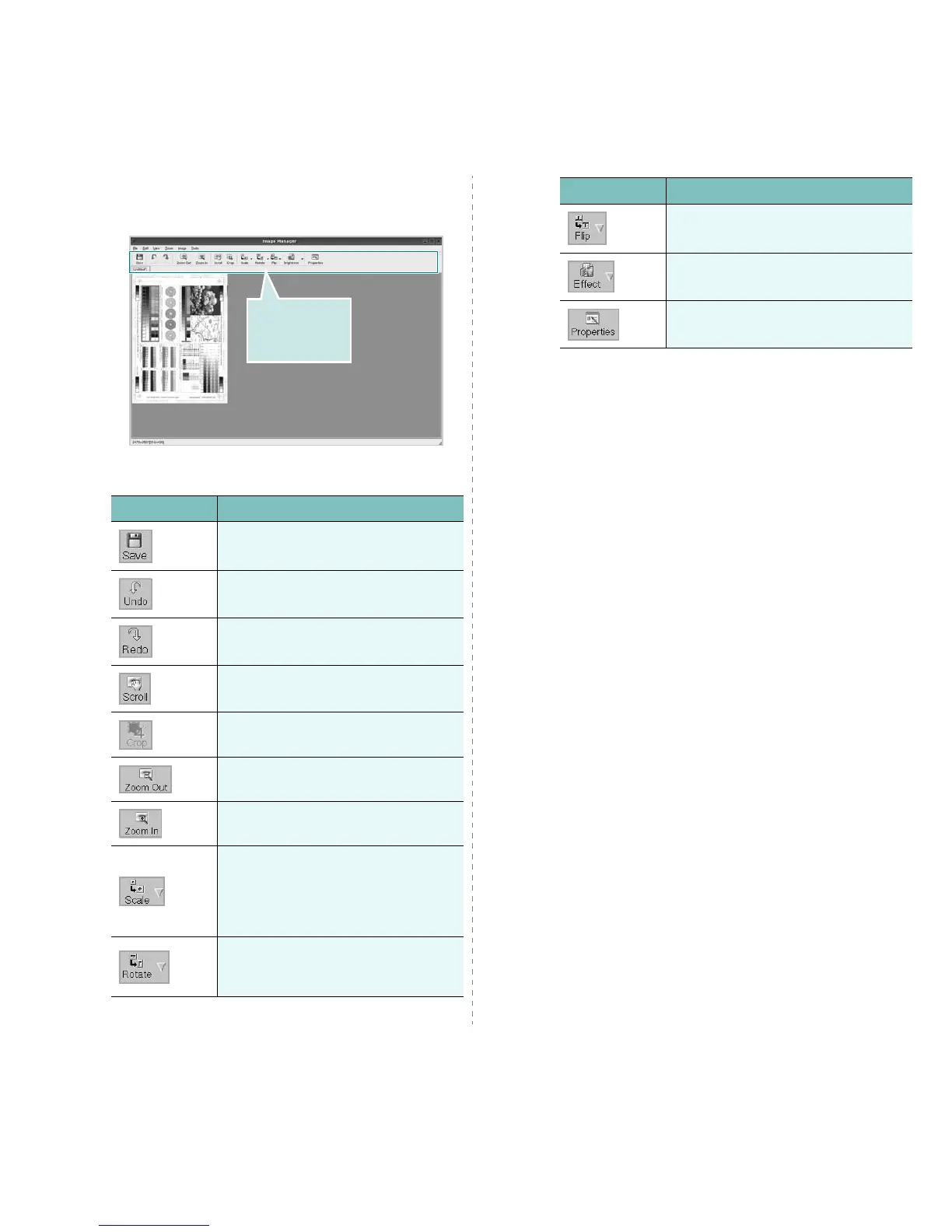Uso de la impresora en Linux
41
Uso de Image Manager
La aplicación Image Manager brinda herramientas y comandos
de menú para editar la imagen digitalizada.
Puede utilizar las siguientes herramientas para editar
la imagen:
Herramientas Función
Guarda la imagen.
Cancela la última acción.
Restablece la acción que se canceló.
Permite desplazarse por la imagen.
Corta el área seleccionada
de la imagen.
Aleja la imagen.
Acerca la imagen.
Permite poner en escala el tamaño
de la imagen. Puede introducir el
tamaño manualmente o determinar
la proporción para realizar una
escala parcial, vertical u horizontal.
Permite rotar la imagen. Puede
seleccionar la cantidad de grados
de la lista desplegable.
Utilice estas
herramientas
para editar
la imagen.
Para obtener más información sobre la aplicación Image Manager,
consulte la ayuda de la pantalla.
Permite dar vuelta la imagen de forma
vertical u horizontal.
Permite ajustar el brillo o el contraste
de la imagen, o invertir la imagen.
Muestra las propiedades de la imagen.
Herramientas Función
