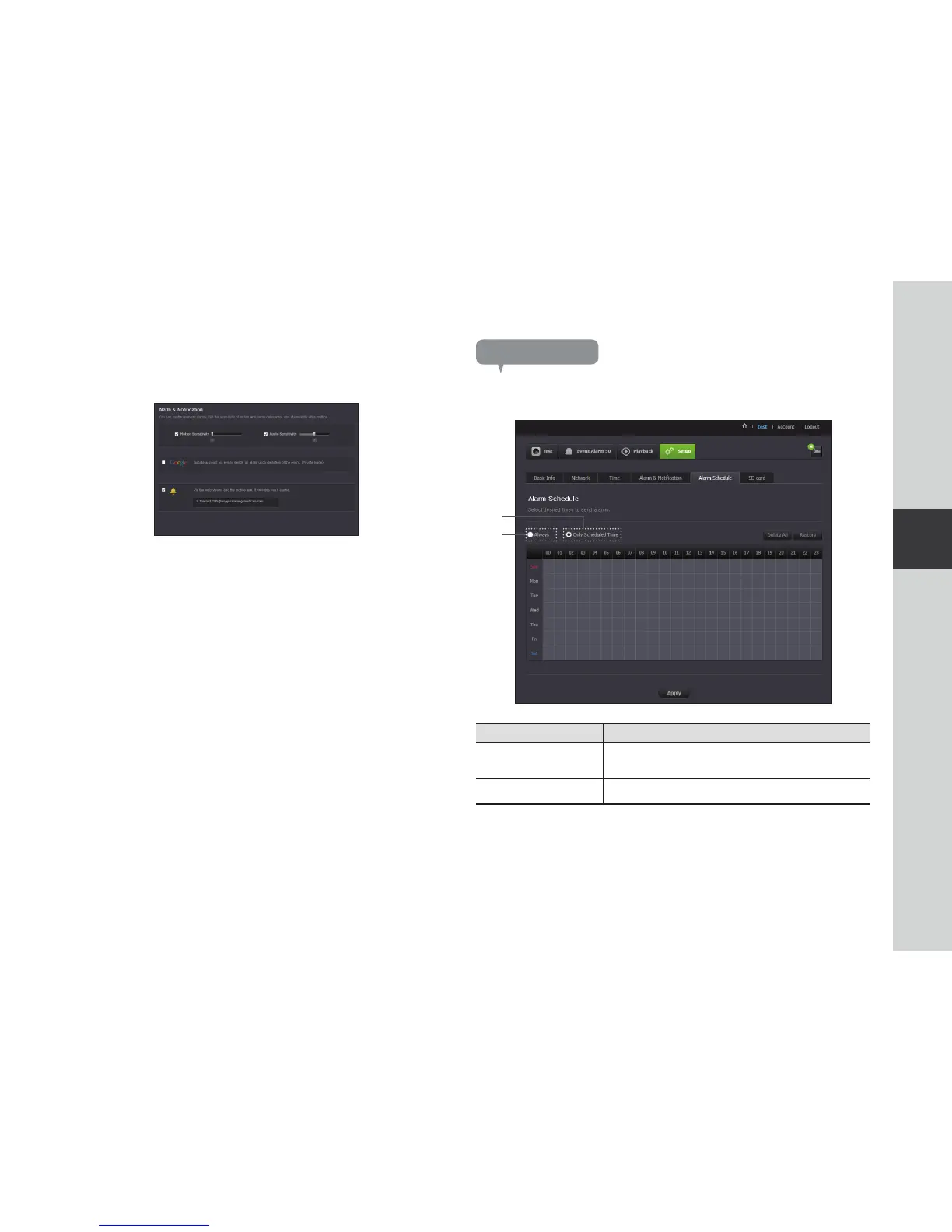25
03
Monitoring
Push alarm Notification
The push alarm is provided through the web viewer and mobile app in which the
camera is registered.
o
Push alert list shows the list of IDs of users who registered cameras.
When an alarm occurs, the web site will send push alerts to each smart phone.
Alarm Schedule
Alarms will only operate for the times selected by the user.
Item Description
Only Scheduled Time
Alarm function will only operate for the time/day designated by the
user.
b
Always Alarm function always operates.
b
