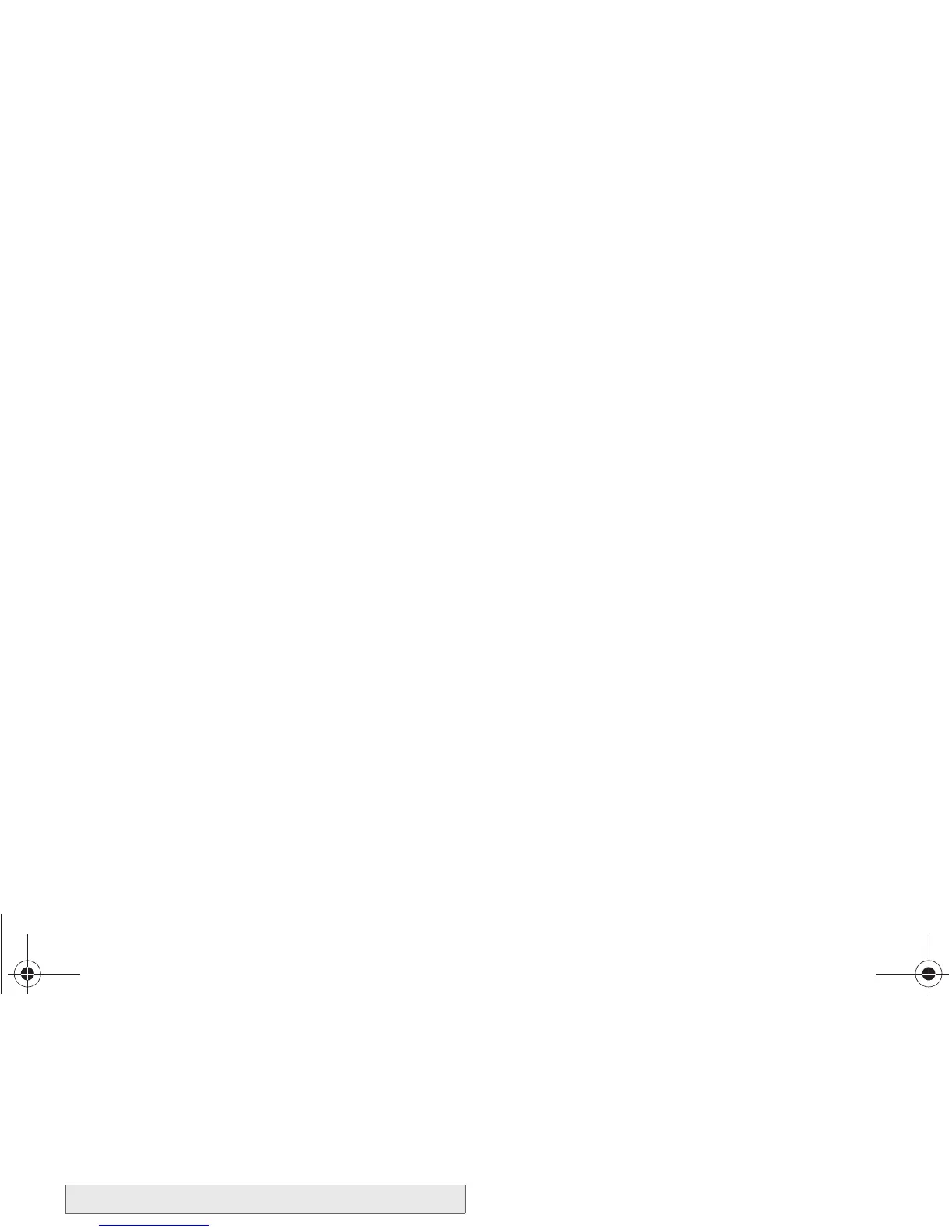3A. Service: The Basics 127
Call Forwarding
Call Forwarding lets you forward all your incoming calls
to another phone number – even when your phone is
turned off. You can continue to make calls from your
phone when you have activated Call Forwarding.
To activate Call Forwarding:
1. Press , and then tap .
2. Tap .
3. Enter the area code and number in which to
forward calls.
4. Tap . A tone confirms Call Forwarding
activation.
To deactivate Call Forwarding:
1. Press , and then tap .
2. Tap .
3. Tap . A message displays and a tone plays
to confirm deactivation.
Important: You are charged a higher rate for forwarded calls.
BST_m840_UG_.book Page 127 Monday, May 13, 2013 1:29 PM
