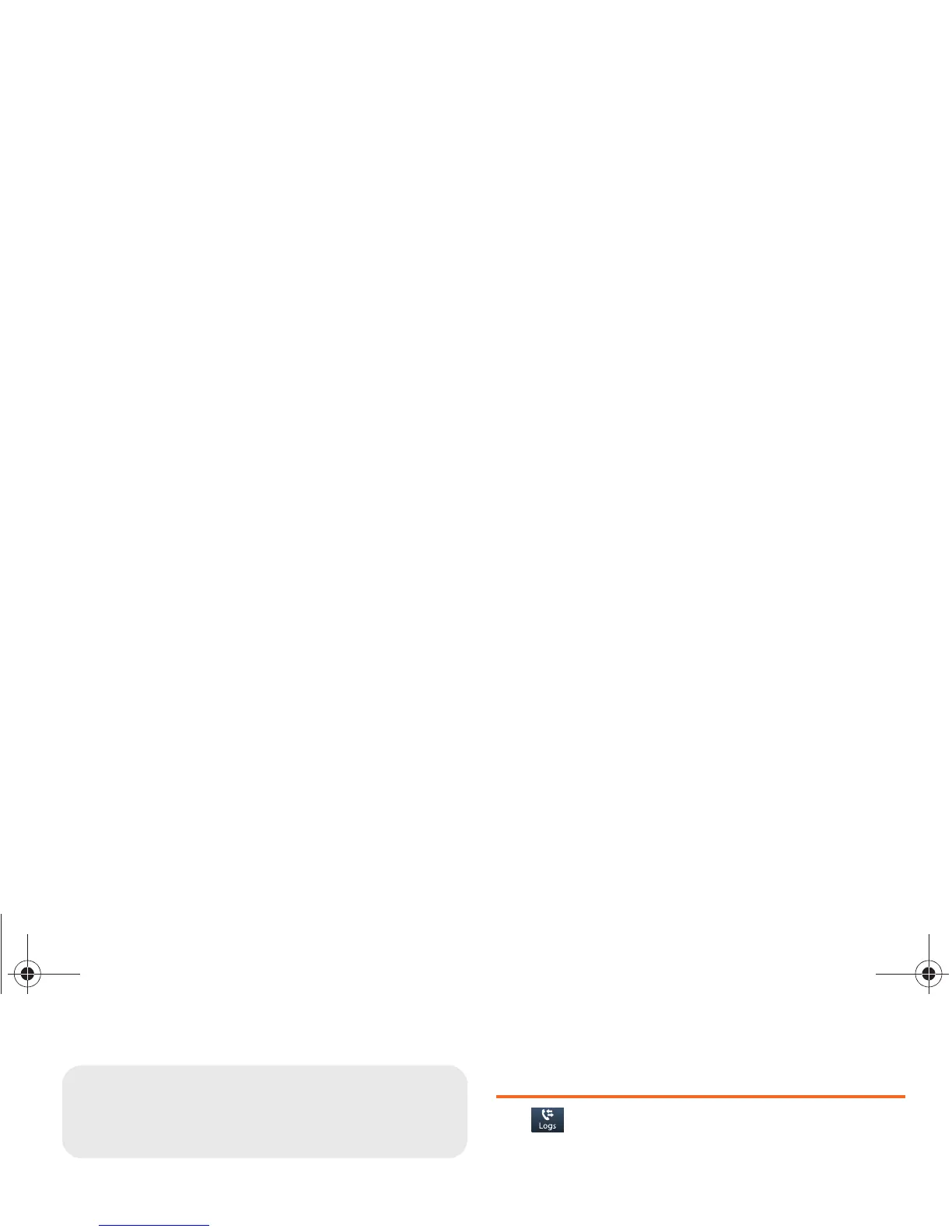2D. Logs 85
⽧ View Logs (page 85)
⽧ Logs Options (page 86)
⽧ Calls From Logs (page 86)
⽧ Save a Number from the Call Log (page 87)
⽧ Clear Logs (page 87)
Logs
The Logs tablists all recent incoming, outgoing,
and missed calls.
View Logs
The following procedures will guide you through
viewing the call list.
1. Press , and then tap .
2. Tap the Logs tab to display Logs.
3. Tap > View by and tap All calls, Missed calls,
Dialed calls, Received calls, or Rejected calls to
filter the list.
