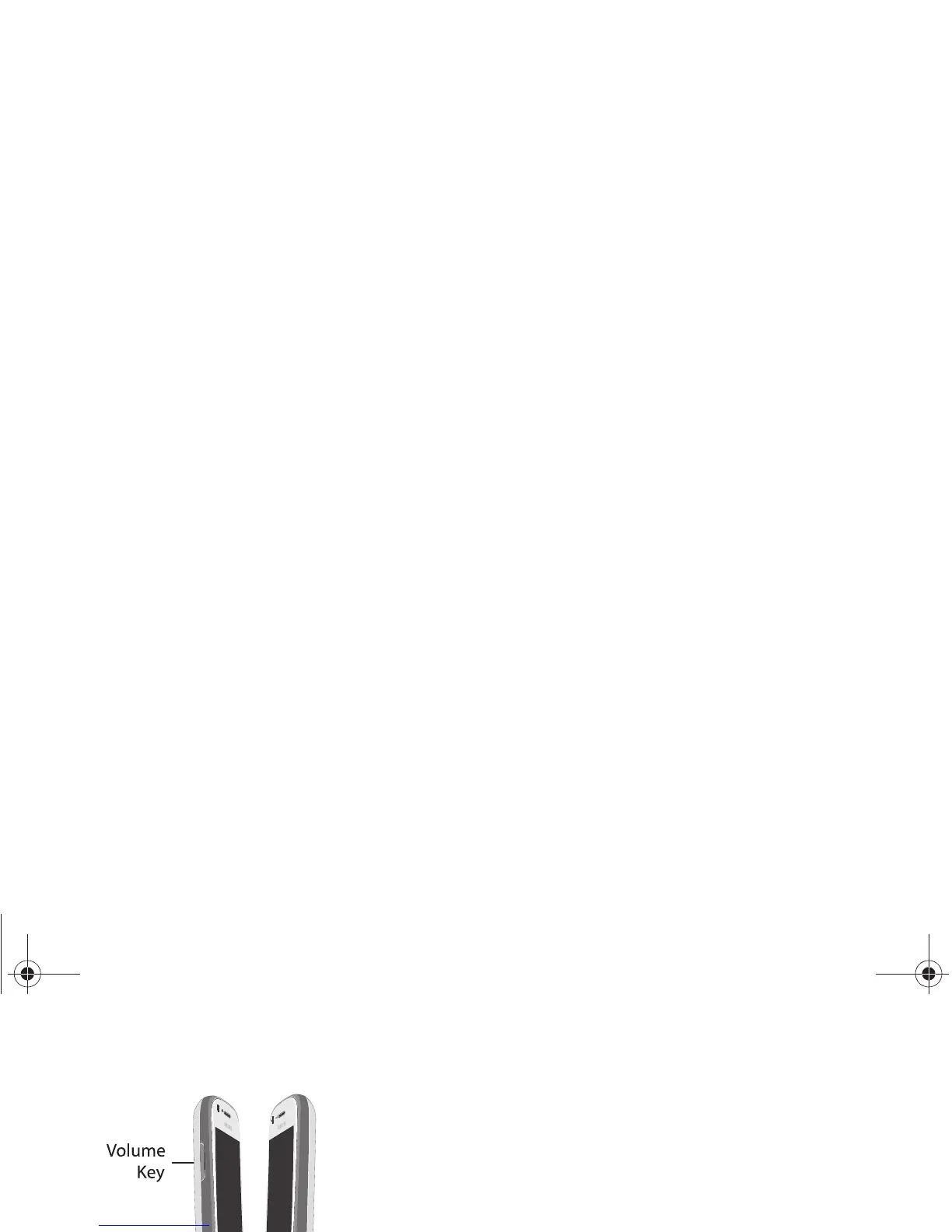2A. Device Basics 15
Side Views
䢇 Volume Key: From the Home screen, press to adjust
master volume. During calls or media playback,
press to adjust volume. Press to mute the ringtone of
an incoming call.
䢇 Memory Card Slot: Install an optional memory card
(not included) for additional file storage.
䢇 Camera Key: From an unlocked screen, press and
hold to launch the Camera. In Camera, press to take
a picture or record video.
BST_m840_UG_.book Page 15 Monday, May 13, 2013 1:29 PM
